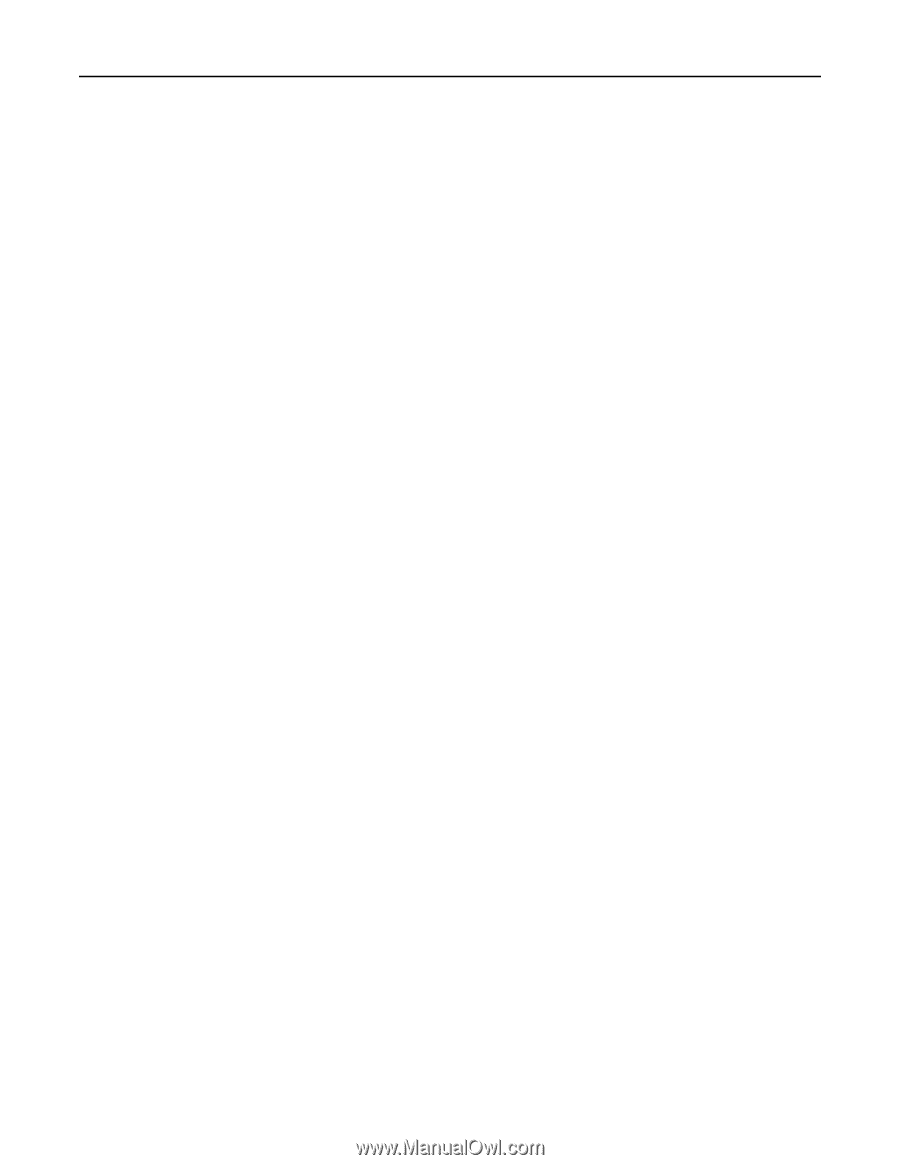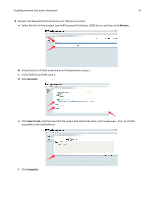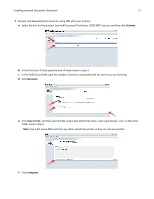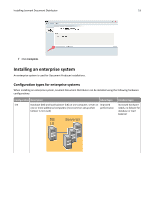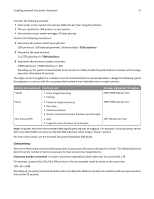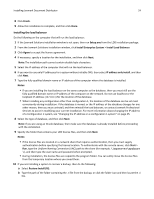Lexmark X925 Lexmark Document Producer - Page 21
Installation overview for an enterprise system, System sizing guidelines, Peak demand
 |
View all Lexmark X925 manuals
Add to My Manuals
Save this manual to your list of manuals |
Page 21 highlights
Installing Lexmark Document Distributor 21 Installation overview for an enterprise system 1 Select a system configuration, and then configure the appropriate hardware on the network. 2 Make sure the time on all computers used in the LDD system is synchronized using a Network Time Protocol (NTP) server. 3 Install the system components. Note: If you are installing LDD using the default database (Firebird), then the system components can be installed in any order. However, if you are using Oracle database, then see "Using Oracle database with LDD" on page 23 before installing LDD. a Install the database. b Activate and download licenses on the computer where the load balancer will be installed. c Install the load balancer. d If you are using one or more Microsoft Cluster Servers, then extend the database and load balancer to standby nodes. e Install servers. Note: Multiple servers should not be installed at the same time. Let each server installation complete before beginning another server installation. 4 Change the administrator password. You can also change the administrator user name. 5 Temporarily set servers online to test function. Notes: • The database requires the most system resources and disk I/O, and therefore should be installed on the fastest hardware with the fastest disk I/O infrastructure available. Second in resource usage are the servers. • LDD components can be installed on virtual servers using VMware ESX 3.0.1 or later. However, the best performance can be achieved only by using separate physical servers. System sizing guidelines There are two main factors for determining the number of servers required to process jobs efficiently: • Peak demand-This is usually the deciding factor when the average execution time for a solution is under 30 seconds. • Concurrency-This is usually the deciding factor when the average execution time for a solution is over 30 seconds. Additionally, the database, when installed on the recommended hardware and connected using Gigabit Ethernet, can process 200,000 logged messages per hour, which is approximately 40,000 jobs per hour when using a typical solution (five logged messages per job). If this limit is reached, then it may be necessary to use multiple LDD systems. Peak demand Use the following formulas to determine the number of servers necessary to handle peak loads for a particular solution: (System‑wide hourly job rate) = (system printer capacity) x (jobs per printer per day) / (length of business day) (Peak demand) = 2 x (system‑wide hourly job rate) (Minimum number of servers) = (peak demand) / (single‑server throughput for current solution)