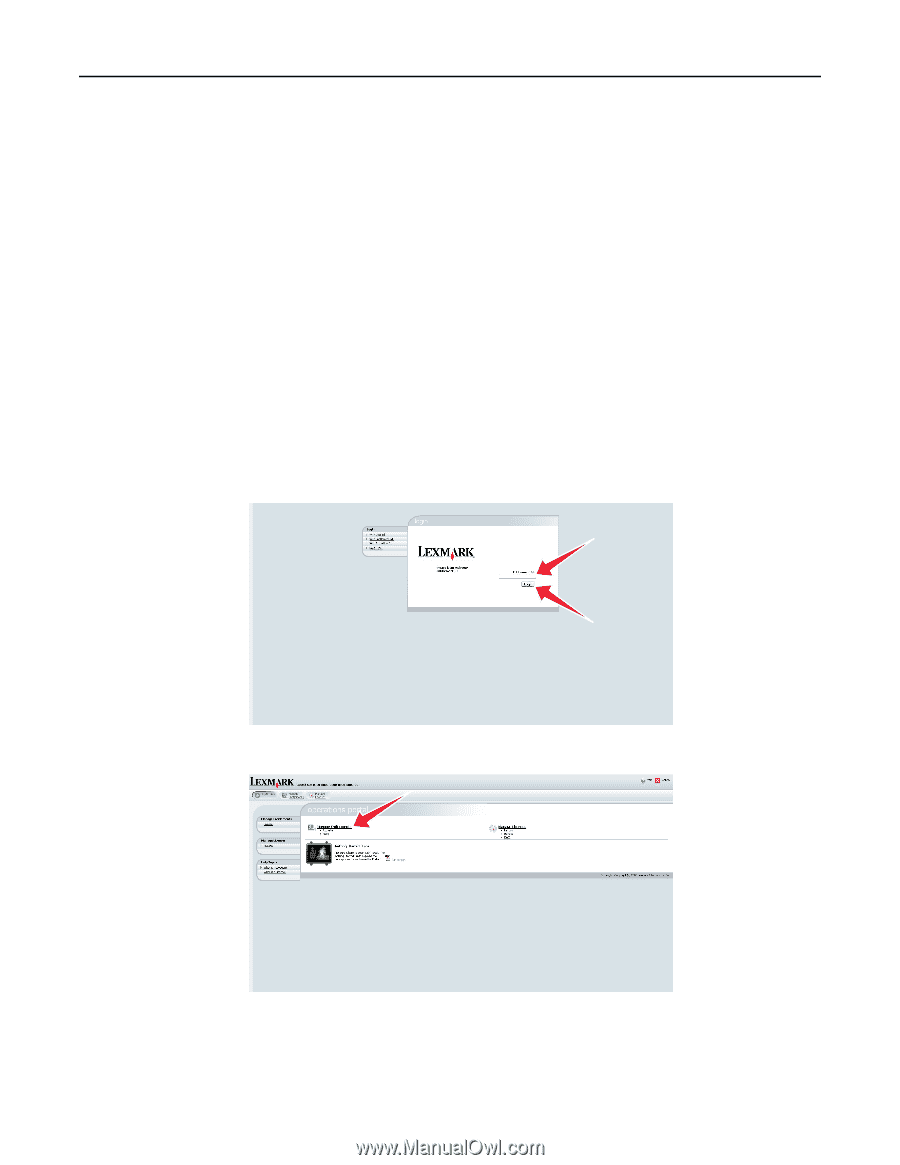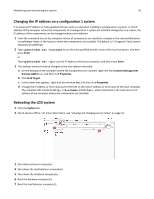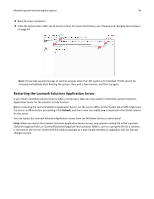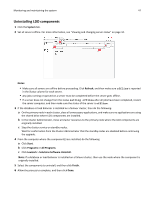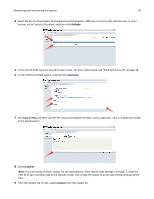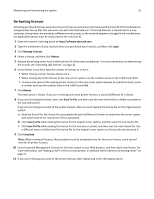Lexmark X925 Lexmark Document Producer - Page 49
Viewing or downloading existing licenses, Upgrading the license of an existing server, Login
 |
View all Lexmark X925 manuals
Add to My Manuals
Save this manual to your list of manuals |
Page 49 highlights
Monitoring and maintaining the system 49 Viewing or downloading existing licenses 1 Open the Lexmark Licensing portal at http://software.lexmark.com. 2 Type the entitlement ID you received when you purchased your licenses, and then click Login. 3 Click Manage Licenses. Each record represents a license file generated using the current entitlement ID. 4 Select the line for the license you want to view or download, and then click View Licenses. 5 To download the license file, click Save To File. 6 To return to the start page of the Lexmark Licensing Portal, click Complete. Upgrading the license of an existing server Note: Back up your current license files before updating with new files. 1 Open the Lexmark Licensing portal at http://software.lexmark.com. 2 Type the entitlement ID you received when you purchased your license, and then click Login. 3 Click Manage Entitlements.