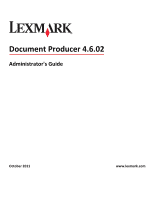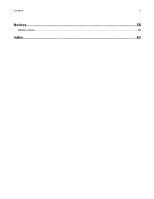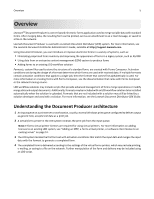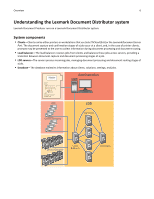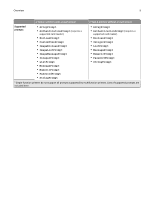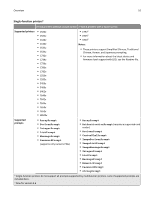Lexmark X925 Lexmark Document Producer - Page 5
Overview, Understanding the Document Producer architecture
 |
View all Lexmark X925 manuals
Add to My Manuals
Save this manual to your list of manuals |
Page 5 highlights
Overview 5 Overview LexmarkTM Document Producer is a server‑based electronic‑forms application used to merge variable data with standard forms. After merging data, the resulting form can be printed, sent as an attachment to an e‑mail message, or saved to a file on the network. Lexmark Document Producer is used with a Lexmark Document Distributor (LDD) system. For more information, see the Lexmark Document Distributor Administrator's Guide, available at http://support.lexmark.com. Using Document Producer, you can introduce or improve electronic forms in a variety of systems, such as: • Eliminating preprinted form inventory and improving the appearance of forms in a legacy system, such as AS/400 • Using data from an enterprise content management (ECM) system to produce forms • Adding forms to an existing LDD workflow solution Formsets, custom files used to store the structure of a standard form, are created with Forms Composer. Activation conditions set during the design of a formset determine which forms are used with received data. If multiple formsets contain activation conditions that apply to a single job, then the formset that comes first alphabetically is used. For more information on creating forms with Forms Composer, see the documentation that came with Forms Composer or the relevant training course. LDD workflow solutions may include scripts that provide advanced management of forms merge operations or modify merge data and output documents. Additionally, formsets may be included with an LDD workflow solution to be installed automatically when the solution is uploaded. Formsets that are not included with a solution may still be linked by a solution developer and used with a solution. For more information, see the Lexmark Document Distributor SDK Guide. Understanding the Document Producer architecture 1 An input queue on a print server or workstation, usually a normal Windows print queue configured to deliver output as generic text, accepts text data as a print job. 2 A virtual forms printer in the LDD system receives the print job from the input queue. Note: E‑forms virtual printer licenses are required for using virtual printers. For more information on adding licenses to an existing LDD system, see "Adding an MFP, e‑forms virtual printer, or software client license to an existing server" on page 51. 3 The LDD system locates the first formset with activation conditions that match the input data and merges the input data with the formset to generate a completed form. 4 The completed form is delivered according to the settings of the virtual forms printer, which may include printing, e‑mailing, or saving to a file on the network. Further manipulation of the form and delivery may be included using an LDD script.