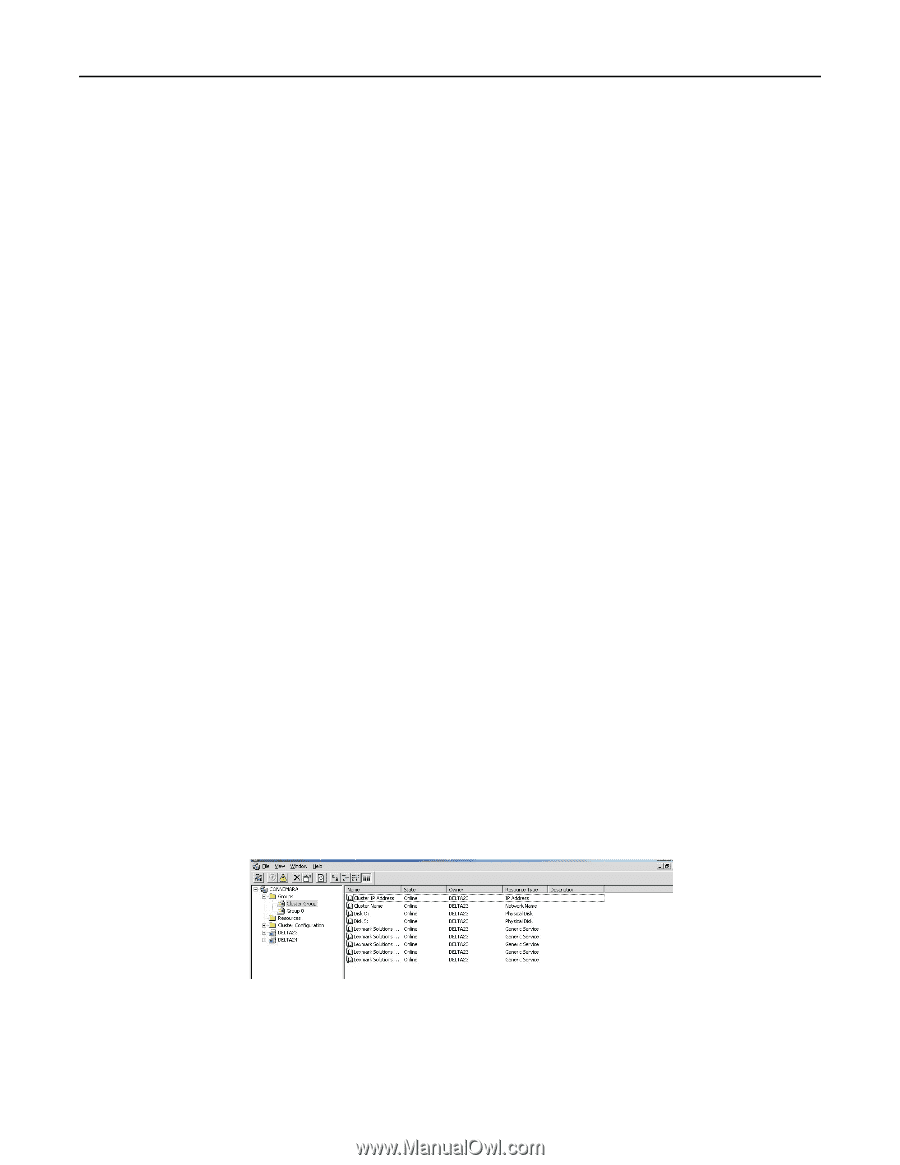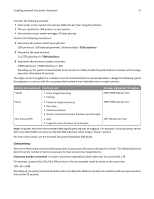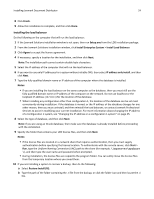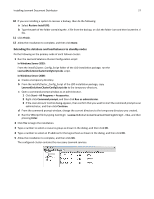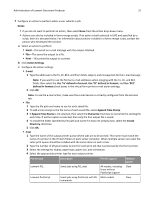Lexmark X925 Lexmark Document Producer - Page 27
Extending the database and load balancer to standby nodes, In Windows Server 2003
 |
View all Lexmark X925 manuals
Add to My Manuals
Save this manual to your list of manuals |
Page 27 highlights
Installing Lexmark Document Distributor 27 10 If you are installing a system to recover a backup, then do the following: a Select Restore Install (RI). b Type the path of the folder containing the .ri file from the backup, or click the folder icon and then locate the .ri file. 11 Click Finish. 12 Allow the installation to complete, and then click Done. Extending the database and load balancer to standby nodes Do the following on the primary node of each failover cluster: 1 Run the Lexmark Solutions Cluster Configuration script: In Windows Server 2003: From the install\Cluster_Config_Script folder of the LDD installation package, run the LexmarkSolutionsClusterConfigScript.vbs script. In Windows Server 2008: a Create a temporary directory. b From the install\Cluster_Config_Script of the LDD installation package, copy LexmarkSolutionsClusterConfigScript.vbs to the temporary directory. c Open a command prompt window as an administrator. 1 Click Start > All Programs > Accessories. 2 Right-click Command prompt, and then click Run as administrator. 3 If the User Account Control dialog appears, then confirm that you want to start the command prompt as an administrator, and then click Continue. d From the command prompt window, change the current directory to the temporary directory you created. e Run the VBScript file by typing cscript LexmarkSolutionsClusterConfigScript.vbs, and then pressing Enter. 2 Click Yes to begin the installation. 3 Type a number to select a resource group as shown in the dialog, and then click OK. 4 Type a number to select an IP address for the logical host as shown in the dialog, and then click OK. 5 Allow the installation to complete, and then click OK. The configured cluster contains the necessary Lexmark services.