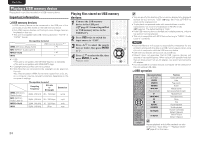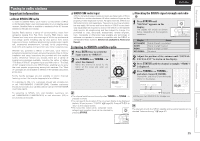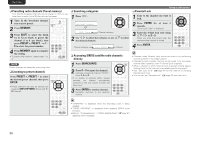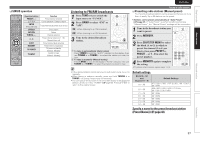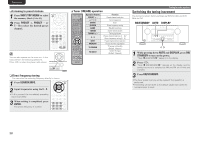Marantz SR5005 SR5005 User Manual - English - Page 26
Playing a Blu-ray Disc player/DVD, player, Playing a CD player, Playing an iPod - bass
 |
View all Marantz SR5005 manuals
Add to My Manuals
Save this manual to your list of manuals |
Page 26 highlights
SVENSKA NEDERLANDS ESPAÑOL ITALIANO FRANÇAIS DEUTSCH ENGLISH Simple version Basic version Advanced version Playing a Blu-ray Disc player/DVD player The following describes the procedure for playing Blu-ray Disc player/ DVD player. 1 Prepare for playback. q Turn on the power of the TV, subwoofer and player. w Change the TV input to the input of this unit. e Load the disc in the player. 2 Press ON to turn on power to the unit. 3 Press BD or DVD twice to switch the input source for the player used for playback. 4 Play the component connected to this unit. Make the necessary settings on the player (language setting, subtitles setting, etc.) beforehand. Playing a CD player The following describes the procedure for playing CD player. 1 Prepare for playback. q Turn on the power of the subwoofer and player. w Load the disc in the player. 2 Press ON to turn on power to the unit. 3 Press CD twice to switch the input source to the CD player. 4 Play the component connected to this unit. Playing an iPod® You can play back both video, photo and audio. Listening to music on an iPod® 1 Connect the iPod® to the USB port (vpage 19 "Connecting an iPod or USB memory device to the USB Port") 2 Press ON to turn on power to the unit. 3 Press USB twice to switch the input source to "USB". NOTE If the connections screen is not displayed, the iPod may not be properly connected. Reconnect it. 4 Press SEARCH and hold it down for 2 seconds or more to select the display mode. • There are two modes for displaying the contents recorded on the iPod. Remote mode Display iPod information on the TV screen. • English letters, numbers and certain symbols are displayed. Incompatible characters are displayed as "." (period). • In "Remote mode", the iPod display is as shown at right. OK to disconnect. Direct mode Display iPod information on the iPod screen. • "Direct iPod" is displayed on the display of this unit. Display mode Playable Music file files Video file Active buttons Remote control unit (This unit) iPod® z Only the sound is played. Remote mode P P Direct mode P z P P 5 Use ui to select the item, then press ENTER or p to select the file to be played. 6 Press ENTER, p or 1. Playback starts. • You can specify the duration of the on-screen display to be displayed (default: 30 sec) at menu "USB" (vpage 60). Press uio p to return to the original screen. • To play back compressed audio with extended bass or treble reproduction, we recommend playback in M-DAX mode (vpage 55). The default setting is "OFF". • In Remote mode, press STATUS during playback to check the title name, artist name, and album name. iPod operation Operation buttons uio p Function Cursor operation ENTER Enter SEARCH (Press and release) Page search mode SEARCH (Press and hold) Direct/Remote mode switching RETURN 6 7 (Press and hold) 1 8 9 3 2 Return Manual search (fast-reverse/fast-forward) Playback / Pause Auto search (cue) Pause Stop REPEAT Repeat playback RANDOM TV POWER TV INPUT Shuffle playback TV power on/standby (Default : Marantz) Switch TV input (Default : Marantz) Repeat playback and shuffle playback can also be set from "Input Setup" - "Playback Mode" (vpage 51) in the menu. NOTE • Depending on the type of iPod and the software version, some functions may not operate. • Note that Marantz will accept no responsibility whatsoever for any problems arising with the data on an iPod when using this unit in conjunction with the iPod. 23 Information