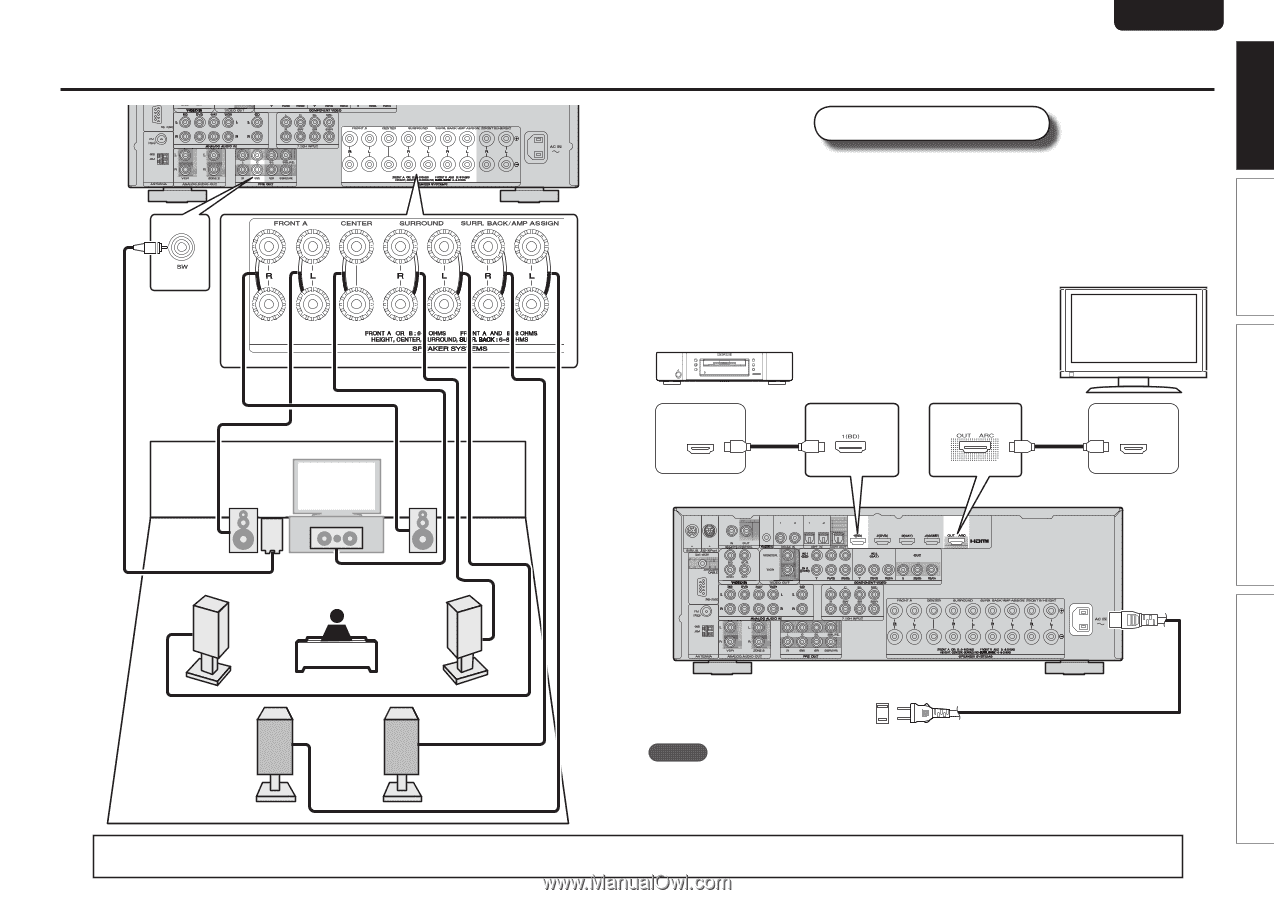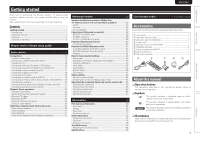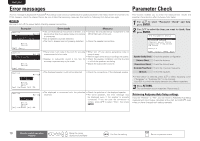Marantz SR5005 SR5005 User Manual - English - Page 8
Blu-ray Disc player and TV - won t power up
 |
View all Marantz SR5005 manuals
Add to My Manuals
Save this manual to your list of manuals |
Page 8 highlights
Simple version SVENSKA NEDERLANDS ESPAÑOL ITALIANO FRANÇAIS DEUTSCH ENGLISH Connect Blu-ray Disc player and TV Use only an HDMI (High-Definition Multimedia Interface) cable that bears the HDMI logo (a certified HDMI product). Using a cable without the HDMI logo (an uncertified HDMI product) may result in abnormal playback. When outputting Deep Color or 1080p, etc., we recommend you use a "High Speed HDMI cable" or a "High Speed HDMI cable with Ethernet" for enhanced high-quality playback. TV Basic version Advanced version Audio cable (sold separately) FL SW FR C Subwoofer with built-in amplifier Speaker cables (sold separately) SL SR SBL SBR Blu-ray Disc player HDMI OUT HDMI cable (sold separately) HDMI IN HDMI cable (sold separately) To household power outlet (AC 120 V, 60 Hz) Power cord (supplied) NOTE • Do not plug in the power cord until all connections have been completed. • Do not bundle power cords together with connection cables. Doing so can result in humming or noise. The "Simple version" section provides the speaker installation, connection, and setup methods for the 7.1-channel system with surround back speakers. 5 For the installing, connecting, and setup methods of speakers other than the 7.1-channel system (with surround back speakers), see page 33. Information