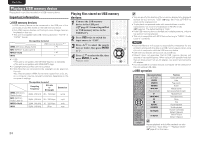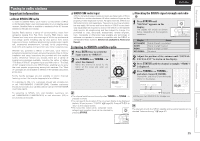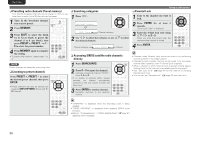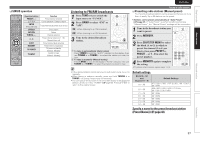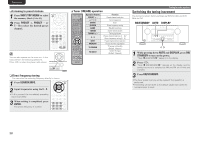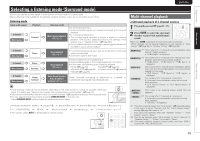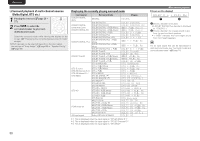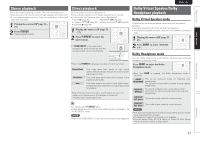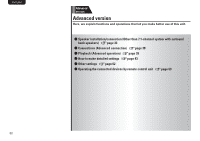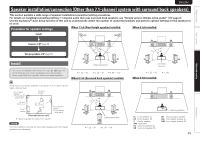Marantz SR5005 SR5005 User Manual - English - Page 31
Switching the tuning increment - factory reset
 |
View all Marantz SR5005 manuals
Add to My Manuals
Save this manual to your list of manuals |
Page 31 highlights
ENGLISH DEUTSCH FRANÇAIS nnListening to preset stations 1 Press SHIFT/TOP MENU to select the memory block (A to G). 2 Press PRESET +, PRESET - or 1 - 8 to select the desired preset channel. You can also operate via the main unit. In this case, perform the following operations. Press o p to select the preset radio station. nnDirect frequency tuning You can enter the receiving frequency directly to tune in. 1 Press SEARCH/INFO. 2 Input frequencies using the 0 - 9. • If o is pressed, the immediately preceding input is cancelled. 3 When setting is completed, press ENTER. The preset frequency is tuned in. ITALIANO ESPAÑOL NEDERLANDS SVENSKA nnTuner (FM/AM) operation Operation buttons PRESET +, - uio p ENTER SEARCH BAND T.MODE TUNING +, - 0 - 9 SHIFT MEMORY TV POWER TV INPUT Function Preset channel selection Cursor operation Enter Direct frequency tuning FM/AM switching Switch search modes Tuning (up/down) Preset channel selection (1 - 8) / Direct frequency tuning (0 - 9) Preset channel block selection Preset memory registration TV power on/standby (Default : Marantz) Switch TV input (Default : Marantz) Tuning in radio stations Switching the tuning increment The tuning increment factory settings are 9kHz for AM, and 0.05 MHz for FM. ON/STANDBY AUTO DISPLAY o p 1 While pressing down AUTO and DISPLAY, press ON/ STANDBY to turn on the power. "Step 0 AM9/FM50 1" appears on the display. 2 Press o p. "Step 0 AM10/FM200 1" appears on the display, and the tuning increment is switched to AM and FM are 10 kHz and 0.2 MHz. 3 Press ON/STANDBY. • The tuner preset memory will be cleared if this operation is performed. • This setting will not revert to the default values even when the microprocessor is reset. 28