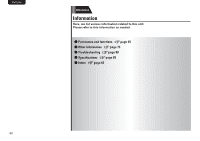Marantz SR5005 SR5005 User Manual - English - Page 68
Operating components
 |
View all Marantz SR5005 manuals
Add to My Manuals
Save this manual to your list of manuals |
Page 68 highlights
Simple version Basic version SVENSKA NEDERLANDS ESPAÑOL ITALIANO FRANÇAIS DEUTSCH ENGLISH Operating components The supplied remote control unit can control a component other than this unit. 1 Switch the input source (vpage 22). 2 Operate the component. • For details, refer to the component's operating instructions. nnBlu-ray Disc player / HD-DVD player / DVD player / DVD recorder operation Operation buttons SOURCE ON/OFF MENU TOP MENU uio p ENTER 6 7 1 8 9 3 2 0 - 9 CLR TV POWER TV INPUT Function Power on/standby (Popup) Menu Top menu Cursor operation Enter Manual search (fast-reverse/fast-forward) Playback Auto search (cue) Pause Stop Select title, chapter or channel selection Clear the inputting TV power on/standby (Default : Marantz) Switch TV input (Default : Marantz) nnCD player / CD recorder operation Operation buttons SOURCE ON/OFF 6 7 1 8 9 3 2 CLR TV POWER TV INPUT Function Power on/off Manual search (fast-reverse/fast-forward) Playback Auto search (cue) Pause Stop Clear the inputting TV power on/standby (Default : Marantz) Switch TV input (Default : Marantz) nnTV operation Operation buttons SOURCE ON/OFF PRESET +, - CLR TV POWER TV INPUT Function TV power on/standby (Default : Marantz) Switch channels (up/down) Clear the inputting TV power on/standby (Default : Marantz) Switch TV input (Default : Marantz) nnSet top box for satellite (SAT) operation Operation buttons SOURCE ON/OFF PRESET +, - uio p ENTER 0 - 9 CLR TV POWER TV INPUT Function Power on/standby Switch channels (up/down) Cursor operation Enter Channel selection Clear the inputting TV power on/standby (Default : Marantz) Switch TV input (Default : Marantz) Advanced version Information 65