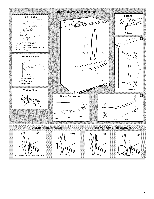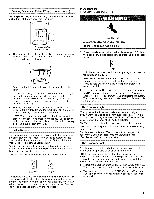Maytag MFT2771WEW User Instructions - Page 10
cup,orliter. - crushed ice
 |
UPC - 883049180038
View all Maytag MFT2771WEW manuals
Add to My Manuals
Save this manual to your list of manuals |
Page 10 highlights
Dependinognyourmodeyl,oumayhaveoneormoreofthe 1. PressWATEoRnthedisplasycreetnoturnthefeaturoen. followinogptionsth: eabilitytoselecctrusheodrcubedice;a rotatinwg atedr ispensfearuceat ndpull-outrtaya; specialilght thatturnsonwhenyouusethedispensearl;ockoptionto avoid unintentiondaisl pensinogr;anindicatothr atellsyouwhenthere hasbeenapoweor utage. IMPORTANTTh:elanguagoefthetextonthedisplasycreecnan NOTET:hedispenswerillautomaticaellxyitheMeasureFdill screenafte1r 5secondosfinactivity. 2. Youcandispensweaterbytheouncec,up,orliterP. ress UNITStoselecytourdesiresdettingM. inimumandmaximum volumeasrelistedbelow. besetto EnglishS,panisohrFrenchF.orinformatioanbout Units Minimum Maximum changintghelanguagsee, e"UsingtheControls." NOTES: Ounces 1 128 • Thedispensinsgystemwillnotoperatwehentherefrigerator Cups 1/4 16 doorisopen. Liters 0.05 4 After connecting the refrigerator to a water source, flush the water system. Use a sturdy container to depress and hold the water dispenser pad for 5 seconds, then release it for 5 seconds. Repeat until water begins to flow. Once water begins to flow, continue depressing and releasing the dispenser pad (5 seconds on, 5 seconds off) for an additional 5 minutes. This will flush air from the filter and water dispensing system. Additional flushing may be required in some households. As air is cleared from the system, water may spurt out of the dispenser. Allow 24 hours for the refrigerator to cool down and chill water. Allow 24 hours to produce the first batch of ice. Discard the first three batches of ice produced. 3. Press the up and down arrows to adjust the volume as desired. NOTE: Most coffee cups (commonly 4 to 6 oz [118 to 177 mL] per cup) are not the same size as a measuring cup (8 oz [237 mL]). You may need to adjust the volume to avoid unintentionally overfilling coffee cups. 4. To dispense water, press a sturdy glass against the water dispenser pad OR place the glass below the water dispenser and press the water dispenser button. bJ WATER The display screen on the dispenser control panel has a backlight, which will turn off automatically when the controls have not been used for 2 minutes or more. When the backlight is off, the first press of a control button or the display screen will only reactivate the backlight, without changing any settings. Within 2 minutes after the backlight has been reactivated, additional presses of control buttons or the display screen will change the applicable settings. The Water Dispenser IMPORTANT: Dispense enough water every week to maintain a fresh supply. The default display unit for water dispensing is ounces. The units can be changed to cups or liters. To Dispense Water (Standard): 1. Press a sturdy glass against the water dispenser pad OR place the glass below the water dispenser and press the water dispenser button. bJ WATER 2. Remove the glass OR release the button to stop dispensing. To Dispense Water (Measured Fill}: Measured Fill allows you to dispense a specified amount of water with the touch of a few buttons. NOTE: While dispensing water, the digital display will count down how much water remains to be dispensed, according to the volume you selected. The flow of water will automatically stop once the desired volume has been dispensed. 5= To stop dispensing before the selected volume has been dispensed, remove the glass from the dispenser pad OR press the water dispenser button a second time. NOTE: If you stop dispensing before the desired volume has been dispensed, the digital display will continue to show how much water remains to be dispensed. The display will exit the Measured Fill screen after 15 seconds of inactivity. To select a new volume or select the same volume again, you must first finish dispensing the selected volume, or turn off the Measured Fill feature and then turn it back on. Preset Volumes The dispenser can store up to three preset water volumes, for easy dispensing into commonly used containers. • To store presets, press WATER, then PRESET. Locate a blank or unwanted preset on the display screen. Press and hold that preset for 3 seconds, and the preset adjustment menu will appear on the display screen. Adjust the units and volume of water as desired, as instructed in steps 2 and 3 of the previous section. Press PRESET to save the preset. • To use presets, press WATER, then PRESET, then press and release the desired preset. Dispense water as instructed in steps 4 and 5 of the previous section. NOTE: The amount of water you select will be dispensed. Be sure that the container is empty and can hold the entire volume. If ice is in the container, you may need to adjust your selection. 10