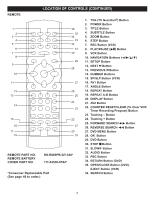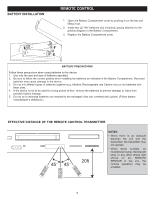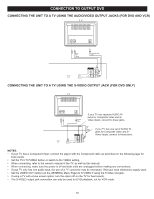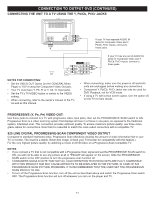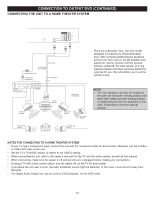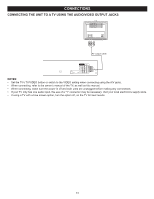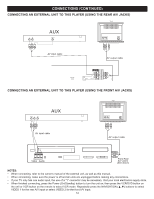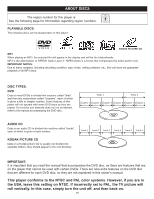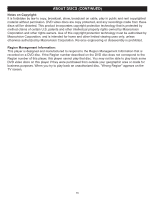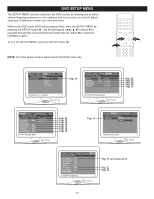Memorex MVD4544 User Guide - Page 14
Connections
 |
View all Memorex MVD4544 manuals
Add to My Manuals
Save this manual to your list of manuals |
Page 14 highlights
CONNECTIONS CONNECTING THE UNIT TO A TV USING THE AUDIO/VIDEO OUTPUT JACKS NOTES: • Set the TV's TV/VIDEO button or switch to the VIDEO setting when connecting using the A/V jacks. • When connecting, refer to the owner's manual of the TV, as well as this manual. • When connecting, make sure the power is off and both units are unplugged before making any connections. • If your TV only has one audio input, the use of a "Y" connector may be necessary. Visit your local electronics supply store. • If using a TV with a blue screen option, turn the option off, on the TV for best results. 13
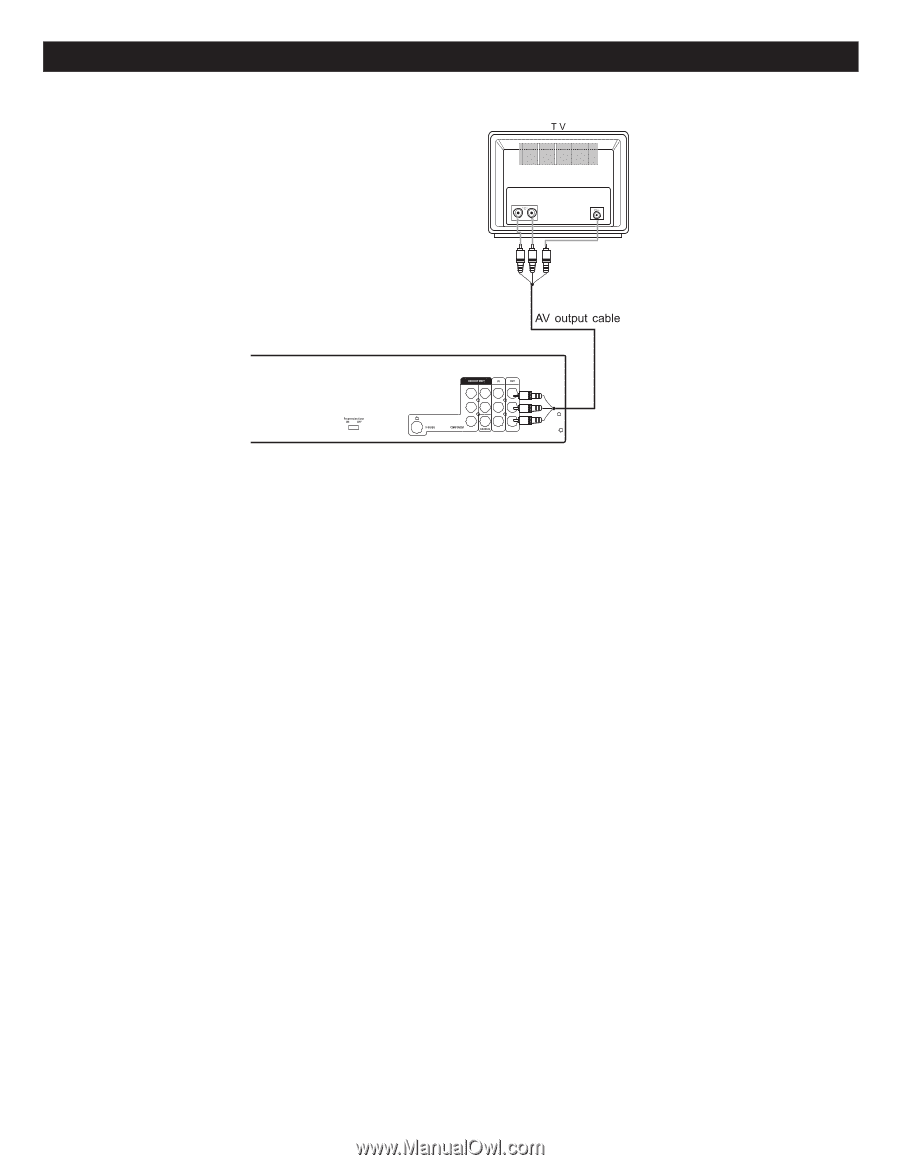
13
CONNECTIONS
NOTES:
•
Set the TV’s TV/VIDEO button or switch to the VIDEO setting when connecting using the A/V jacks.
•
When connecting, refer to the owner’s manual of the TV, as well as this manual.
•
When connecting, make sure the power is off and both units are unplugged before making any connections.
•
If your TV only has one audio input, the use of a “Y” connector may be necessary. Visit your local electronics supply store.
•
If using a TV with a blue screen option, turn the option off, on the TV for best results.
CONNECTING THE UNIT TO A TV USING THE AUDIO/VIDEO OUTPUT JACKS