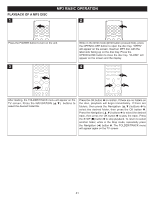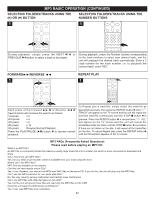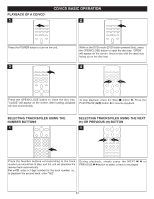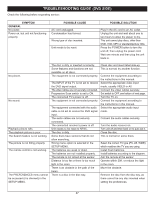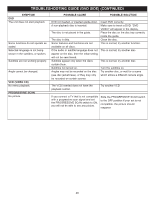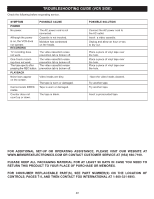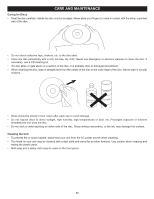Memorex MVD4544 User Guide - Page 46
Pbc Vcd Only
 |
View all Memorex MVD4544 manuals
Add to My Manuals
Save this manual to your list of manuals |
Page 46 highlights
CD/VCD BASIC OPERATION (CONTINUED) PBC (VCD ONLY) When playing a VCD with PBC function, you can enjoy simple interactive software on your TV. 1 The PBC Function will activate automatically if the VCD has this function. 1 To turn off the PBC, press the PBC button 1 once. Press the NEXT n button 2 to go to the Track Selection Menu. Some VCDs may not have this menu. Press the Number buttons 3 to select the desired track to play. Follow the instructions supplied with the disc as the operating procedure 2 may differ according to the VCD. 3 45
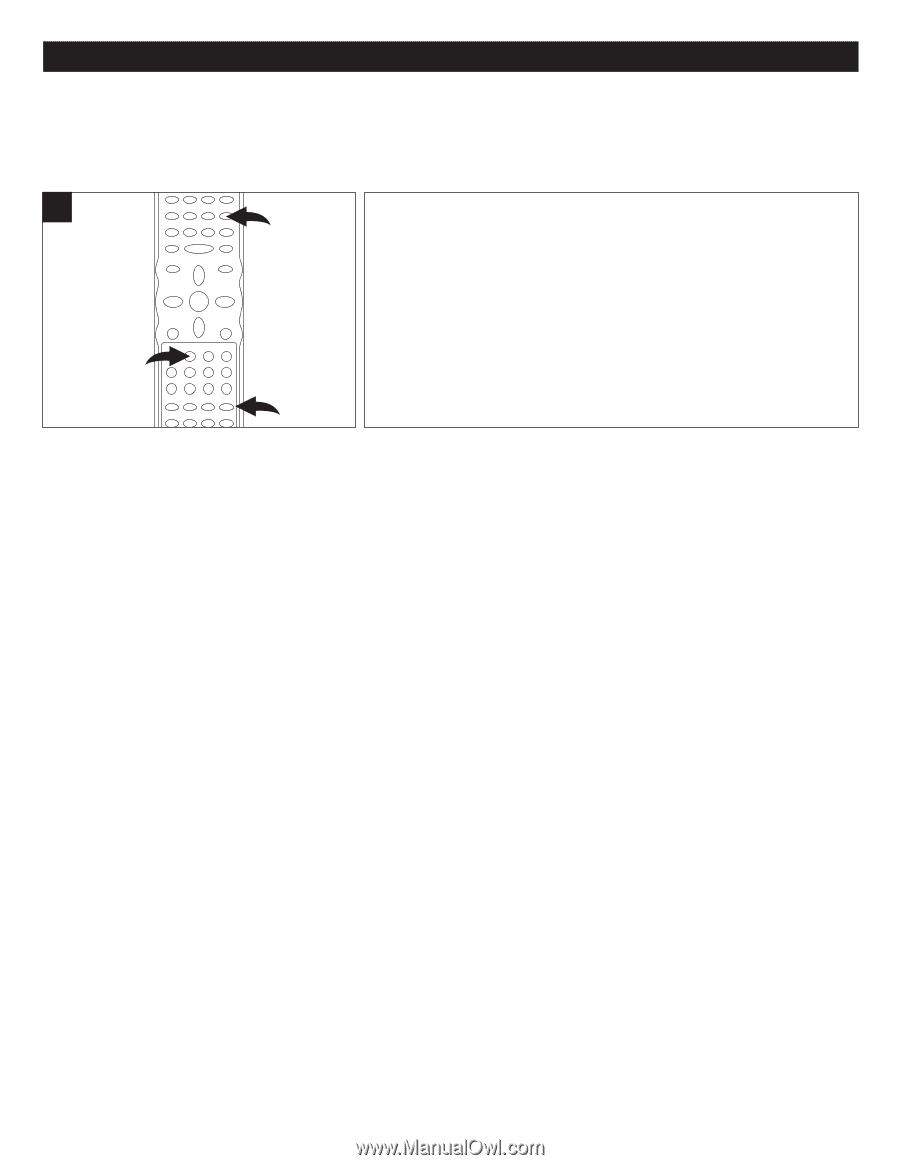
45
CD/VCD BASIC OPERATION (CONTINUED)
The PBC Function will activate automatically if the VCD has this function.
To turn off the PBC, press the PBC button
1±
once.
Press the NEXT
n
button
2±
to go to the Track Selection Menu. Some
VCDs may not have this menu.
Press the Number buttons
3±
to select the desired track to play.
Follow the instructions supplied with the disc as the operating procedure
may differ according to the VCD.
1
2
3
1
PBC (VCD ONLY)
When playing a VCD with PBC function, you can enjoy simple interactive software on your TV.