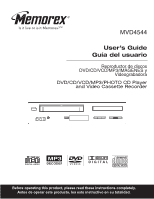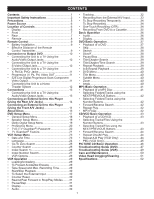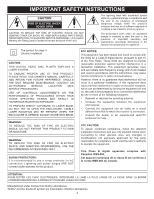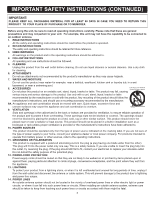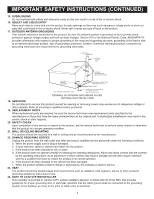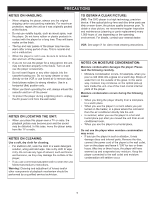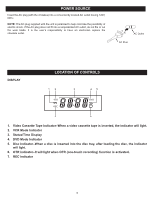Contents
...................................................................
1
Important Safety Instructions
................................
2
Precautions
..............................................................
5
Power Source
..........................................................
6
Location of Controls
...............................................
6
•
Display
.................................................................
6
•
Front
....................................................................
7
•
Rear
.....................................................................
7
•
Remote
................................................................
8
Remote Control
.......................................................
9
•
Battery Installation
...............................................
9
•
Effective Distance of the Remote
Control Transmitter
..............................................
9
Connection to Output DVD
..................................
10
•
Connecting the Unit to a TV Using the
Audio/Video Output Jacks
.................................
10
•
Connecting the Unit to a TV Using the
S-Video Output Jack
..........................................
10
•
Connecting the Unit to a TV Using the
Y, Pb/Cb, Pr/Cr Jacks
........................................
11
•
Progressive (Y, P
B
,P
R
) Video OUT
...................
11
•
525 Line Digital Progressive-Scan Component
Video Output
......................................................
11
•
Connecting the Unit to a Home
Theater System
.................................................
12
Connections
..........................................................
13
•
Connecting the Unit to a TV Using the
Audio/Video Output Jacks
.................................
13
Connecting an External Unit to this Player
(Using the Rear A/V Jacks)
..................................
14
Connecting an External Unit to this Player
(Using the Front A/V Jacks)
.................................
14
About Discs
...........................................................
15
DVD Setup Menu
...................................................
17
•
General Setup Menu
.........................................
18
•
Speaker Setup Menu
.........................................
19
•
Dolby Digital Setup Menu
..................................
19
•
Preference Menu
...............................................
20
•
TVG (TV Guardian
®
) Password
........................
20
•
TV Guardian
®
Feature
.......................................
21
VCR Setup Menu
...................................................
23
•
Date and Time
...................................................
23
•
Language
...........................................................
24
•
Go To Zero Search
............................................
25
•
Counter Search
.................................................
25
•
Index Search +/-
................................................
26
•
Index Number Search
........................................
27
•
VCR Options
......................................................
28
VCR Operation
......................................................
29
•
Loading/Unloading
.............................................
29
•
To Prevent Accidental Erasure
..........................
29
•
Tape Speed and Max. Recording Time
.............
29
•
Start/Stop Playback
. ..........................................
30
•
To Select the External Input
..............................
30
•
Counter Reset
...................................................
30
•
Rewind/Fast Forward in Stop/Play Modes
........
31
•
Pause/Step
........................................................
31
•
Display
...............................................................
32
•
Audio
..................................................................
32
•
Tracking
.............................................................
32
•
Recording from the External A/V Input
..............
33
•
To Stop Recording Temporarily
.........................
34
To Stop Recording
.............................................
34
•
One-Touch Recording (OTR)
.............................
34
•
Recording From DVD to a Cassette
..................
35
Basic Operation
....................................................
36
•
Audio
..................................................................
36
•
Display
...............................................................
36
DVD Basic Operation
............................................
37
•
Playback of a DVD
............................................
37
•
Skip
....................................................................
38
•
Search
...............................................................
38
•
Slow/F
................................................................
38
•
Pause/Step
........................................................
38
•
Title/Chapter Search
..........................................
39
•
Title/Chapter/Time Search
.................................
39
•
Repeat Playback
...............................................
39
•
A-B Repeat Playback
........................................
39
•
DVD Menu
.........................................................
40
•
Title Menu
..........................................................
40
•
Subtitle Menu
.....................................................
40
•
Zoom
..................................................................
40
•
Angle
..................................................................
40
MP3 Basic Operation
............................................
41
•
Playback of a MP3 Disc
....................................
41
•
Selecting Folders/Tracks using the
NEXT/PREVIOUS Buttons
................................
42
•
Selecting Folders/Tracks using the
Number Buttons
.................................................
42
•
Forward/Reverse Search
...................................
42
•
Repeat Play
.......................................................
42
•
MP3 FAQs
.........................................................
42
CD/VCD Basic Operation
......................................
43
•
Playback of a CD/VCD
......................................
43
•
Selecting Tracks/Files Using the
Number Buttons
.................................................
43
•
Selecting Tracks/Files using the
NEXT/PREVIOUS Buttons
................................
43
•
Forward/Reverse Search
...................................
44
•
Repeat One/All Play
..........................................
44
•
Repeat A-B Play (VCD Only)
...........................
44
•
PBC (VCD Only)
................................................
45
PICTURE CD Basic Operation
.............................
46
Troubleshooting Guide (DVD)
..............................
47
Troubleshooting Guide (VCR)
..............................
49
Care and Maintenance
..........................................
50
Video Head Clogging/Cleaning
............................
51
Specifications
........................................................
52
1
CONTENTS