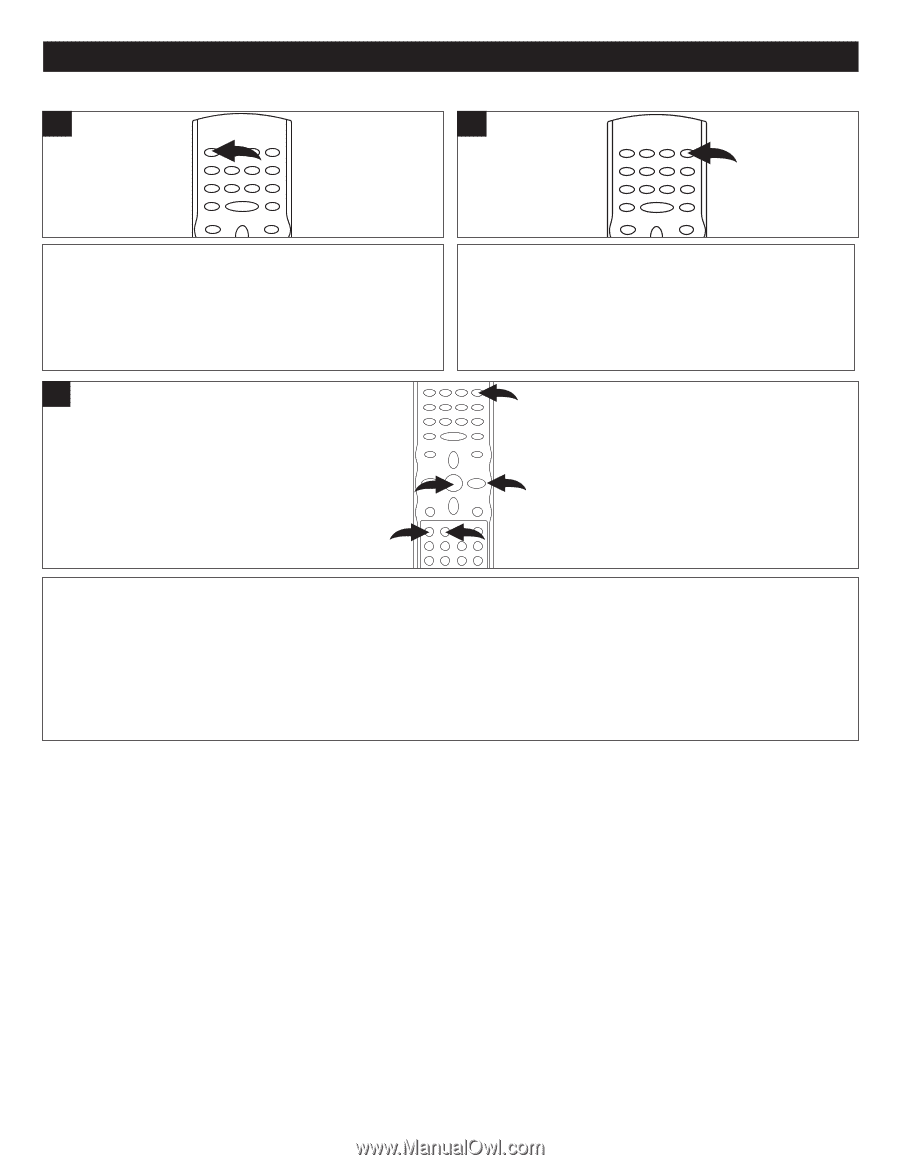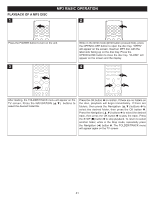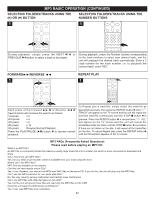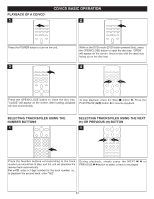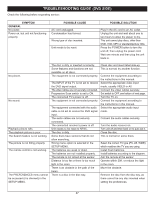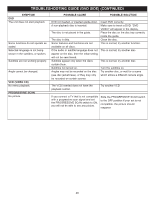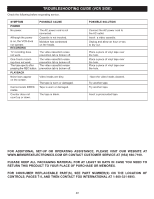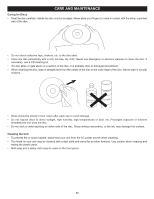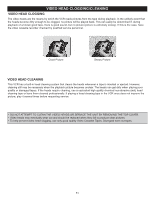Memorex MVD4544 User Guide - Page 47
Picture Cd Basic Operation
 |
View all Memorex MVD4544 manuals
Add to My Manuals
Save this manual to your list of manuals |
Page 47 highlights
PICTURE CD BASIC OPERATION 1 2 Press the POWER button to turn on the unit. 3 While in the DVD mode (DVD button pressed first), press the OPEN/CLOSE button to open the disc tray, "OPEN" will appear on the screen. Insert a picture disc with the label side facing up on the disc tray. 1 5 4 3 2 1 Press the OPEN/CLOSE button 1 to close the disc tray. "LOADING" will appear on the TV screen. After loading, playback will start automatically. Press the NEXT (n) 2 or PREVIOUS (o) button 3 to skip through the pictures. The unit will playback all the pictures on the disc then the menu will appear on the TV screen. Press the Navigation (π,†) buttons 4 to select the desired picture and press the OK button 5 to playback the desired picture again. If the screen saver option is set to on, the screen saver will turn on in about one minute when the menu appears on the TV screen. TO STOP PICTURE CD FUNCTION: To stop playback of the picture CD, press the STOP (X) button. 46