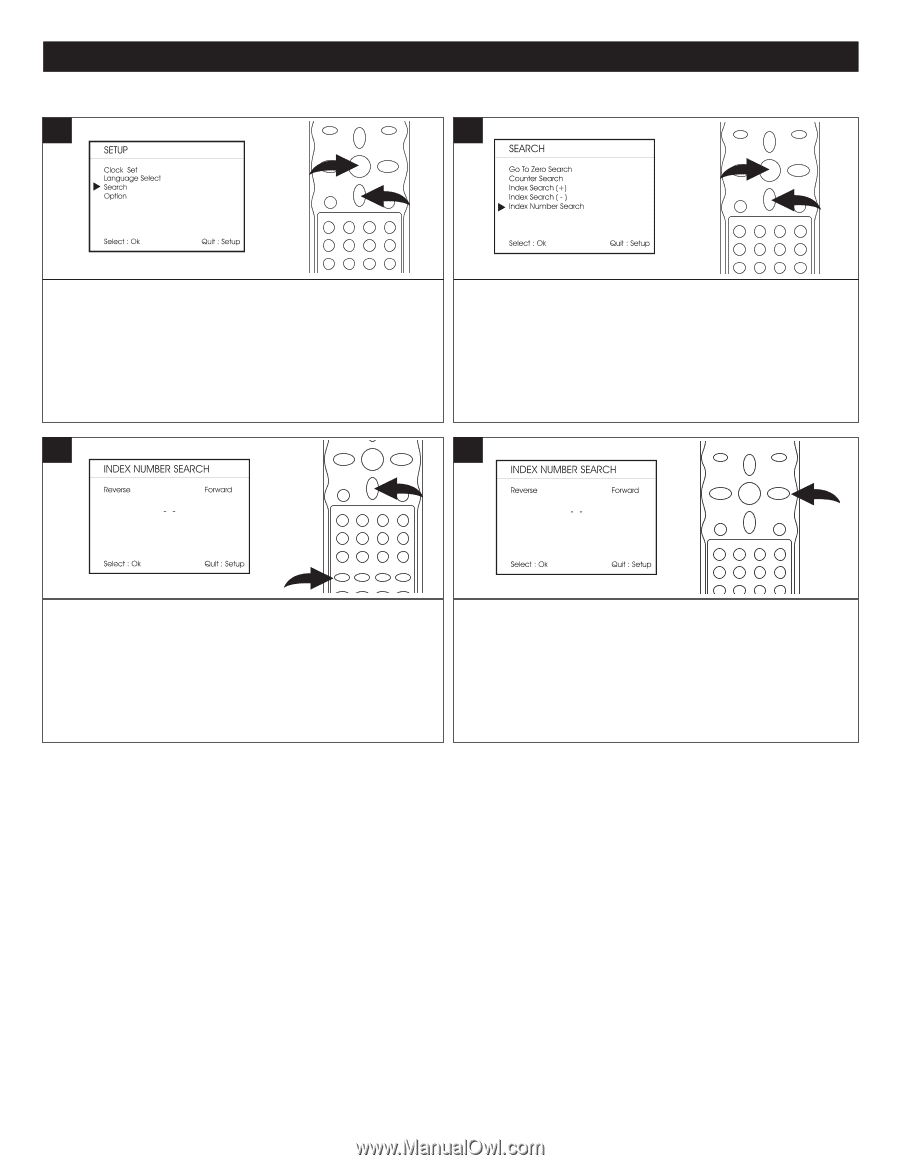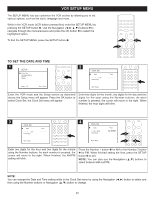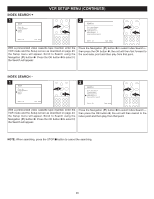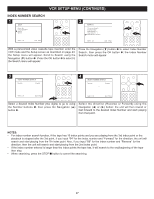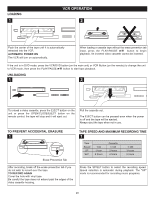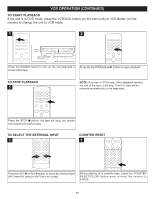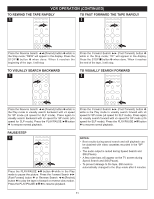Memorex MVD4544 User Guide - Page 28
Index Number Search
 |
View all Memorex MVD4544 manuals
Add to My Manuals
Save this manual to your list of manuals |
Page 28 highlights
VCR SETUP MENU (CONTINUED) INDEX NUMBER SEARCH 1 2 2 1 2 1 With a prerecorded video cassette tape inserted, enter the VCR mode and the Setup screen as described on page 23; the Setup menu will appear. Scroll to Search using the Navigation (†) button 1. Press the OK button 2 to select it; the Search menu will appear. Press the Navigation (†) button 1 to select Index Number Search, then press the OK button 2; the Index Number Search menu will appear. 3 4 2 1 Select a desired Index Number (two digits) to go to using the Number buttons 1, then press the Navigation (π) button 2. Select the direction (Reverse or Forward) using the Navigation (√) or (®) button; the unit will then rewind or fast forward to the desired Index Number and start playing from that point. 1 NOTES: • For index number search function, if the tape has 10 index points and you are playing from the 3rd index point or the playback is stopped after the 3rd point, if you input "04" for the index number and "Forward" for the direction, the unit will search and start playing from the 7th index point. Also, if you input "06" for the index number and "Reverse" for the direction, then the unit will search and start playing from the 2nd index point. • If the index number entered is larger than the index points the tape has, it will search to the end/beginning of the tape then stop. • When searching, press the STOP s button to cancel the searching. 27