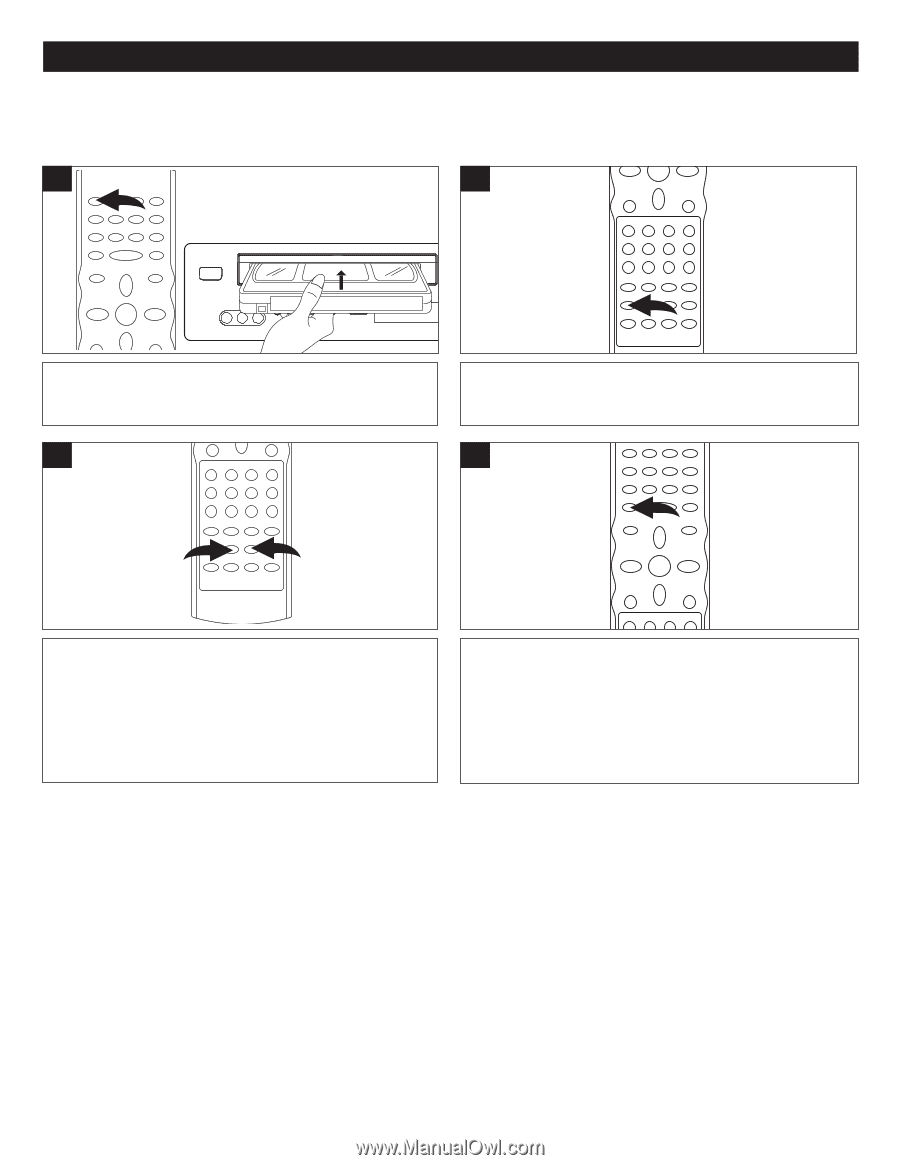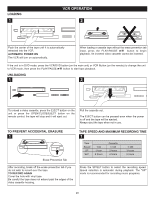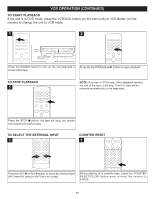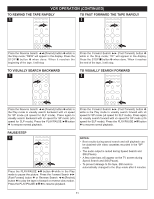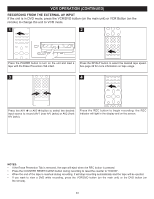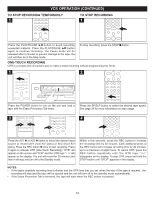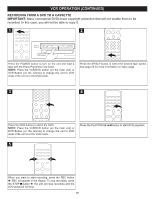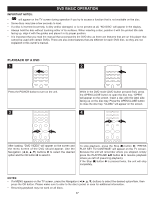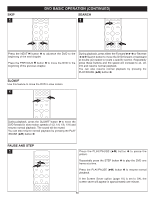Memorex MVD4544 User Guide - Page 34
Recording From The External Av Input
 |
View all Memorex MVD4544 manuals
Add to My Manuals
Save this manual to your list of manuals |
Page 34 highlights
VCR OPERATION (CONTINUED) RECORDING FROM THE EXTERNAL AV INPUT If the unit is in DVD mode, press the VCR/DVD button (on the main unit) or VCR Button (on the remote) to change the unit to VCR mode. 1 2 Press the POWER button to turn on the unit and load a tape with the Erase Prevention Tab intact. Press the SP/SLP button to select the desired tape speed. See page 29 for more information on tape usage. 3 3 4 1 2 Press the AV1 1 or AV2 2 button to select the desired input source to record (AV1 (rear A/V jacks) or AV2 (front A/V jacks). Press the REC button to begin recording; the REC indicator will light in the display and on the screen. 2 NOTES: • If the Erase Prevention Tab is removed, the tape will eject when the REC button is pressed. • Press the COUNTER RESET/CLEAR button during recording to reset the counter to "0:00:00". • When the end of the tape is reached during recording, it will stop recording automatically and the tape will be ejected. • If you want to view a DVD while recording, press the VCR/DVD button (on the main unit) or the DVD button (on the remote). 33