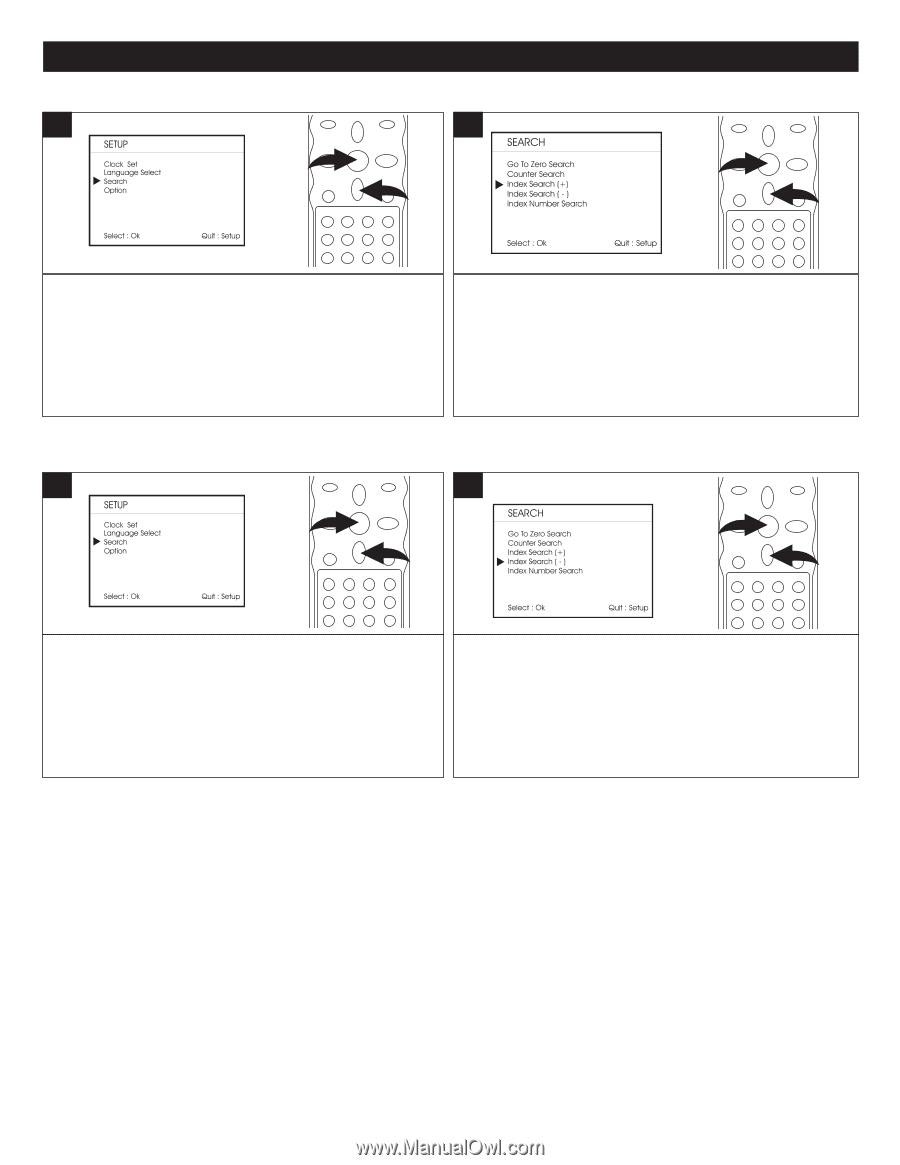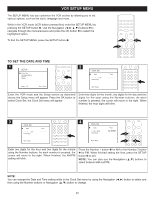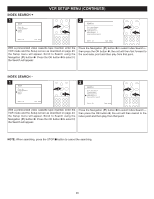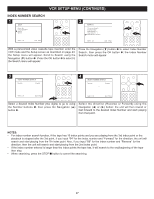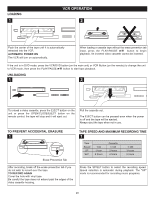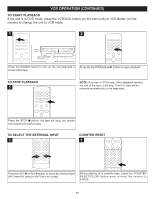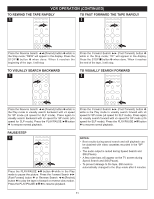Memorex MVD4544 User Guide - Page 27
Index Search, Index Search
 |
View all Memorex MVD4544 manuals
Add to My Manuals
Save this manual to your list of manuals |
Page 27 highlights
INDEX SEARCH + 1 VCR SETUP MENU (CONTINUED) 2 2 1 2 1 With a prerecorded video cassette tape inserted, enter the VCR mode and the Setup screen as described on page 23; the Setup menu will appear. Scroll to Search using the Navigation (†) button 1. Press the OK button 2 to select it; the Search will appear. Press the Navigation (†) button 1 to select Index Search +, then press the OK button 2; the unit will then fast forward to the next index point and then play from that point. INDEX SEARCH - 1 2 2 1 2 1 With a prerecorded video cassette tape inserted, enter the VCR mode and the Setup screen as described on page 23; the Setup menu will appear. Scroll to Search using the Navigation (†) button 1. Press the OK button 2 to select it; the Search will appear. Press the Navigation (†) button 1 to select Index Search -, then press the OK button 2; the unit will then rewind to the index point and then play from that point. NOTE: When searching, press the STOP s button to cancel the searching. 26