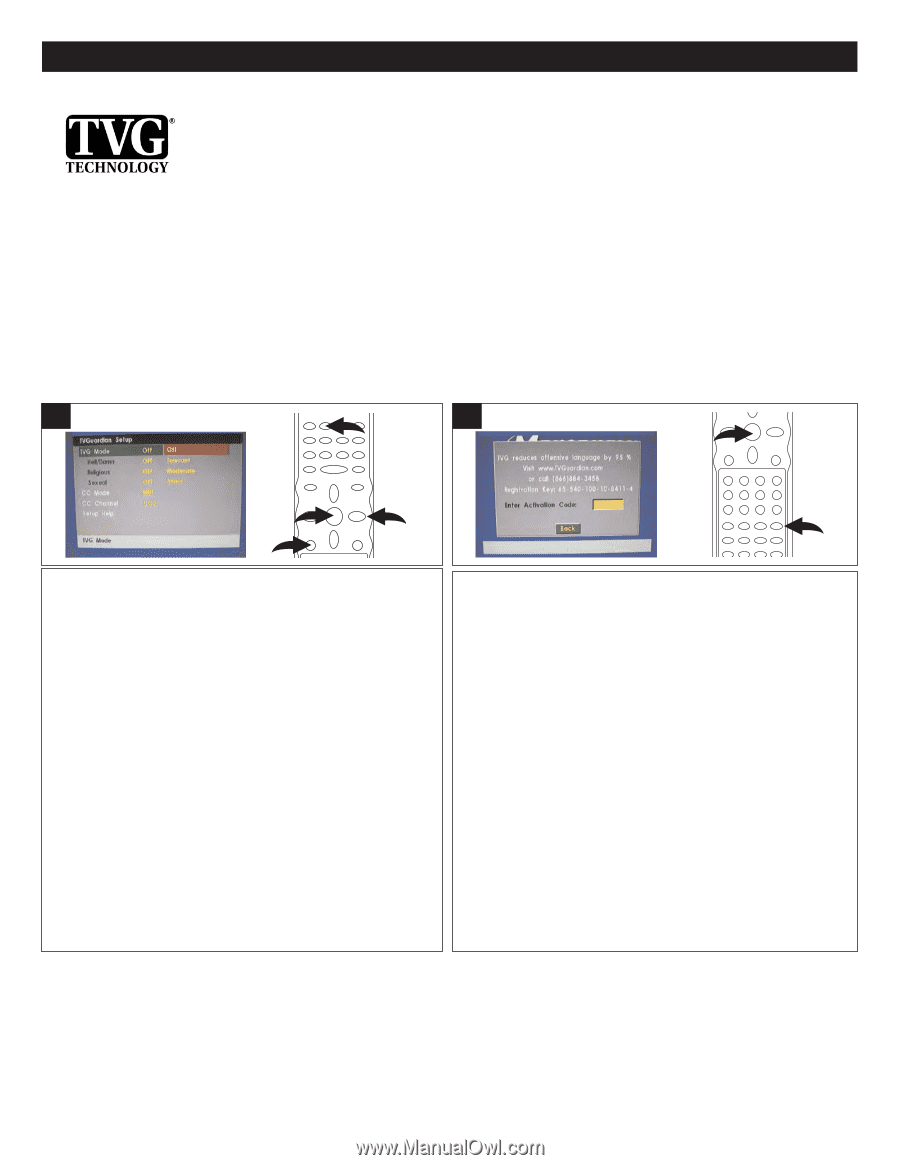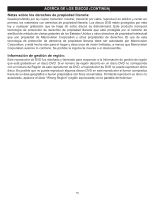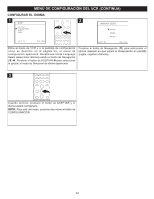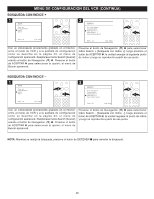Memorex MVD4544 User Guide - Page 74
CÓmo Funciona, Para Activar La FunciÓn De Tvguardian®, Ayuda De ConfiguraciÓn
 |
View all Memorex MVD4544 manuals
Add to My Manuals
Save this manual to your list of manuals |
Page 74 highlights
MENÚ DE CONFIGURACIÓN DEL DVD (CONTINÚA) TVG (TV GUARDIAN) TVGuardian® Feature EsTtheis pproodduucct tsoupcpuoretsntTaVGcouanrdliaanT®eFconuol Lloagngíauadgee FfiltterarindgoTdeechnleonlogguy,aojeffeorinbgscyoeunrofaTmVilyGthueavrderiyanbe®s,t cqounetrolleofbrinda a su familia la mejor moabnjeecrtiaondaeblecloanngtruoalgaerinelyoleunr hgoumaeje. ofensivo en su hogar. How it works CTÓVMGuOarFdiUanN® C(TIOVGN®A) filters out objectionable language by monitoring the closed captioning (CC) information TVcoGntuaainreddiaonn®the(TDVDG.®W)hefinltroabjeecltiloennagbuleawjeordosfeonr sphivraos.eCs uaraenddeotecsteedd, TeVteGc®tamnutepsatlhaebaraudsiooanfrdadsiespslaoyfsemnosrievas, TVG® silencia el audio y mfauilpteeprsriontrpgaraianftrdeais'spereosafsaminlyiátyasdfjruaespeta'robplhperiawasidtehasss(imS"espelienNoonOb-TsscEcree(e2nn)idmbeaelndouwes)s.."T. VLGautaerdcinano®lotegcíhanTolVogGy ®alstoamofbfeirésnvabrrioinuds alevdeivlseorsf os niveles de filtrado y es fácil de ajustar con menús sencillos en pantalla. NTOTOAA: TCVTGI®VsAoTlaImNeGnteTeHstEá dTisVpGonuibalredciuaann®doFvEeApeTlíUcuRlaEs en DVD (no en videocasete). PAFRigA.1A: C(1T.IjVpAgR) LA FUNCIÓN DE TVGuardian® Press the SETUP button to enter the Setup menu. Press the Navigation > button to 1stheeleNctatvhiegaMtiaoinn(mn)ub, uthtteonnsp,rethsesnthpereOssK4t/hEenOteKr b/Eutnttoenr.bSuetl2teocnt. the parental icon using Select TVGUARDIAN 2 Mode using the Navigation (^,v) buttons, then press the OK/ENTER button. Fig.2: (2.jpg) The Activation screen will appear wh3en you first 2 time enter the TVGUARDIAN menu. Please remember/write down the Registration key which shown on the screen. 1 To activate the TVGuardian® featu1re, go to www.TVGuardian.com & click on mP"OrePeRnsuúiroccnadheleal se1Cel-o"8bn6aof6intgó-dun8rt8ahd4ceei-ón3Cn4".O5ADN8ce.FtsiNIvpGOaláUtcTeRe"EAsa:eCnTIdÓpooNfraoc1lTltVoivwpGaatrteuahsteahenienndtTrsoatVrrluoGacsltuioarnLmdatiuoaepnsga®tnerfattuatlnehlancetdliAaoencpat,aciavntictavattaililcvoaianó; tnuiCosatonepddafeerne.eececerásiytalraá clave de la clave registro se de registro biostorneqesuidreedN. FavoergfaocrióPnho(√ne,®in) a2c,tiluveagtioonpriensciounrseaenl abdotdóintionpaal rsaeravcitcivearfelae.función de TVGuardian®. de ACEPTAR 3. Fig.3: (2.jpg) Para activar la función de TVG®, usted debe comprar el servicio visitando la página www.TVGuardian.com O BIEN NOOnTcAe: ySoóulohpauveedteheenAtrcatrivaal tmioennkúedye, fToVllGowprestseiopnoanedotoeel ntellyamthaendToVaGl 1U-8A6R6-D88IA4-N3458. bmoteónnud.eETnVteGr 4th.e Activation key using the number buttonsNoOnTtAh:ePreamraoatceticvaornltaroful.nTcihóennde TVG®, se requiere un pago the TVGUARDIAN SETUP menu will appear. de activación. La activación por teléfono también presenta una cuota adicional de servicio. TVGuardian SETUP MENU TVGuardian® Mode Off No filtering Tolerant Filters only the most offensive foul language. Moderate Increased standards for language filtering. Strict Filters out all common offensive language Una vez que cuente con el código de activación, use los botones de números 1 para ingresarlo cuando se solicite. Una vez activado, puede usar TVGuardian® durante la vida útil de su unidad. Luego, aparecerá el menú de Contraseña de TVG® . Ingrese la contraseña, luego presione el botón de ACEPTAR 2 para entrar al menú de Configuración de TVG®. Word Subset Filtering In addition to the main TVGuardian® Modes listed above, you can turn certain word subsets on or off according to your preferences. ADRYaeUmligDnioAaunsDd EHeCll ONFFFIiillGtteeUrrssRoouuAtt CvreaIfreÓiaretNinocnessotfo"Ddeaimtyn. "(Taondw"aHtcehll"religious programming, turn this word subset off.) SSeelexucaclione SETUFPiltHerEs sLePxu[aallyyuedxpalicditelacnogunafgigeuración] del menú de TVG para obtener ayuda con la configuración de la opCcCioMnoedse de TVG. On Mute (Default) Captions are displayed when offensive language is being filtered Always Captions are displayed continually Off Captions are never displayed (See NOTE (2) below) CC Channel 21