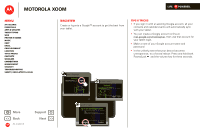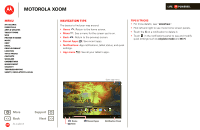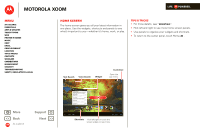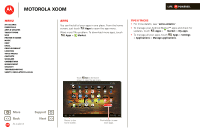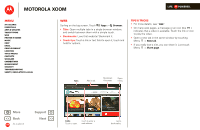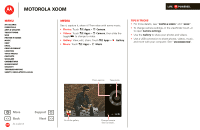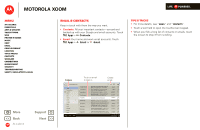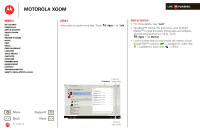Motorola MZ505 User Manual - Page 10
Tips & tricks - updates
 |
View all Motorola MZ505 manuals
Add to My Manuals
Save this manual to your list of manuals |
Page 10 highlights
MOTOROLA XOOM LIFE. POWERED. Menu At a glance Essentials Apps & updates Touch typing Web Photos & videos Music Chat Email Google eBooks™ Location Tips & tricks Contacts Wireless Connections management Security Troubleshooting Safety, Regulatory & Legal + More Back At a glance Support Next Apps At a glance: Apps You can find all of your apps in one place. From the home screen, just touch Apps to open the app menu. Want more? No problem: To download more apps, touch Apps > Market. Tips & tricks • For more details, see "Apps & updates". • To manage your Android Market™ apps and check for updates, touch Apps > Market > My apps. • To manage all your apps, touch Apps > Settings > Applications > Manage applications. Touch in the home screen to open the app menu. All My apps Asphalt 6 Books Browser Calculator Calendar Camera Shop 3:01 pm Clock Contacts Dev Tools Downloads Email Gallery Gmail Google Search Juno: Shush Kid Mode Latitude Maps Market Movie Studio Music Navigation Android Speech Record Places talk Talk HD Quickoffice Settings SimCity Delux Sound Record Spare Parts Voice Search You Tube Return to the home screen. Flick left/right to see more apps.