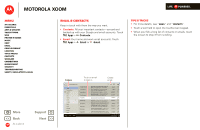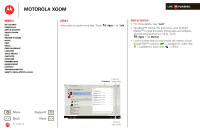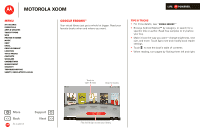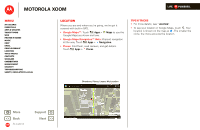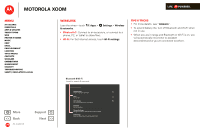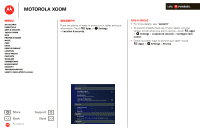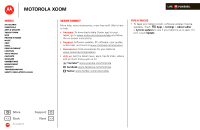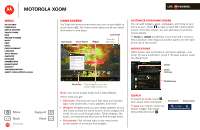Motorola MZ505 User Manual - Page 18
Bluetooth®, Wi-Fi - battery
 |
View all Motorola MZ505 manuals
Add to My Manuals
Save this manual to your list of manuals |
Page 18 highlights
MOTOROLA XOOM LIFE. POWERED. Menu At a glance Essentials Apps & updates Touch typing Web Photos & videos Music Chat Email Google eBooks™ Location Tips & tricks Contacts Wireless Connections management Security Troubleshooting Safety, Regulatory & Legal + More Back At a glance Support Next Wireless At a glance: Wireless Lose the wires-touch & networks. Apps > Settings > Wireless • Bluetooth®: Connect to an accessory, or connect to a phone, PC, or tablet to share files. • Wi-Fi: For fast internet access, touch Wi-Fi settings. Tips & tricks • For more details, see "Wireless". • To extend battery life, turn off Bluetooth and Wi-Fi when not in use. • When you are in range and Bluetooth or Wi-Fi is on, you will automatically reconnect to available devices/networks you've connected to before. Bluetooth & Wi-Fi Touch to search & connect. Wireless & Networks Airplane mode Disable all wireless connections Wi-Fi Turn on Wi-Fi Wi-Fi settings Set up & manage wireless access points Bluetooth Turn on Bluetooth Bluetooth settings Manage connections, set device name & discoverablility VPN Settings Set up & manage Virtual Private Networks (VPNs)