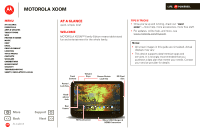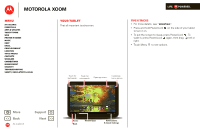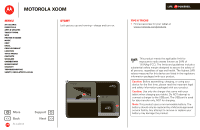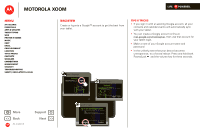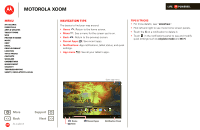Motorola MZ505 User Manual - Page 2
At a glance - xoom
 |
View all Motorola MZ505 manuals
Add to My Manuals
Save this manual to your list of manuals |
Page 2 highlights
MOTOROLA XOOM LIFE. POWERED. Menu At a glance Essentials Apps & updates Touch typing Web Photos & videos Music Chat Email Google eBooks™ Location Tips & tricks Contacts Wireless Connections management Security Troubleshooting Safety, Regulatory & Legal + More Back At a glance Support Next At a glance quick, simple, brief Welcome At a glance: Welcome MOTOROLA XOOM™ Family Edition means tablet-sized fun and entertainment for the whole family. Tips & tricks • Once you're up and running, check out "Want more?"-more help, more accessories, more free stuff. • For updates, online help, and more, see www.motorola.com/myxoom. Notes: • All screen images in this guide are simulated. Actual displays may vary. • This device supports data-intensive apps and services. It is strongly recommended that you purchase a data plan that meets your needs. Contact your service provider for details. Front Camera Power/ Lock Key Headphone Jack Rear Camera Volume Keys Screen Rotate Lock Key SD Card Slot Apps Browser talk Talk Market HD Quickoffice Juno: Shush Kid Mode Asphalt 6 SimCity Delux HD Touchscreen Micro USB/Charger & HDMI Connectors