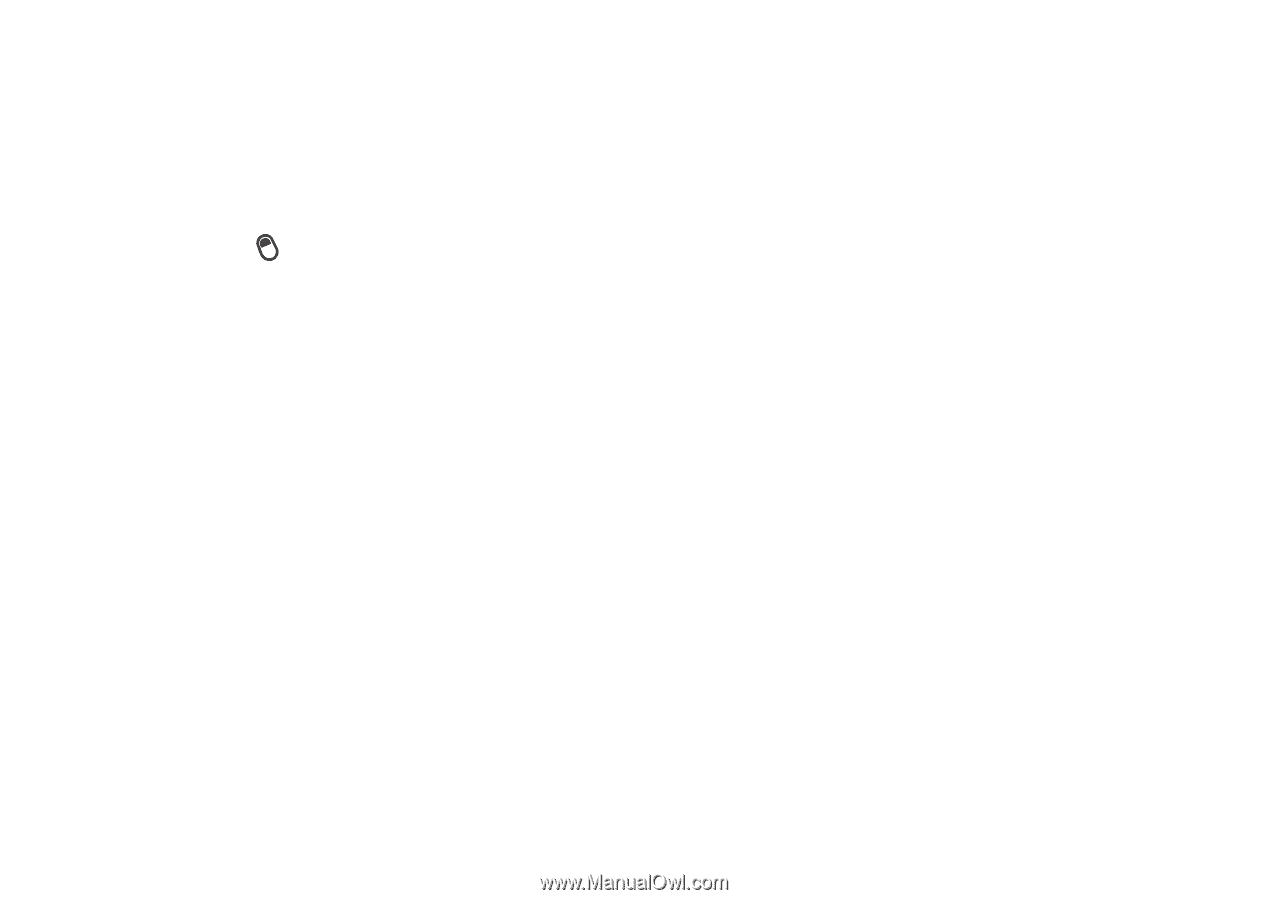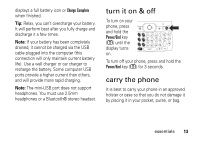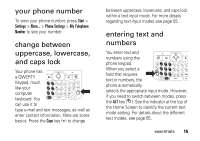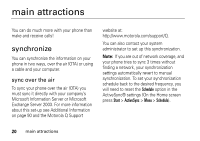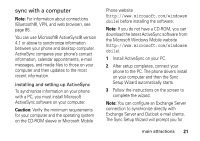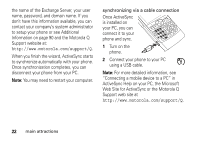Motorola QA Series User Guide - Page 20
security auto phone lock, Unlock, Start, Settings, Security, Device
 |
View all Motorola QA Series manuals
Add to My Manuals
Save this manual to your list of manuals |
Page 20 highlights
4 Choose either a simple password (4-digit number) or strong numeric (a hard-to-guess numeric PIN) password type. 5 Enter and confirm your password. Press the ALT key ( ) to switch to numeric mode. Note: When you choose a password, it can only be a numeric value. 6 Press Done. To unlock the phone, press Unlock. When the unlock screen displays, enter your password and press Done. Tip: Be certain to remember your password. Without your password, you can reset your phone, but it will result in the loss of your personalized settings and all content stored in phone memory. To perform a hard reset, hold down the center select key (s) for 5 seconds while turning the phone on. Note: You can make emergency calls on a locked phone (see page 72). A locked phone still rings or vibrates for incoming calls or messages, but you do not need to unlock it to answer a call. security auto phone lock To enable an automatic phone lock so that your phone automatically locks after a specified time, use auto phone lock. Find it: Start > Settings > More... > Security > Device Lock > Prompt if device unused for and select the number of minutes 18 essentials