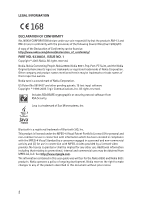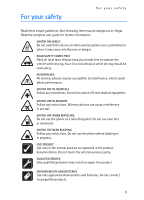Nokia 8801 Nokia 8801 User Guide in English
Nokia 8801 Manual
 |
View all Nokia 8801 manuals
Add to My Manuals
Save this manual to your list of manuals |
Nokia 8801 manual content summary:
- Nokia 8801 | Nokia 8801 User Guide in English - Page 1
User Guide Manual del Usuario - Nokia 8801 | Nokia 8801 User Guide in English - Page 2
Nokia 8800 and Nokia 8801 User Guide Issue 19_2d3r2af4t607 Nota: La traducción en español de este manual inicia en la Página 99. 1 - Nokia 8801 | Nokia 8801 User Guide in English - Page 3
can be found at http://www.nokia.com/phones/declaration_of_conformity/. PART NO. 9238831, ISSUE NO. 1 Copyright © 2005 Nokia. All rights reserved. Nokia, Nokia Connecting People, Nokia 8800, Nokia 8801, Pop-Port, PC Suite, and the Nokia Original Enhancements logos are trademarks or registered - Nokia 8801 | Nokia 8801 User Guide in English - Page 4
SHALL NOKIA BE RESPONSIBLE FOR ANY LOSS OF DATA OR CONTROLS This device may contain commodities, technology, or software subject to export laws and regulations from the U.S. If you require assistance, contact your local service facility. This device complies with part 15 of the FCC rules. Operation - Nokia 8801 | Nokia 8801 User Guide in English - Page 5
started 10 3. Your phone 14 4. Phone security 17 5. Call functions 19 6. Phone menus 21 7. Messages 22 8. Contacts 37 9. Call log 43 10. Settings 44 11. Operator menu 54 12. Gallery 55 13. Media 56 14. Organizer 61 15. Applications 69 16. Web 71 17. SIM services 78 18. Computer - Nokia 8801 | Nokia 8801 User Guide in English - Page 6
restrictions. Do not use the phone where blasting is in progress. USE SENSIBLY Use only in the normal position as explained in the product documentation. Do not touch the antenna unnecessarily. QUALIFIED SERVICE Only qualified personnel may install or repair this product. ENHANCEMENTS AND BATTERIES - Nokia 8801 | Nokia 8801 User Guide in English - Page 7
other device, read its user guide for detailed safety instructions. Do not connect incompatible products. EMERGENCY CALLS Ensure the phone is switched on and in service. Press the end key as many times as needed to clear the display and return to the start screen. Enter the emergency number, then - Nokia 8801 | Nokia 8801 User Guide in English - Page 8
menu order and icons. Contact your service provider for more information. ■ Shared memory The phone has two different memory allocations. memory is full when you try to use a shared memory feature. In this case, delete some of the information or entries stored in the shared memory features before - Nokia 8801 | Nokia 8801 User Guide in English - Page 9
your phone repaired. ■ Get help Find your phone label If you need to call the Nokia Customer Care Center or your service provider, you will need to provide specific information about your phone. This information is provided on the phone label (1), which is on the back of the phone (under the battery - Nokia 8801 | Nokia 8801 User Guide in English - Page 10
settings received is displayed. • To save the settings, select Show > Save. If the phone requests Enter settings' PIN:, enter the PIN code for the settings, and select OK. To receive the PIN code, contact the service provider who supplies the settings. If no settings are saved yet, these settings - Nokia 8801 | Nokia 8801 User Guide in English - Page 11
Slide the back cover to remove it from the phone. 3. Unlock the battery for the Nokia 8801 phone. See "Battery lock" on page 11. Remove the battery, as shown in the illustration. 4. Insert the SIM card into the SIM card holder as shown. Make sure that the gold colored contact area on the SIM card is - Nokia 8801 | Nokia 8801 User Guide in English - Page 12
lock feature allows the phone battery to remain securely in place. The battery lock is only available in the Nokia 8801 phone. • To lock the battery, push the battery lock mechanism to the right (1) until it locks into place (2). • To unlock the battery, push the battery lock mechanism to the - Nokia 8801 | Nokia 8801 User Guide in English - Page 13
on the charger and the battery used. For example, charging a BL-5X battery with the ACP-12 charger takes approximately 1 hour and 5 minutes while the phone is in the standby mode. ■ Turn the phone on and off Press and hold the power key as shown. If the phone asks for a PIN, enter the code, and - Nokia 8801 | Nokia 8801 User Guide in English - Page 14
■ Normal operating position Use the phone only in its normal operating position. Getting started Your device has an cause the device to operate at a higher power level than otherwise needed. Avoiding contact with the antenna area when operating the device optimizes the antenna performance and the - Nokia 8801 | Nokia 8801 User Guide in English - Page 15
scroll up, down, left and right • Call key (8) dials a phone number and answers a call • End key (9) ends an active call and allows you to exit from any function • Battery cover release buttons (10) • Microphone (11) • Charger connector (12) • Enhancements connector (13) • Camera lens (14) • Headset - Nokia 8801 | Nokia 8801 User Guide in English - Page 16
is in the standby mode. When your phone is in the standby mode, the selection keys access specific functions, and the indicators appear on the start screen. Indicators show the status of the phone. • The name of the wireless service provider (1) displays in the middle of the start screen. • The - Nokia 8801 | Nokia 8801 User Guide in English - Page 17
clock is set. Shown in the top left of the display when the packet data connection mode Always online is selected and the packet data service is available. Shown in the top left of the display when the packet data connection is established. Shown in the top right of the display when the packet - Nokia 8801 | Nokia 8801 User Guide in English - Page 18
key (Lock) to confirm; or select Menu and press * within 3.5seconds. • To unlock the keypad, open the slide; or select Unlock and press * within 1.5 seconds. If the Security keyguard is set to On, enter the security code if requested. To answer a call when the keyguard is on, press the call key - Nokia 8801 | Nokia 8801 User Guide in English - Page 19
to change a blocked PIN2 code. Call restrictions password The call restrictions password (4 digits) is required when using the Call restrictions function. See "Security" on page 52. Wallet code The wallet code (4 to 10 digits) is required to access the wallet services. For further information, see - Nokia 8801 | Nokia 8801 User Guide in English - Page 20
the international access code) and then enter the country code, the area code without the leading 0, if necessary, and the phone number. 2. To compatible headset supplied with the headset key is connected to the phone, press the headset key to answer and end a call. Call waiting (network service) - Nokia 8801 | Nokia 8801 User Guide in English - Page 21
options, select Options during a call: Mute or Unmute, Contacts, Menu, Record, Lock keypad, Loudspeaker or Handset, and the network services Hold or Unhold, Answer and Decline, New call, Touch tones (to send tone strings), Swap (to switch between the active call and the call on hold), Transfer calls - Nokia 8801 | Nokia 8801 User Guide in English - Page 22
and submenus by using the scroll method. Some menus may not be available, depending on your network. For more information, contact your service provider. ■ Menu views Your phone may have two types of menu views: List and Grid. In the List interface, images introduce every menu. Use the scroll up - Nokia 8801 | Nokia 8801 User Guide in English - Page 23
. Therefore, sending one picture message may cost more than sending one text message. Contact your service provider for pricing information. Before you can send any text, picture, or e-mail message, you need to save some message settings. See "Message settings" on page 34. To check SMS e-mail - Nokia 8801 | Nokia 8801 User Guide in English - Page 24
next to the text input indicator, indicating the character case. To change the character case, press #. indicates number mode. To change from the To add the word to the dictionary, select Spell. The phone displays the entered letters. Enter the word (traditional text input is used), and select Save. - Nokia 8801 | Nokia 8801 User Guide in English - Page 25
the message, select Send > Recently used, To phone number, To many, or To e-mail address and enter a phone number or e-mail address. 5. To send memory is full. Before you can receive new messages, delete some of your old messages in the Inbox folder. 1. To view a new message, select Show. To view it - Nokia 8801 | Nokia 8801 User Guide in English - Page 26
phone supports service provider. 1. Select Menu > Messages > Create message > Multimedia msg.. 2. Enter a message. See "Text entry" on page 23. • To insert a file from the Gallery, select Options > Insert > Image, Sound clip or Video clip and the option you want. If you select Options > Insert > New - Nokia 8801 | Nokia 8801 User Guide in English - Page 27
Your phone supports multimedia select Send > Recently used, To phone number, To e-mail address or To many. 4. Enter the recipient's phone number or e-mail address, or search service is generally on. The appearance of a multimedia message may vary depending on the receiving device. When your phone - Nokia 8801 | Nokia 8801 User Guide in English - Page 28
theme object, select Open. To open a streaming link, select Load. 3. To reply to the message, select Options > Reply > Text message or Multimedia msg.. Enter Memory full When you have a new multimedia message waiting and the memory view the message. Folders The phone saves received text and multimedia - Nokia 8801 | Nokia 8801 User Guide in English - Page 29
network, the active instant messaging conversation may consume the phone battery faster, and you may need to connect the phone to a charger. Register with an instant messaging service You can do this by registering over the Internet with the IM service provider you have selected to use. During the - Nokia 8801 | Nokia 8801 User Guide in English - Page 30
new message. Groups > Public groups. The list of bookmarks to public groups provided by the service provider is displayed. To start a instant messaging session with a group, scroll to a group, and select Join. Enter or public groups on the network by phone number, screen name, e-mail address, or - Nokia 8801 | Nokia 8801 User Guide in English - Page 31
enter the screen name; or to reject or delete the invitation, select Options > Reject or Delete. Read an instant message In the standby mode, when you are connected to the instant messaging service, and you receive a new . To save a new contact that is not in the phone memory, select Options - Nokia 8801 | Nokia 8801 User Guide in English - Page 32
service, and select IM contacts. To add a contact to the list, select Options > Add contact, or if you have no contacts added, select Add. Select Enter ID manually, Search from serv., Copy from server, or By mobile service provider. If the server you are logged into does not support group services, - Nokia 8801 | Nokia 8801 User Guide in English - Page 33
the SMS e-mail function. Your phone supports POP3 and IMAP4 e-mail servers. Before you can send and retrieve any e-mails, you may need to do the following: • Obtain a new e-mail account or use the current one. For availability of your e-mail account, contact your e-mail service provider. • For the - Nokia 8801 | Nokia 8801 User Guide in English - Page 34
to voice messages. To enter, search for, or edit your voice mailbox number, select Voice mailbox number. If supported by the network, shows new voice messages. Select Listen to call your voice mailbox number. ■ Info messages (network service) With the message network service, you can receive short - Nokia 8801 | Nokia 8801 User Guide in English - Page 35
Messages ■ Service commands Use the Service commands editor to enter and send service requests (also known as USSD commands) to your service provider. Contact your service provider for information about specific service commands. Select Menu > Messages > Service commands. ■ Delete all messages 1. - Nokia 8801 | Nokia 8801 User Guide in English - Page 36
manually, or Reject, respectively. • Configuration settings > Configuration. Only the configurations that support multimedia messaging are shown. Select a service message. See "Configuration settings service" on page 9. You can also enter the settings manually. See "Configuration" on page - Nokia 8801 | Nokia 8801 User Guide in English - Page 37
font size for reading and writing messages, select Font size. • To set the phone to replace character-based smileys into graphical ones, select Graphical smileys > Yes. Message view details about the messages and reset the counter. To access the message counter, select Menu > Messages > Message counter. - Nokia 8801 | Nokia 8801 User Guide in English - Page 38
saved in the used memory. 1. Select Menu > Contacts > Names > Options > Add new contact. 2. Enter the name and the phone number. ■ Save numbers, items, or an image In the phone memory for contacts, you can save different types of phone numbers and short text items per name. The first number you save - Nokia 8801 | Nokia 8801 User Guide in English - Page 39
the phone or SIM card memory, select Menu > Contacts > Delete all contacts > From phone mem., or From SIM card. Confirm with the security code. To You can send and receive a person's contact information from a compatible device that supports the vCard standard as a business card. To send a business - Nokia 8801 | Nokia 8801 User Guide in English - Page 40
. See "Configuration" on page 51. While you are connected to the presence service, you can use the other functions of the phone, and the presence service is active in the background. If you disconnect from the service, your presence status is shown for a certain amount of time to viewers depending - Nokia 8801 | Nokia 8801 User Guide in English - Page 41
contacts in your list, select Add. Otherwise, select Options > Subscribe new. The list of your contacts is shown. 3. Select a contact phone memory for your contacts. To recall names and number from both memories, select Phone and SIM. In that case, the names and numbers will be saved in the phone - Nokia 8801 | Nokia 8801 User Guide in English - Page 42
in all circumstances. Add and manage voice tags Save or copy to the phone memory the contacts for which you want to add a voice tag. You tags before you can add new ones. 1. Search for the contact to which you want to add a voice tag. 2. Select Details, scroll to the phone number you want, and select - Nokia 8801 | Nokia 8801 User Guide in English - Page 43
a voice tag If the phone has an application running that is sending or receiving data using a GPRS connection, you phone number of the voice tag after 1.5 seconds. If you are using a compatible headset with the headset key, press and hold the headset key to start the voice dialing. ■ Info, service - Nokia 8801 | Nokia 8801 User Guide in English - Page 44
may be reset during service or software upgrades. Select Menu > Call log > Call timers, Packet data counter, or Packet data conn. timer network will deliver location information of your phone only if you approve it (network service). Contact your service provider to subscribe and to agree upon - Nokia 8801 | Nokia 8801 User Guide in English - Page 45
phone settings, display settings, tone settings, enhancement settings, configuration settings, security settings, and to restore factory settings. ■ Profiles Your phone (network service)" on page 39. ■ Themes You can change the look of your phone display by activating a theme. A theme can include - Nokia 8801 | Nokia 8801 User Guide in English - Page 46
time zone and the time format. • Date to set the phone to show the date in the standby mode, set the date, and select the date format and date separator. • Auto-update of date & time (network service) to set the phone to automatically update the time and date according to the current time zone. 45 - Nokia 8801 | Nokia 8801 User Guide in English - Page 47
selection key To set a specific function (from a predefined list) to the right selection key, select Menu > Settings > My shortcuts > Right selection key. This function can be used only if it is supported by your service provider. Navigation key To assign other phone functions (from a predefined - Nokia 8801 | Nokia 8801 User Guide in English - Page 48
> Assign short name or Auto-conn. without confirmation. ■ Packet data (EGPRS) (network service) Enhanced general packet radio service (EGPRS), packet data, is a network service that allows mobile phones to send and receive data over an Internet protocol (IP)-based network. It enables wireless access - Nokia 8801 | Nokia 8801 User Guide in English - Page 49
Nokia Modem Options software. See "Nokia PC Suite" on page 79. If you have set the settings both on the PC and your phone, the PC settings are used. Data transfer and synchronization Synchronize your data from calendar, notes, and contacts with another compatible device (for example, a mobile phone - Nokia 8801 | Nokia 8801 User Guide in English - Page 50
> Via Bluetooth to receive data from the other phone. Synchronize from a compatible PC To synchronize data from calendar, notes, and contacts from a compatible PC, use Bluetooth wireless technology. You also need the correct version of Nokia PC Suite software for your phone installed on the PC. See - Nokia 8801 | Nokia 8801 User Guide in English - Page 51
service) - to select the phone line 1 or 2 to make calls, if supported by your SIM card. ■ Phone Select Menu > Settings > Phone and one of the following options: • Phone . • Security keyguard - to set the phone to ask for the security code when you unlock the keyguard. Enter the security code, and - Nokia 8801 | Nokia 8801 User Guide in English - Page 52
, and streaming. You can get the settings from your SIM card or from a service provider as a configuration message, or you can enter your personal settings manually. Configuration settings from up to 10 different service providers can be stored in the phone and can be managed within this menu. 51 - Nokia 8801 | Nokia 8801 User Guide in English - Page 53
> Add new. Select the service type, and enter each of the required parameters. The parameters differ according to the selected service type. To delete or activate a personal account, scroll to it, and select Options > Delete or Activate. ■ Security When security features that restrict calls are - Nokia 8801 | Nokia 8801 User Guide in English - Page 54
is required when using a specific phone feature which is covered by the PIN2 code. ■ Restore factory settings To reset some of the menu settings to their original values, select Menu > Settings > Restore factory settings and enter the security code. Data that you have entered or downloaded is not - Nokia 8801 | Nokia 8801 User Guide in English - Page 55
Operator menu 11. Operator menu Your service provider may have programmed an operator-specific menu into your phone. If this menu exists in your phone, its functions depend entirely upon the service provider. Contact your service provider for more information. 54 - Nokia 8801 | Nokia 8801 User Guide in English - Page 56
files are arranged in folders. Your phone supports an activation key system to protect selected file: Downloads, Delete, Move, Rename, Apply theme, Set as wallpaper, Set as ring tone, update the activation key of the selected file. The option is only shown if the activation key update is supported - Nokia 8801 | Nokia 8801 User Guide in English - Page 57
Media > Camera > Capture. The phone saves the photo in Gallery > service You may receive the configuration settings required for the streaming as a configuration message from the network operator or service provider. See "Configuration settings service" on page 9. To enter the settings manually - Nokia 8801 | Nokia 8801 User Guide in English - Page 58
support streaming are shown. Select a service provider, Default, or Personal config.. Account and a streaming service account contained in the active configuration settings. ■ Music player Your phone to refresh the track list (for example, after adding new tracks to the list) or change the track list - Nokia 8801 | Nokia 8801 User Guide in English - Page 59
a compatible headset connected to the phone. When service is included in the track. • Memory status - to view the free and used memory capacity. ■ Radio The FM radio uses the wire of the headset as an antenna. A compatible headset needs (0 to 9) you want. 4. Enter the name of the channel, and select - Nokia 8801 | Nokia 8801 User Guide in English - Page 60
the navigation key left or right. • Save channel - to save a new channel by entering the channel's name. • Channels - to select the list of saved channels useful when recording a name and phone number for writing them down later. The recorder cannot be used when a data call or GPRS connection is - Nokia 8801 | Nokia 8801 User Guide in English - Page 61
Media List of recordings 1. Select Menu > Media > Recorder > Options > Recordings list. The list of folders in the Gallery is shown. 2. Open Recordings to see the list with recordings. 3. Select Options to select options for files in the Gallery. See "Gallery" on page 55. ■ Equalizer You can control - Nokia 8801 | Nokia 8801 User Guide in English - Page 62
Nokia 8800 mobile phone has many useful features for organizing your everyday life phone is switched off if there is enough power in the battery. To set the alarm, select Menu > Organizer > Alarm clock > Alarm time, and enter the phone. The phone uses the phone use may cause interference or danger. ■ - Nokia 8801 | Nokia 8801 User Guide in English - Page 63
text message or multimedia message to the calendar of another compatible phone. In Settings, you can set the date and time settings. In the Auto- the following note types: Meeting, Call, Birthday, Memo or Reminder. Note alarm The phone beeps, and displays the note. If a call note appears, you can call - Nokia 8801 | Nokia 8801 User Guide in English - Page 64
and the wallet code, enter *#7370925538# (*#res wallet# in letters) while in the standby mode. You also need the security code of the phone. See "Security code" on page 17. 4. To add or edit contents, open the Wallet menu. To use the content of the wallet in a mobile service, access the wallet - Nokia 8801 | Nokia 8801 User Guide in English - Page 65
> Wallet, enter your wallet code, and select OK. 2. Select Cards and either Payment cards, Loyalty cards, Access cards, User info cards, or Address cards. 3. If no card is added, select Add; otherwise, select Options > Add new and fill in the card detail fields. If supported by your service provider - Nokia 8801 | Nokia 8801 User Guide in English - Page 66
together into a wallet profile. You can use the profile to retrieve wallet data from different cards while browsing. 1. Select Menu > Organizer > Wallet, enter your wallet code, and select OK > Wallet profiles. 2. To create a new wallet profile if no profile is added, select Add; otherwise, select - Nokia 8801 | Nokia 8801 User Guide in English - Page 67
to buy, you are asked whether you want to use the wallet and your wallet PIN code. 1. Select the payment card you want to use from the Payment cards list. If the data form you receive from the service provider supports the Electronic Commerce Modeling Language specification, the phone automatically - Nokia 8801 | Nokia 8801 User Guide in English - Page 68
need to enter a decimal point, press #. 2. Select Options > Add, Subtract, Multiply, Divide, Square, Square root, or Change sign. 3. Enter the second number in your calculation, and select Equals. 4. To start a new time is reached when the phone is in the standby mode, the phone sounds a tone and - Nokia 8801 | Nokia 8801 User Guide in English - Page 69
During timing, the other functions of the phone can be used. To set the stopwatch features increases the demand on battery power and reduces the battery life. Select Menu > Organizer > > Start. The new time is added to the previous time. • To reset the time without saving it, select Reset. • To set - Nokia 8801 | Nokia 8801 User Guide in English - Page 70
offer adequate security and protection against harmful software. Settings To set sounds, lights, and shakes for the game, select Menu > Applications > Options > Application settings. ■ Collection Your phone software includes some Java applications specially designed for this Nokia phone. Launch an - Nokia 8801 | Nokia 8801 User Guide in English - Page 71
software from sources that offer adequate security and protection against harmful software. Your phone supports J2ME Java applications. Make sure that the application is compatible with your phone before downloading it. You can download new services, pricing, and tariffs, contact your service - Nokia 8801 | Nokia 8801 User Guide in English - Page 72
graphics, or require data input. Your service provider and others are free to design WAP sites as they choose, so the sites are as varied as the web pages on the Internet. Internet content on your personal computer is called a "web page." Internet content on your mobile phone is called a "page - Nokia 8801 | Nokia 8801 User Guide in English - Page 73
> Go to address, enter the address of the service, and select OK. ■ Browse It should not be necessary to manually configure the browser on your phone. Normally this is done by your service provider once you have subscribed to the feature. Contact your service provider if you have problems using the - Nokia 8801 | Nokia 8801 User Guide in English - Page 74
may need this setting when you access a Web page created in a foreign language. Cookies A cookie is data that a site saves in the cache memory of your phone. Cookies are saved until you clear the cache memory. See "Cache memory" on page 75. While browsing, select Options > Other options > Security - Nokia 8801 | Nokia 8801 User Guide in English - Page 75
to your phone, select Menu > Web > Downloads > Tone downloads, Graphic downloads, Game downloads, Video downloads, Theme downloads, or App. downloads. Important: Only install and use applications and other software from sources that offer adequate security and protection against harmful software. To - Nokia 8801 | Nokia 8801 User Guide in English - Page 76
in the standby mode, select Menu > Web > Clear the cache. ■ Browser security Security features may be required for some services, such as online banking or shopping. For such connections, you need security certificates and possibly a security module, which may be available on your SIM card. For more - Nokia 8801 | Nokia 8801 User Guide in English - Page 77
phone to ask for the module PIN when using services provided by the security module. Enter the code, and select On. To disable the module PIN request, select Off. Change module PIN - to change the module PIN, if allowed by the security module. Enter the current module PIN code, then enter the new - Nokia 8801 | Nokia 8801 User Guide in English - Page 78
want to buy and its price. The text to sign, which may include the amount and date, is shown. Check that the header text is Read and that the digital signature icon is shown. If the digital signature icon does not appear, there is a security breach, and you should not enter any personal data such - Nokia 8801 | Nokia 8801 User Guide in English - Page 79
access. This menu is shown only if it is supported by your SIM card. The name and contents of the menu depend on the SIM card. For availability, rates, and information on using SIM services, contact your service provider. You can set the phone to show you the confirmation messages sent between your - Nokia 8801 | Nokia 8801 User Guide in English - Page 80
), and CSD (circuit switched data, GSM data) services. For availability and subscription to data services, contact your service provider. The use of HSCSD services consumes the phone battery faster than normal voice or data calls. You may need to connect the phone to a charger for the duration of - Nokia 8801 | Nokia 8801 User Guide in English - Page 81
items to help accommodate your specific communication needs. Check the model number of any charger before use with this device. This device is intended for use when supplied with power from the ACP-12 charger. Warning: Use only batteries, chargers and enhancements approved by Nokia for use with this - Nokia 8801 | Nokia 8801 User Guide in English - Page 82
battery. Use only Nokia approved batteries, and recharge your battery only with Nokia approved chargers designated for this device. Unplug the charger of the battery. (These look like metal strips on the battery.) This might happen, for example, when you carry a spare battery in your pocket - Nokia 8801 | Nokia 8801 User Guide in English - Page 83
-digit code is valid by following the instructions at www.nokia.com/batterycheck. What if your battery is not authentic? If you cannot confirm that your Nokia battery with the hologram label is an authentic Nokia battery, please do not use the battery. Take it to the nearest authorized Nokia service - Nokia 8801 | Nokia 8801 User Guide in English - Page 84
) away from the body. When a carry case, belt clip, or holder is used for cases, transmission of data files or messages may be delayed until such a connection is available. Ensure the above separation distance instructions are followed until the transmission is completed. Parts wireless phones, may - Nokia 8801 | Nokia 8801 User Guide in English - Page 85
carry flammable liquids, gases, or explosive materials in the same compartment as the device, its parts, atmosphere and obey all signs and instructions. Potentially explosive atmospheres include areas such as near gas pumps at service stations. Observe restrictions on the use of radio equipment - Nokia 8801 | Nokia 8801 User Guide in English - Page 86
the phone for calls. 3. Enter the official emergency number for your present location. Emergency numbers vary by location. 4. Press the call key. If certain features are in use, you may first need to turn those features off before you can make an emergency call. Consult this guide or your service - Nokia 8801 | Nokia 8801 User Guide in English - Page 87
, contact your service provider. Charging time The following charging time is approximate with the BL-5X 600 mAh Li-Ion internal fixed battery: Travel Charger (ACP-12): up to 1 hour, 5 minutes Talk and standby times Operation times are estimates only and depend on signal strength, phone use, network - Nokia 8801 | Nokia 8801 User Guide in English - Page 88
Frequency range (Tx) : • EGSM 850: 824-849 MHz • EGSM 900: 880-915 MHz • GSM 1800: 1710-1785 MHz • EGSM 1900: 1850-1910 MHz Frequency range (Rx): • EGSM 850: 869-894 MHz • EGSM 900: 925-960 MHz • GSM 1800: 1805-1880 MHz • EGSM 1900: 1930-1990 MHz Transmitter outpower: • 2W (EGSM 900 - Nokia 8801 | Nokia 8801 User Guide in English - Page 89
, and light sensor lenses). • Use chargers indoors. • Always create a backup of data you want to keep (such as contacts and calendar notes) before sending your device to a service facility. All of the above suggestions apply equally to your device, battery, charger, or any enhancement. If any device - Nokia 8801 | Nokia 8801 User Guide in English - Page 90
) to all users of mobile phones © 2001 Cellular Telecommunications & Phone: (202) 785-0081 Safety is the most important call you will ever make. A Guide to Safe and Responsible Wireless Phone need. When it comes to the use of wireless phones, safety is your most important call. Wireless Phone - Nokia 8801 | Nokia 8801 User Guide in English - Page 91
its features such as speed dial and redial. Carefully read your instruction manual and learn to take advantage of valuable features most phones offer, including automatic redial and memory. Also, work to memorize the phone keypad so you can use the speed dial function without taking your attention - Nokia 8801 | Nokia 8801 User Guide in English - Page 92
.gov/cellphones/ for updated information. Do wireless phones pose a health hazard? The available scientific evidence does not show that any health problems are associated with using wireless phones. There is no proof, however, that wireless phones are absolutely safe. Wireless phones emit low levels - Nokia 8801 | Nokia 8801 User Guide in English - Page 93
hazard and to repair, replace or recall the phones so that the hazard no longer exists. Although the existing scientific data do not justify FDA regulatory actions, FDA has urged the wireless phone industry to take a number of steps, including the following: • Support needed research into possible - Nokia 8801 | Nokia 8801 User Guide in English - Page 94
development of a detailed agenda of research needs that has driven the establishment of new research programs around the world. The carry the wireless phone away from your body or use a wireless phone connected to a remote antenna Again, the scientific data do not demonstrate that wireless phones - Nokia 8801 | Nokia 8801 User Guide in English - Page 95
use special phone cases, while others involve nothing more than a metallic accessory attached to the phone. Studies have cell phone that does not meet FCC's regulatory requirements may be required to remove the cell phone from use and to refund the purchase price or provide a replacement phone - Nokia 8801 | Nokia 8801 User Guide in English - Page 96
is testing of the RF emissions of the phone. FCC measures the Specific Absorption Rate (SAR) of the phone, following a very rigorous testing protocol. As , defensible scientific basis. FDA scientific staff reviewed the methodology used by FCC to measure cell phone RF, and agreed it is an acceptable - Nokia 8801 | Nokia 8801 User Guide in English - Page 97
NUMERICS 1-touch dialing 19 A access codes 17 alarm clock 61 antenna 13 B battery charge 11 lock 11 strength indicator 15 edit 38 search 37 E emergency calls 85 enhancements 47, 80 K keyguard 17 automatic 50 security 50 M media player 56 menu functions 21 views 21 message counter 36 messages 22 info - Nokia 8801 | Nokia 8801 User Guide in English - Page 98
45 enhancement 51 message 34 modem 48 phone 50 restore factory 53 security 52 time and date 45 tones 45 shared memory 7 SIM card 10 standby mode 15 summary after call 50 synchronization 48 T text entry 23 themes 44 to-do list 62 U user guide updates 8 V voice commands 46 W wallpaper 45 Index 97 - Nokia 8801 | Nokia 8801 User Guide in English - Page 99
NOTES 98 - Nokia 8801 | Nokia 8801 User Guide in English - Page 100
Manual del Usuario Nokia 8800 y Nokia 8801 Edición 19_2d3r2af4t607 Importante: Para prevenir cualquier malfuncionamiento y evitar daños, lea detalladamente este manual de instrucciones antes de conectar y operar este aparato. Conserve el manual para referencias futuras. 99 - Nokia 8801 | Nokia 8801 User Guide in English - Page 101
en la dirección: http://www.nokia.com/phones/declaration_of_conformity/. PARTE NO. 9238831, EDICIÓN NO. 1 Copyright © 2005 Nokia. Todos los derechos reservados. Nokia, Nokia Connecting People, Nokia 8800, Nokia 8801, Pop-Port, PC Suite, y los logos Nokia Original Enhancements son marcas, registradas - Nokia 8801 | Nokia 8801 User Guide in English - Page 102
manual del usuario fue escrita para los productos Nokia 8800 y Nokia 8801. Nokia opera bajo un sistema de desarrollo continuo. Nokia se reserva el derecho de hacer cambios y mejoras en cualquier producto descrito en este manual contener bienes, tecnología o software sujeto a leyes y regulaciones de - Nokia 8801 | Nokia 8801 User Guide in English - Page 103
Contenido Contenido Para su seguridad 103 1. Bienvenido 106 2. Inicio 109 3. Su teléfono 113 4. Seguridad del teléfono 116 5. Funciones de llamadas 118 6. Menús del teléfono 120 7. Mensajes 121 8. Contactos 137 9. Registro 143 10. Configuraciones 144 11. El menú Operador 155 12. Galería - Nokia 8801 | Nokia 8801 User Guide in English - Page 104
Para su seguridad Para su seguridad Lea estas sencillas instrucciones. No seguir las normas puede ser peligroso o ilegal. Lea el manual del usuario completo para mayor información. ENCIENDA EL TELÉFONO CON SEGURIDAD No encienda el dispositivo donde el uso de teléfonos móviles esté prohibido o - Nokia 8801 | Nokia 8801 User Guide in English - Page 105
instrucción de hacerlo. ■ Acerca de su dispositivo El dispositivo móvil descrito en este manual del usuario ha sido homologado para uso en las redes EGSM 850, EGSM 900, GSM 1800 y EGSM 1900: Teléfono Nokia 8800 Teléfono Nokia 8801 RM-13 Redes 900, 1800 y 1900 RM-33 Redes 850, 1800 y 1900 Al - Nokia 8801 | Nokia 8801 User Guide in English - Page 106
dispositivo muestre un mensaje indicando que la memoria está llena si trata de utilizar una función que comparte memoria. En ese caso, borre parte de la información o entradas almacenadas en las funciones que comparten memoria antes de continuar. Algunas funciones, como los mensajes de texto, podr - Nokia 8801 | Nokia 8801 User Guide in English - Page 107
de su teléfono móvil Nokia 8800 o Nokia 8801. Este es un producto de cuando Nokia podría actualizar este manual para reflejar cambios. La edición más reciente de este manual puede la etiqueta del teléfono (1), que se encuentra en la parte posterior del teléfono (debajo de la batería). Contiene el - Nokia 8801 | Nokia 8801 User Guide in English - Page 108
Web www.nokiaaccessibility.com. ■ Boletines electrónicos Al registrar su teléfono podrá suscribirse al boletín electrónico de Nokia, Nokia Connections. Recibirá datos o instrucciones sobre cómo usar su teléfono, accesorio y ofertas especiales. ■ Protección copyright Las protecciones de copyright - Nokia 8801 | Nokia 8801 User Guide in English - Page 109
Bienvenido • Para eliminar las configuraciones recibidas, elija Mostrar > Descart.. • Para editar las configuraciones, ver "Configuración", pág. 152. ■ Respaldo de red Este dispositivo respalda los protocolos WAP 2.0 (HTTP y SSL) que funcionan en los protocolos TCP/IP. Algunas de las funciones de - Nokia 8801 | Nokia 8801 User Guide in English - Page 110
retirar la cubierta posterior del teléfono. 2. Deslice la cubierta posterior para retirarla del teléfono. 3. Desbloquee la batería del teléfono Nokia 8801. Ver "Bloquear la batería", pág. 110. Retire la batería como se muestra en la ilustración. 4. Inserte la tarjeta SIM en el portatarjetas SIM - Nokia 8801 | Nokia 8801 User Guide in English - Page 111
de la batería permite que la batería permanezca con seguridad en su lugar. El bloqueo de la batería sólo está disponible en el teléfono Nokia 8801. • Para bloquear la batería, empuje el mecanismo de bloqueo de la batería hacia la derecha (1) hasta que encaje en su lugar (2). • Para desbloquear la - Nokia 8801 | Nokia 8801 User Guide in English - Page 112
Inicio Este dispositivo ha sido diseñado para uso con la batería BL-5X. Siempre use baterías originales Nokia. Ver "Normas de autenticación de la batería Nokia", pág. 185. Verifique el modelo del cargador antes de usarlo con su dispositivo. Este dispositivo debe ser utilizado usando como fuente de - Nokia 8801 | Nokia 8801 User Guide in English - Page 113
1. Sujete el teléfono en una mano. 2. Con la otra mano, oprima con su dedo pulgar en la parte del teléfono que se encuentra justo debajo de la pantalla. 3. Empuje la parte superior del teléfono (deslizar) hacia arriba, como se muestra en la ilustración. ■ Posición normal de funcionamiento Utilice - Nokia 8801 | Nokia 8801 User Guide in English - Page 114
3. Su teléfono Su teléfono ■ Teclas y partes • Tecla Encender/Apagar (1) • Altavoz (2) • Auricular (3) • Tecla de selección izquierda (4) Tecla de selección derecha (5) Tecla de selección central (6) La función de la tecla de selección depende - Nokia 8801 | Nokia 8801 User Guide in English - Page 115
Su teléfono ■ Modalidad inactiva Cuando enciende el teléfono, la primera pantalla que aparece es la pantalla inicial, la cual indica que su teléfono se encuentra en la modalidad inactiva. Cuando su teléfono está en la modalidad inactiva, las teclas de selección acceden a funciones específicas, y los - Nokia 8801 | Nokia 8801 User Guide in English - Page 116
Su teléfono ■ Indicadores e íconos Su teléfono tiene dos tipos de identificadores: indicadores e íconos. Indicadores Ver "Modalidad inactiva", pág. 114 para información sobre los indicadores. Íconos Los íconos son representaciones gráficas de un ítem o situación en particular. La siguiente lista - Nokia 8801 | Nokia 8801 User Guide in English - Page 117
Seguridad del teléfono 4. Seguridad del teléfono Su teléfono cuenta con varias funciones de seguridad para evitar las llamadas accidentales (no deseadas) y prevenir el uso desautorizado de su teléfono. ■ Bloquear el teclado (Bloqueo de teclas) El bloqueo de teclas desactiva su teclado para evitar - Nokia 8801 | Nokia 8801 User Guide in English - Page 118
Seguridad del teléfono El código PIN2 (de 4 a 8 dígitos) podría ser facilitado con la tarjeta SIM y es requerido para acceder a algunas funciones, tales como los contadores de llamadas. El módulo PIN es requerido para acceder a la información en el módulo de seguridad. Ver "Módulo de seguridad", - Nokia 8801 | Nokia 8801 User Guide in English - Page 119
su buzón de correo de voz, la llamada es desviada a su correo de voz. Por lo contrario, la llamada es rechazada. Si un equipo auricular compatible con botón está conectado al teléfono, oprima el botón para contestar o finalizar una llamada. 118 - Nokia 8801 | Nokia 8801 User Guide in English - Page 120
Funciones de llamadas Llamada en espera (servicio de red) Para contestar una llamada en espera durante una llamada activa, oprima la tecla Llamar. La primera llamada es retenida. Para finalizar la llamada activa, oprima la tecla Finalizar. Para activar la función Llamada en espera, ver "Llamadas", - Nokia 8801 | Nokia 8801 User Guide in English - Page 121
múltiples simultáneamente en la pantalla. Use la tecla direccional de cuatro sentidos para navegar por los íconos. El nombre del menú aparece en la parte superior de la pantalla y el ícono para el menú elegido es destacado. Para cambiar la vista del menú, elija Opcion. > Vista menú principal > Lista - Nokia 8801 | Nokia 8801 User Guide in English - Page 122
Si desea información más detallada acerca de los servicios de mensajería, consulte a su proveedor de servicio. ■ Mensajes de texto (servicio de red) Su dispositivo es compatible con la función para el envío de mensajes de texto que exceden el límite de caracteres para un solo mensaje. Si su mensaje - Nokia 8801 | Nokia 8801 User Guide in English - Page 123
deseado. En la modalidad de ingreso predecible de texto puede ingresar una letra con un solo tecleo. Al redactar texto, aparece en la parte superior izquierda de la pantalla, para indicar el ingreso de texto predecible, y aparece, para indicar el ingreso tradicional de texto. , , o aparecen junto - Nokia 8801 | Nokia 8801 User Guide in English - Page 124
Mensajes Si la siguiente letra que desea ingresar aparece en la tecla que está usando, espere hasta que aparezca el cursor, u oprima cualquiera de las teclas de navegación, y luego ingrese la letra. Los signos de puntuación y caracteres especiales más comunes están disponibles bajo la tecla numérica - Nokia 8801 | Nokia 8801 User Guide in English - Page 125
de texto > Plantillas. ■ Mensajes multimedia (servicio de red) Nota: Sólo los dispositivos que ofrecen funciones de mensajes multimedia o email compatibles pueden recibir y mostrar mensajes multimedia. Los objetos de mensajes multimedia podrían contener virus o perjudicar su dispositivo o PC. No - Nokia 8801 | Nokia 8801 User Guide in English - Page 126
Mensajes 2. Ingrese el mensaje. Ver "Ingreso de texto", pág. 122. • Para insertar un archivo de la Galería, elija Opcion. > Insertar > Imagen, Clip de sonido o Videoclip y la opción deseada. Si elige Opcion. > Insertar > Nuevo clip sonido, se abre Grabador voz, y puede comenzar una nueva grabación. - Nokia 8801 | Nokia 8801 User Guide in English - Page 127
Mensajes Leer y contestar Por lo general, la programación predefinida del servicio de mensajes multimedia es activada. El aspecto de un mensaje multimedia puede variar según el dispositivo receptor. Cuando su teléfono recibe un mensaje multimedia, el ícono animado aparece. Cuando ha recibido un - Nokia 8801 | Nokia 8801 User Guide in English - Page 128
Dependiendo de sus proveedores de servicio MI y de servicio móvil, es probable que no tenga acceso a todas las funciones descritas en este manual. Para programar las configuraciones requeridas para el servicio de mensajería instantánea, ver Config. conexión en "Acceso", pág. 128. Los íconos y textos - Nokia 8801 | Nokia 8801 User Guide in English - Page 129
Mensajes Dependiendo de la red, la conversación activa de mensajería instantánea podría consumir la carga de la batería del teléfono rápidamente, y tendría que conectar el teléfono a un cargador. Suscribirse a un servicio de mensajería instantánea Puede hacer esto en el Internet con el proveedor - Nokia 8801 | Nokia 8801 User Guide in English - Page 130
Mensajes Los íconos y textos en la pantalla podrían variar, dependiendo del servicio de mensajería instantánea que haya elegido. Contactos de MI incluye los contactos que haya añadido. Recorra hasta el contacto con quien desea conversar y elija Chatear o Abrir si aparece un nuevo contacto en la - Nokia 8801 | Nokia 8801 User Guide in English - Page 131
agregar un contacto a la lista, elija Opcion. > Agregar contacto, o si no ha añadido ningún contacto, elija Agregar. Elija Intro. id. manual, Buscar en servidor, Copiar de servidor, o Vía número móvil. Recorra a un contacto, y para comenzar una conversación, elija Chatear, o elija Opcion. > Info - Nokia 8801 | Nokia 8801 User Guide in English - Page 132
estar incluida en su teléfono. Para obtener más información, contacte a su proveedor de servicio. La aplicación de email le permite acceder a su cuenta de email compatible desde su teléfono cuando no está en la oficina o en casa. Esta aplicación de email es distinta a la función de email SMS. Su tel - Nokia 8801 | Nokia 8801 User Guide in English - Page 133
Mensajes • Para las configuraciones requeridas para email, contacte a su proveedor de servicio de email. Podría recibir las programaciones para la configuración de email como un mensaje de configuración. Ver "Servicio de ajustes de configuración", pág. 107. También puede ingresar manualmente las - Nokia 8801 | Nokia 8801 User Guide in English - Page 134
Mensajes Buzón de entrada y otras carpetas Su teléfono guarda los mensajes de email que ha descargado de su cuenta de email en la carpeta Buzón de entrada. Otras carpetas contiene las siguientes carpetas: Borradores para guardar mensajes de email que no ha terminado, Archivo para organizar y guardar - Nokia 8801 | Nokia 8801 User Guide in English - Page 135
Mensajes ■ Comandos de servicio Use el editor de Comandos de servicio para ingresar y enviar pedidos de servicios (también conocidos como comandos USSD) a su proveedor de servicio. Contacte a su proveedor de servicio para información sobre comandos específicos para servicios. Elija Menú > Mensajes > - Nokia 8801 | Nokia 8801 User Guide in English - Page 136
Mensajes • Informes de entrega para solicitar que la red envíe informes de entrega de sus mensajes (servicio de red). • Programación diapositiva predet. para definir el tiempo preprogramado entre cada diapositiva en los mensajes multimedia. • Permitir recepción de multimedia. Para recibir o bloquear - Nokia 8801 | Nokia 8801 User Guide in English - Page 137
Mensajes • Contraseña de SMTP. Ingrese la contraseña que desea usar para el email saliente. • Mostrar ventana de terminal. Elija Sí para realizar la autenticación de usuario manualmente para conexiones de intranet. • Tipo de servidor entrante. Elija POP3 o IMAP4 dependiendo del tipo de sistema de - Nokia 8801 | Nokia 8801 User Guide in English - Page 138
encuentra una ID de usuario, ésta es guardada automáticamente. O bien, para guardar una ID, elija Opcion. > Guardar. Para ingresar la ID, elija Intro. id. manual. 137 - Nokia 8801 | Nokia 8801 User Guide in English - Page 139
Galería. ■ Tarjetas de negocios Puede enviar y recibir, como una tarjeta de negocios, la información de contacto de una persona de un dispositivo compatible que respalde el estándar vCard. Para enviar una tarjeta de negocios, busque el contacto con la información que desea enviar, y elija Detalles - Nokia 8801 | Nokia 8801 User Guide in English - Page 140
Sí. ■ Mi presencia (servicio de red) Con el servicio de presencia, podrá compartir su estado de presencia con otros usuarios con dispositivos compatibles y acceder al servicio. El estado de presencia incluye su disponibilidad, estado de mensaje y logotipo personal. Los otros usuarios, con acceso al - Nokia 8801 | Nokia 8801 User Guide in English - Page 141
Contactos Agregar contactos 1. Elija Menú > Guía > Nombres suscritos. 2. Si no tiene contactos en su lista, elija Agregar. O bien, elija Opcion. > Suscribir nuevo. Aparece la lista de sus contactos. 3. Elija un contacto de la lista, y si el contacto tiene ID de usuario guardada, el contacto es - Nokia 8801 | Nokia 8801 User Guide in English - Page 142
Contactos ■ Marcación 1 toque (marcación rápida) Para asignar u número a una tecla de marcación rápida, elija Menú > Guía > Marcación rápida, y recorra a la posición de marcación rápida que quiera. Elija Asignar, o bien, si un número ya ha sido asignado a una tecla, elija Opcion. > Cambiar. Elija - Nokia 8801 | Nokia 8801 User Guide in English - Page 143
de voz reconocida, y marca el número telefónico de la etiqueta de voz después de 1.5 segundos. Si está usando un equipo auricular compatible con la tecla de equipo auricular, mantenga oprimida la tecla del equipo auricular para iniciar la marcación por voz. ■ Números de información, servicio - Nokia 8801 | Nokia 8801 User Guide in English - Page 144
los servicios de red, redondeo de la factura, impuestos, etc. Algunos cronómetros podrían ser reprogramados durante el servicio o actualizaciones de software. Elija Menú > Registro > Duración de las llamadas, Contador paquetes datos, o Cron. conexión paq. de datos para información aproximada de las - Nokia 8801 | Nokia 8801 User Guide in English - Page 145
Configuraciones 10. Configuraciones Use este menú para configurar o cambiar sus perfiles, temas, accesos personales, configuraciones de hora y fecha, configuraciones de llamada, configuraciones de teléfono, configuraciones de pantalla, configuraciones de tonos, configuraciones de accesorios, ajustes - Nokia 8801 | Nokia 8801 User Guide in English - Page 146
Configuraciones ■ Tonos Puede programar las configuraciones del perfil activo. Elija Menú > Configuraciones > Tonos. Elija y cambie Aviso de llamada entrante, Tono del timbre, Volumen del timbre, Alerta vibrante, Tono de aviso para mensajes, Tono de aviso de MI, Tonos del teclado, y Tonos de aviso. - Nokia 8801 | Nokia 8801 User Guide in English - Page 147
Configuraciones • Reloj para programar el teléfono para que muestre el reloj en la modalidad inactiva, ajustar el reloj, y elegir la zona horaria y el formato de hora. • Fecha para programar el teléfono para que muestre la hora en la modalidad inactiva, fijar la fecha, y elegir el formato de fecha y - Nokia 8801 | Nokia 8801 User Guide in English - Page 148
la tecnología Bluetooth, utilice sólo accesorios homologados por Nokia para este modelo. Compruebe con sus respectivos fabricantes la La tecnología Bluetooth le permite conectar el teléfono con un dispositivo compatible Bluetooth dentro de aproximadamente 10 metros (33 pies). Dado que los - Nokia 8801 | Nokia 8801 User Guide in English - Page 149
de red) El servicio de datos por paquetes EGPRS (Enhanced General Packet Radio Service), es un servicio de red que permite que los teléfono móviles enví Configuraciones de módem Puede conectar el teléfono a una computadora compatible usando la tecnología inalámbrica Bluetooth. El teléfono puede ser - Nokia 8801 | Nokia 8801 User Guide in English - Page 150
las configuraciones de servicios por marcación (APN) usando el software Nokia Modem Options. Ver "Nokia PC Suite", pág. 182. Si ha programado las configuraciones socios en contactos de transferencia. Si recibe datos de otro dispositivo compatible, el socio es añadido automáticamente a la lista, y - Nokia 8801 | Nokia 8801 User Guide in English - Page 151
del otro teléfono. Sincronizar desde una PC compatible Para sincronizar datos desde la agenda, notas y contactos desde una PC compatible, use la tecnología inalámbrica Bluetooth. También necesitará la versión correcta para su teléfono del software Nokia PC Suite instalado en su PC. Ver "Conectividad - Nokia 8801 | Nokia 8801 User Guide in English - Page 152
su teléfono. • Seleccione operador > Automática - programar el teléfono para elegir automáticamente una de las redes celulares disponibles en su área. Con Manual, puede elegir una red que tenga un acuerdo de roaming con su proveedor de servicio. 151 - Nokia 8801 | Nokia 8801 User Guide in English - Page 153
tono de inicio cuando enciende el teléfono. ■ Accesorios Este menú aparece sólo si el teléfono está o ha sido conectado a un accesorio móvil compatible, que no sea el cargador. Elija Menú > Configuraciones > Accesorios. Puede elegir un menú de accesorio si el accesorio correspondiente está o ha sido - Nokia 8801 | Nokia 8801 User Guide in English - Page 154
Configuraciones • Ajustes de config. predeterminados - ver los proveedores de servicio guardados en el teléfono. Recorra a un proveedor de servicio, y elija Detalles para ver las aplicaciones respaldadas por las configuraciones de este proveedor de servicio. Para ajustar las configuraciones del - Nokia 8801 | Nokia 8801 User Guide in English - Page 155
Configuraciones • Nivel de seguridad > Teléfono - el teléfono solicita el código de seguridad cuando se inserta una nueva tarjeta SIM en el teléfono. Elija Memoria y el teléfono solicita el código de seguridad cuando se escoge la memoria de la tarjeta SIM y usted desea cambiar la memoria actual. • - Nokia 8801 | Nokia 8801 User Guide in English - Page 156
11. El menú Operador El menú Operador Su proveedor de servicio podría haber programado en su teléfono un menú específico al operador. Si este menú existe en su teléfono, sus funciones dependen en su totalidad del proveedor de servicio. Para obtener más información, comuníquese con su proveedor de - Nokia 8801 | Nokia 8801 User Guide in English - Page 157
Galería 12. Galería En este menú puede manejar gráficos, imágenes, grabaciones y tonos. Estos archivos han sido guardados en carpetas. Su teléfono respalda el sistema de claves de activación para proteger el contenido adquirido. Siempre revise los datos de entrega de cualquier contenido y clave de - Nokia 8801 | Nokia 8801 User Guide in English - Page 158
Galería Config. contraste - ajustar el nivel de contraste de la imagen. Activar contenido - actualizar la clave de activación del archivo elegido. Esta opción sólo aparece si la actualización de la clave de activación es respaldada por el archivo. Lista claves activ. - ver la lista de todas las - Nokia 8801 | Nokia 8801 User Guide in English - Page 159
puede ver, reproducir, y descargar archivos, como imágenes, audio, video e imágenes animadas. También puede ver reproducción directa de video compatible desde un servidor de red (servicio de red). Elija Menú > Multimedia > Rep. multim. > Abrir Galería, Anotaciones, Ir a dirección, o Desc. multimedia - Nokia 8801 | Nokia 8801 User Guide in English - Page 160
música para escuchar pistas de música, grabaciones, u otros archivos de sonido MP3 o AAC que haya transferido al teléfono con la aplicación Nokia Audio Manager. Los archivos de música son detectados y añadidos automáticamente a la lista de pistas predeterminada. Reproducir pistas de música 1. Elija - Nokia 8801 | Nokia 8801 User Guide in English - Page 161
ver la capacidad de memoria disponible y usada. ■ Radio La radio FM utiliza el cable del equipo auricular como antena. Para que la radio FM funcione correctamente, es preciso conectar un equipo auricular compatible al dispositivo. Nota: Escuche la música a un nivel de volumen moderado. La exposici - Nokia 8801 | Nokia 8801 User Guide in English - Page 162
Multimedia 3. Para guardar el canal en la posición de memoria de la 10 a la 20, oprima 1 ó 2, y mantenga oprimida la tecla numérica (de la 0 a la 9) que quiera. 4. Introduzca el nombre del canal, y elija OK. Escuchar 1. Elija Menú > Multimedia > Radio. 2. Recorra al canal que quiera, elija o , u - Nokia 8801 | Nokia 8801 User Guide in English - Page 163
Multimedia 2. Para iniciar la grabación, elija . Para iniciar la grabación durante una llamada, elija Opcion. > Grabar. Mientras está grabando una llamada, todos los participantes de la llamada escucharán un bip discreto cada cinco segundos aproximadamente. Mientras graba una llamada, sostenga el - Nokia 8801 | Nokia 8801 User Guide in English - Page 164
14. Organizador Organizador Su teléfono móvil Nokia 8800 tiene muchas funciones útiles para organizar su vida diaria. Las siguientes funciones se encuentran en Organizador: reloj despertador, agenda, lista de tareas, notas, cartera, - Nokia 8801 | Nokia 8801 User Guide in English - Page 165
otro día; enviar una nota con la tecnología Bluetooth; o enviar una nota como mensaje de texto o multimedia a la agenda de otro teléfono compatible. En Configuraciones, puede programar las configuraciones de fecha y hora. En la opción Notas de eliminación automática puede configurar el teléfono para - Nokia 8801 | Nokia 8801 User Guide in English - Page 166
para editar la fecha límite o prioridad para la nota, o marcarla como hecha. ■ Notas Puede usar esta función para redactar y enviar notas a dispositivos compatibles usando Bluetooth, SMS o MMS. 1. Elija Menú > Organizador > Notas. 2. Para redactar una nota, elija Ag. nota; de otro modo, elija Opcion - Nokia 8801 | Nokia 8801 User Guide in English - Page 167
Organizador 4. Para agregar o editar contenido, acceda al menú Cartera. Para usar el contenido de la cartera en un servicio móvil, acceda a la cartera usando el navegador. Ver "Web" pág. 173. Acceder al menú 1. Elija Menú > Organizador > Cartera, ingrese su código de cartera, y elija OK. 2. Elija - Nokia 8801 | Nokia 8801 User Guide in English - Page 168
Organizador Notas personales Puede guardar notas personales, como números de cuenta, contraseñas o códigos. 1. Elija Menú > Organizador > Cartera, ingrese su código de cartera, y elija OK > Notas personales. 2. Si no hay notas, elija Ag. nota; de otro modo, elija Opcion. > Agregar nuevo e ingrese la - Nokia 8801 | Nokia 8801 User Guide in English - Page 169
Organizador Seleccionar dirección de envío y elija una dirección de la lista de direcciones de tarjeta. Seleccionar dirección de envío de recibo y elija una dirección de la lista de direcciones de tarjeta. Seleccionar método de entrega de recibo y elija el método de envío: En Nº teléfono o En - Nokia 8801 | Nokia 8801 User Guide in English - Page 170
Organizador 4. Si ha tratado de acceder o ha accedido a información confidencial que requiere contraseñas (por ejemplo, su cuenta bancaria), vacíe el caché de su teléfono tras cada uso. Ver "Memoria caché" pág. 178 para más información. ■ Calculadora La calculadora de su teléfono suma, resta, - Nokia 8801 | Nokia 8801 User Guide in English - Page 171
Organizador Si llega la hora de alarma cuando el teléfono está en la modalidad inactiva, el teléfono suena un timbre y destella el texto de nota (si está activado) o Cuenta regresiva terminada. Oprima cualquier tecla para detener la alarma. Al no oprimir ninguna tecla, la alarma para automáticamente - Nokia 8801 | Nokia 8801 User Guide in English - Page 172
para los juegos, elija Menú > Aplicaciones > Opcion. > Config. aplicación. ■ Colección El software de su teléfono incluye algunas aplicaciones Java especialmente diseñadas para este teléfono Nokia. Lanzar una aplicación Elija Menú > Aplicaciones > Colección, recorra a una aplicación, y elija Abrir - Nokia 8801 | Nokia 8801 User Guide in English - Page 173
adecuada contra los software dañinos. Su teléfono respalda las aplicaciones Java J2ME. Asegúrese de que la aplicación es compatible con su tel tener cargadas las direcciones de algunas páginas que no estén asociadas con Nokia. Nokia no garantiza ni respalda estos sitios. Si accede a ellos, deberá - Nokia 8801 | Nokia 8801 User Guide in English - Page 174
Web 16. Web Su teléfono tiene un navegador incorporado que puede usar para conectarse a servicios selectos de Internet. La mayoría de las funciones de Internet móvil dependen de la red, y algunas funciones podrían no estar disponibles. Para obtener más información, comuníquese con su proveedor de - Nokia 8801 | Nokia 8801 User Guide in English - Page 175
teléfono. Para más detalles sobre este servicio, contacte a su proveedor de servicio. Si elige GPRS como el portador de datos, aparece en la parte superior izquierda de la pantalla durante la navegación. Si recibe una llamada o mensaje de texto, o hace una llamada durante la conexión de datos por - Nokia 8801 | Nokia 8801 User Guide in English - Page 176
Web Teclas del teléfono • Oprima la tecla de navegación en cualquier dirección para navegar por la página. • Para seleccionar un enlace destacado, oprima la tecla Llamar. • Para ingresar letras y números, oprima las teclas, de la, 0 a la 9. • Para ingresar caracteres especiales, oprima *. Opciones - Nokia 8801 | Nokia 8801 User Guide in English - Page 177
; o guardar una anotación en una carpeta. El dispositivo puede tener cargadas las direcciones de algunas páginas que no estén asociadas con Nokia. Nokia no garantiza ni respalda estos sitios. Si accede a ellos, deberá tomar algunas precauciones en cuanto a seguridad y contenido, tal como haría con - Nokia 8801 | Nokia 8801 User Guide in English - Page 178
juegos, Descargas video, Descargas temas, o Desc. aplicaciones. Importante: Instale y utilice sólo las aplicaciones y software de las fuentes que oferten seguridad y protección adecuada contra los software perjudiciales. Para guardar todos los archivos automáticamente en Galería, elija Menú > Web - Nokia 8801 | Nokia 8801 User Guide in English - Page 179
Web ■ Memoria caché La memoria caché es una parte de la memoria que se emplea para guardar datos en forma temporal. Si ha intentado acceder o ha accedido a información confidencial que exige contraseñas, vacíe - Nokia 8801 | Nokia 8801 User Guide in English - Page 180
presente que, incluso cuando el uso de certificados reduce considerablemente los riesgos asociados a las conexiones remotas y a la instalación de software, éstos deben utilizarse correctamente para poder aprovechar realmente esa seguridad adicional. La existencia de un certificado no ofrece ninguna - Nokia 8801 | Nokia 8801 User Guide in English - Page 181
Web Si el ícono de la firma digital no aparece, significará que hay una infracción de seguridad y no deberá ingresar ningún dato personal, tal como su PIN de firma. Para firmar el texto, lea primero todo el texto, y luego puede elegir Firmar. Puede que el texto no quepa en una sola pantalla. Así que - Nokia 8801 | Nokia 8801 User Guide in English - Page 182
17. Servicios SIM Servicios SIM Su tarjeta SIM podría proveer servicios adicionales a los cuales podrá acceder. Esté menú sólo aparece si es respaldado por su tarjeta SIM. El nombre y contenido del menú dependen de la tarjeta SIM. Para disponibilidad, tarifas e información sobre el uso de los - Nokia 8801 | Nokia 8801 User Guide in English - Page 183
PC Suite, las instrucciones de instalación y otra documentación es provista gratis y puede ser descargada del sitio para la descarga de software de Nokia: www.nokiausa.com/pcsuite. ■ Datos por paquetes, HSCSD y CSD Puede usar con su teléfono los servicios de datos por paquetes, HSCSD (datos a alta - Nokia 8801 | Nokia 8801 User Guide in English - Page 184
baterías, cargadores y accesorios homologados por Nokia para este modelo particular. El uso de distribuidor. Su dispositivo y accesorios pueden contener partes pequeñas. Manténgalos fuera del alcance el cable de alimentación de cualquier accesorio, sujete y tire del enchufe, no del cable. • - Nokia 8801 | Nokia 8801 User Guide in English - Page 185
reserva sean notablemente más cortos de lo normal, compre una batería nueva. Utilice únicamente las baterías homologadas por Nokia y recárguelas sólo con los cargadores aprobados por Nokia para este dispositivo. Desconecte el cargador del enchufe eléctrico y del dispositivo cuando no esté en uso. No - Nokia 8801 | Nokia 8801 User Guide in English - Page 186
ón del holograma 1. Cuando busque la etiqueta de holograma, debería ver el signo de las manos conectadas emblemático de Nokia desde un ángulo y el logotipo Nokia Original Enhancements desde otro ángulo. 2. Cuando coloca el holograma en un ángulo, a posicionar el holograma a un ángulo hacia los - Nokia 8801 | Nokia 8801 User Guide in English - Page 187
más información sobre las baterías originales de Nokia, visite www.nokia.com/battery. ■ Información adicional de seguridad Entorno operativo las distancias de separación hasta que la transmisión haya finalizado. Partes del dispositivo son magnéticas. El dispositivo puede atraer materiales metá - Nokia 8801 | Nokia 8801 User Guide in English - Page 188
Información de referencia Marcapasos Los fabricantes de marcapasos recomiendan mantener una distancia mínima de 6 pulgadas (15,3 centímetros) entre el teléfono móvil y el marcapasos, a fin de evitar posibles interferencias. Estos consejos provienen de la investigación independiente y recomendaciones - Nokia 8801 | Nokia 8801 User Guide in English - Page 189
micos, vehículos que utilizan gas de petróleo licuado (como propano o butano) y ambientes donde el aire contiene elementos químicos o partículas como grano, polvo o partículas metálicas. ■ Llamadas de emergencia Importante: Los teléfonos móviles, incluso este teléfono, funcionan con señales de radio - Nokia 8801 | Nokia 8801 User Guide in English - Page 190
antes de poder efectuar una llamada de emergencia. Consulte este manual o con su proveedor de servicio. Al realizar una llamada con una unidad conocida como Tasa específica de absorción (SAR, Specific Absorption Rate). El límite SAR estipulado en las normas internacionales es en www.nokia.com. 189 - Nokia 8801 | Nokia 8801 User Guide in English - Page 191
ón está sujeta a cambios. Para más detalles, contacte a su proveedor de servicio. Tiempos de carga El siguiente tiempo de carga para la batería interna fija BL-5X 600 mAh Li-Ion es aproximado: Cargador Rápido (ACP-12): hasta 1 hora, 5 minutos Tiempos de conversación y de reserva Los tiempos de - Nokia 8801 | Nokia 8801 User Guide in English - Page 192
frecuencia (Tx): • EGSM 850: 824-849 MHz • EGSM 900: 880-915 MHz • GSM 1800: 1710-1785 MHz • EGSM 1900: 1850-1910 MHz Gama de frecuencia (Rx): • EGSM 850: 869-894 MHz • EGSM 900: 925-960 MHz • GSM 1800: 1805-1880 MHz • EGSM 1900: 1930-1990 MHz Energía de transmisión: • 2W (EGSM - Nokia 8801 | Nokia 8801 User Guide in English - Page 193
, lo cual puede dañar las placas de los circuitos. • Abra siempre el dispositivo de acuerdo con las instrucciones que figuran en este manual. • No deje caer, golpee ni mueva bruscamente el dispositivo. Si lo manipula bruscamente, pueden romperse las placas de circuitos internos y las piezas mec - Nokia 8801 | Nokia 8801 User Guide in English - Page 194
Mensajes de otras agencias Mensajes de otras agencias ■ Mensaje de la CTIA (Cellular Telecommunications & Internet Association) para todos los usuarios de teléfonos celulares © 2001 Cellular Telecommunications & Internet Association. Todos los derechos reservados.1250 Connecticut Avenue, NW Suite - Nokia 8801 | Nokia 8801 User Guide in English - Page 195
y fáciles de recordar 1. Conozca bien su teléfono celular y sus funciones, tales como la marcación rápida y rediscado. Lea detenidamente su manual de instrucciones y aprenda a optimizar las opciones que el teléfono pueda ofrecer, incluyendo rediscado automático y la memoria. También, aprenda de - Nokia 8801 | Nokia 8801 User Guide in English - Page 196
Mensajes de otras agencias 7. Evite conversaciones estresantes y emotivas que puedan distraer la atención. No se pueden combinar el conducir y las conversaciones emotivas y estresantes es muy peligroso cuando está detrás del volante. Que la persona con quien está hablando sepa que usted está - Nokia 8801 | Nokia 8801 User Guide in English - Page 197
Mensajes de otras agencias ■ Mensaje de la FDA U.S. Food and Drug Administration (FDA) provee la siguiente información para todos los usuarios de teléfonos celulares. Para datos actualizados, visite http://www.fda.gov/cellphones/ ¿Significa un peligro para la salud los teléfonos celulares? La - Nokia 8801 | Nokia 8801 User Guide in English - Page 198
Mensajes de otras agencias La FDA pertenece a un grupo de interagencias de las agencias federales que se encargan de los distintos aspectos de la seguridad de la RF para asegurar los esfuerzos coordinados al nivel federal. Las agencias siguientes pertenecen a este grupo de trabajo: • National - Nokia 8801 | Nokia 8801 User Guide in English - Page 199
Mensajes de otras agencias por todo el mundo. El proyecto también ha ayudado al desarrollo de una serie de documentos de información pública sobre los asuntos EMF. La FDA y la Cellular Telecommunications & Internet Association (CTIA) conducen un acuerdo formal denominado Cooperative Research and - Nokia 8801 | Nokia 8801 User Guide in English - Page 200
será puesto en la cabeza. Por otro lado, si al usar el teléfono, éste es portado en la cintura o en cualquier otra parte del cuerpo, entonces esa parte del cuerpo absorberá más radiofrecuencia. Se requiere que los teléfonos celulares vendidos en el mercado de EE.UU. sí cumplan con los requerimientos - Nokia 8801 | Nokia 8801 User Guide in English - Page 201
del consumidor, la prueba más importante del "post-permiso" es comprobar las emisiones RF del teléfono. FCC mide la tasa de absorción específica Specific Absorption Rate (SAR) - del teléfono, siguiendo un protocolo de prueba muy riguroso. Igual cómo sucede con casi cualquier medida científica, hay - Nokia 8801 | Nokia 8801 User Guide in English - Page 202
Índice Índice A E accesorios 148, 183 esquemas de colores 145 actualización al manual del usuario 106 agenda (calendario) 163 anotaciones 176 G antena 112 garantía 106 B batería cargar 110 indicador de fuerza 114 bloqueo de teclas 116 automático - Nokia 8801 | Nokia 8801 User Guide in English - Page 203
opciones 175 Nokia PC Suite 182 notas agenda 164 lista de tareas 164 números info 142 mis 142 servicio 142 P perfiles 144 protector de pantalla 114, 145 S Servicios de Red 105 sincronización 149 T tarjeta SIM 109 tarjetas de negocios 138 teléfono etiqueta 106 idioma 151 teclas y partes 113 temas - Nokia 8801 | Nokia 8801 User Guide in English - Page 204
NOTAS 203 - Nokia 8801 | Nokia 8801 User Guide in English - Page 205
NOTAS 204 - Nokia 8801 | Nokia 8801 User Guide in English - Page 206
NOTAS 205 - Nokia 8801 | Nokia 8801 User Guide in English - Page 207
NOTAS 206 - Nokia 8801 | Nokia 8801 User Guide in English - Page 208
NOTAS 207 - Nokia 8801 | Nokia 8801 User Guide in English - Page 209
Nokia 8800 and Nokia 8801 User Guide Nokia 8800 y Nokia 8801 Manual del Usuario 9238831 208

User Guide
Manual del Usuario