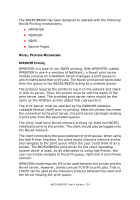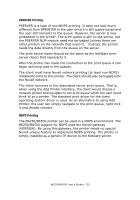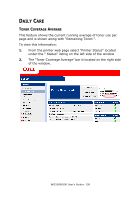Oki B6250n Reference Guide - Page 134
NPRINTER Printing
 |
View all Oki B6250n manuals
Add to My Manuals
Save this manual to your list of manuals |
Page 134 highlights
The B6250/B6500 has been designed to operate with the following Novell Printing mechanisms: • NPRINTER • PSERVER • NDPS • Banner Pages NOVELL PRINTING MECHANISMS NPRINTER Printing NPRINTER is a type of non-NDPS printing. With NPRINTER (called RPRINTER in pre-4.x versions of NetWare), a Novell print server module running on a NetWare server manages a print queue to which clients send their print jobs. The Novell print server sends data from the queue to the B6250/B6500 acting as a network printer. The protocol requires the printer to log in to the network and check in with its server. Thus, the printer must be told the name of the print server used. The provided print server name should be the same as the NetWare printer object that represents it. The Print Server must be selected by the PSERVER NetWare Loadable Module (NLM) prior to printing. After the printer has made the connection to the print server, the print server can begin sending it print jobs from the associated queues. The client must have Novell network printing (at least non-NDPS) installed to print to this printer. The client should also be logged onto the Novell network. The client connects to the associated server print queue. When using the Add Printer interface, the client would choose a network printer and navigate to the print queue which the user could think of as a printer. The B6250/B6500 print driver for the client operating system driver is used. As an alternative to using Add Printer, the user can simply navigate to the print queue, right click it and choose connect. NPRINTER mode requires IPX to be used between the printer and the Novell server. However, clients can use TCP/IP to print jobs. That is, TCP/IP can be used as the transport protocol between the client and the server hosting the print queue. B6250/B6500 User's Guide> 134