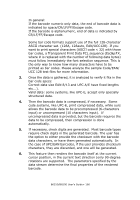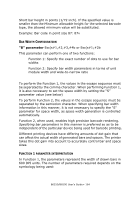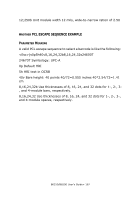Oki B6250n Reference Guide - Page 165
Escs17;250B, S parameter, S parameter example
 |
View all Oki B6250n manuals
Add to My Manuals
Save this manual to your list of manuals |
Page 165 highlights
UPC, EAN, Code 128:Four parameters are required. The parameters indicate how wide to render drawn bars in 1/600th inch units for stacks of 1, 2, 3, and 4 modules, respectively. Code 39, I-25 Two parameters are required. The parameters indicate the width of the narrow and wide bars, respectively. FUNCTION 2 PARAMETER INTERPRETATION In Function 2, the first parameter specifies the desired unit module width in 0.001 inch units (mils). The second parameter indicates the desired wide-to-narrow ratio. The value to enter here is an integer representing the desired ratio multiplied by 100. For example, to specify a unit module width of 17 mils and a wideto-narrow ratio of 2.5, you would use the following sequence: Esc(s17;250B The second parameter is optional. If omitted, a traditional default wide-to-narrow ratio will be used (actual value depends on the barcode type). SPACE WIDTH CONFIGURATION "S" parameter Esc(s#1,#2,#3,#4s This parameter must be set when using "Function 1" of the Bar Width Configuration (or "B" parameter (see description above) The parameters are interpreted exactly as in Function 1 of the "B" parameter, except that this parameter specifies the width of the spaces in the barcode, as rather than the width of the bars. Note: There is no "function 2" variety of this command. "S" parameter example: The syntax for the "S" parameter is always in "function 1" form (see "function 1" of "B parameter decription). The "S" parameter would only be used when using "function 1" of the "b" parameter. Therefore, the example would really look like this: (When included in the same escape command:) (s8,16,24,32b8,16,24,32S (and when done separately) B6250/B6500 User's Guide> 165