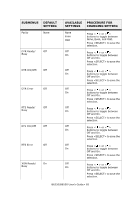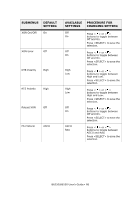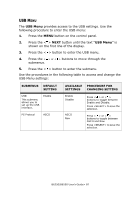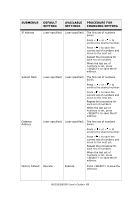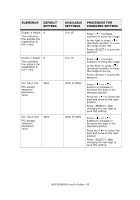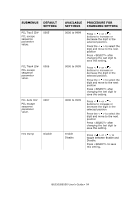Oki B6250n Reference Guide - Page 89
B6250/B6500 User's Guide> 89
 |
View all Oki B6250n manuals
Add to My Manuals
Save this manual to your list of manuals |
Page 89 highlights
SUBMENUS DEFAULT SETTING AVAILABLE PROCEDURE FOR SETTINGS CHANGING SETTING IP Address (user-specified) (user-specified) The first set of numbers blinks Press < > or < > to scroll to the desired number. Press < > to save the current set of numbers and move to the next set. Repeat the procedure for each set of numbers. When the last set of numbers is set, press to save the IP address. Subnet Mask (user-specified) (user-specified) The first set of numbers blinks Press < > or < > to scroll to the desired number. Press < > to save the current set of numbers and move to the next set. Repeat the procedure for each set of numbers. When the last set of numbers is set, press to save the IP address. Gateway Address (user-specified) (user-specified) The first set of numbers blinks Press < > or < > to scroll to the desired number. Press < > to save the current set of numbers and move to the next set. Repeat the procedure for each set of numbers. When the last set of numbers is set, press to save the IP address. Factory Default Execute Execute Press to save the selection. B6250/B6500 User's Guide> 89