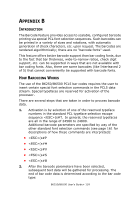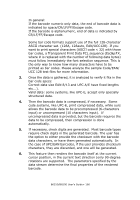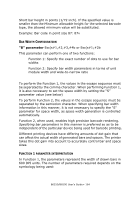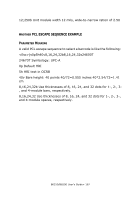Oki B6250n Reference Guide - Page 164
B parameter
 |
View all Oki B6250n manuals
Add to My Manuals
Save this manual to your list of manuals |
Page 164 highlights
Short bar height in points (1/72 inch). If the specified value is smaller than the Minimum allowable height for the selected barcode type, the allowed minimum value will be substituted. Example: Bar code in point size 87: 87v BAR WIDTH CONFIGURATION "B" parameter Esc(s#1,#2,#3,#4b or Esc(s#1;#2b This parameter can perform one of two functions: Function 1: Specify the exact number of dots to use for bar widths Function 2: Specify bar width parameters in terms of unit module width and wide-to-narrow ratio To perform the Function 1, the values in the escape sequence must be separated by the comma character. When performing Function 1, it is also necessary to set the space width by setting the "S" parameter value (see below) To perform Function 2, the values in the escape sequence must be separated by the semicolon character. When specifying bar width information in this manner, it is not necessary to specify the "S" parameter for space width, as space width generation is controlled automatically. Function 2, when used, enables high precision barcode rendering. Specifying bar parameters in this manner is preferred so as to be independent of the particular device being used for barcode printing. Different printing devices have differing amounts of dot gain that can affect the actual width of generated bars and spaces. The printer takes this dot gain into account to accurately control bar and space sizes. FUNCTION 1 PARAMETER INTERPRETATION In Function 1, the parameters represent the width of drawn bars in 600 DPI units. The number of parameters required depends on the symbology being used: B6250/B6500 User's Guide> 164