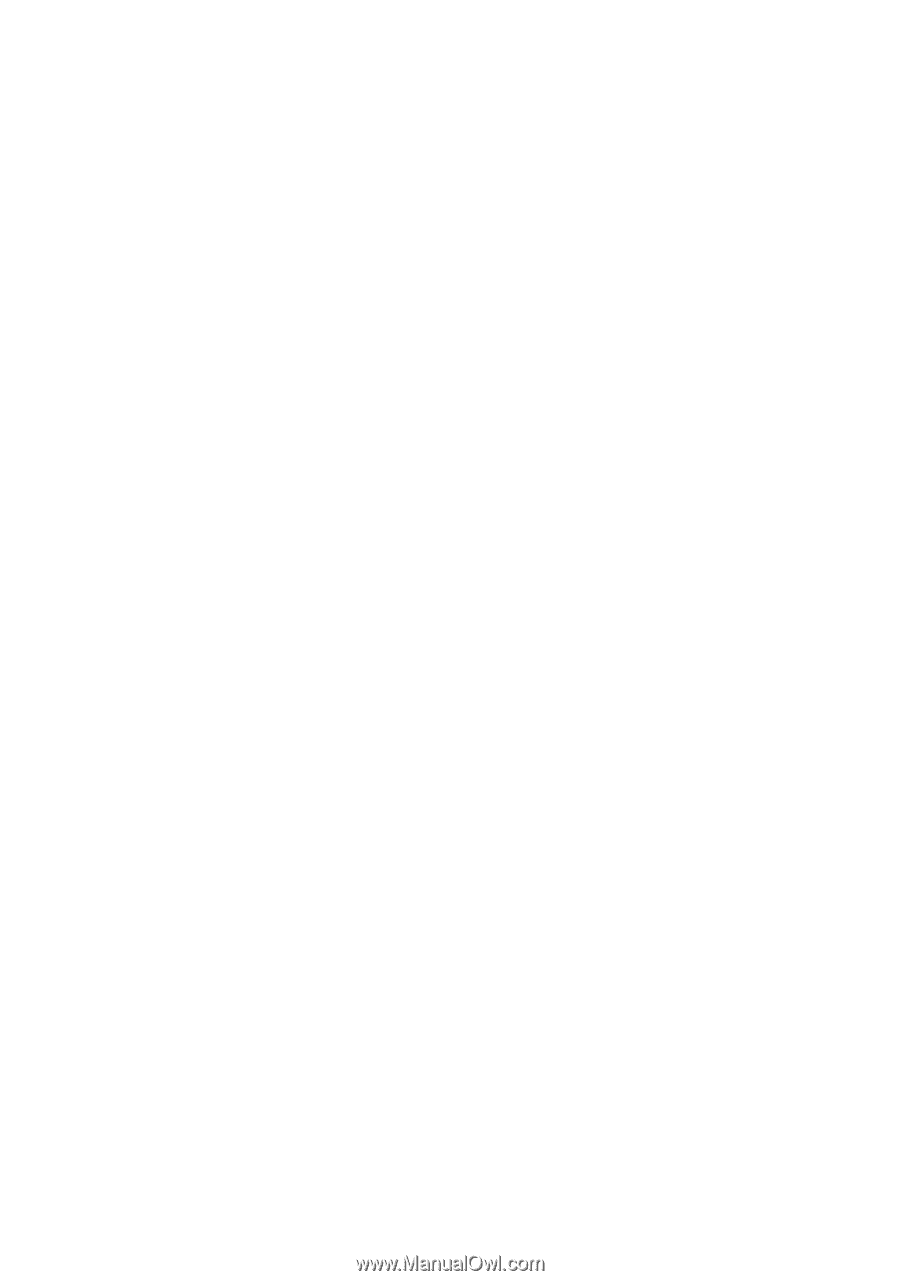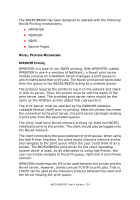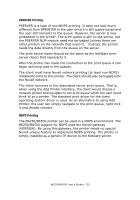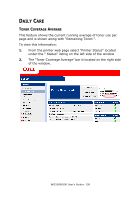Oki B6250n Reference Guide - Page 135
PSERVER Printing, NDPS Printing
 |
View all Oki B6250n manuals
Add to My Manuals
Save this manual to your list of manuals |
Page 135 highlights
PSERVER Printing PSERVER is a type of non-NDPS printing. It does not look much different from NPRINTER to the user since it is still queue-based and the user still connects to the queue. However, the server is now embedded in the printer. The print queue is still on the server, but the PSERVER NLM module need not be loaded (unless there are other printers on the network that need it). Instead, the printer reads the data directly from the queue on the server. The print server name should be the same as the NetWare print server object that represents it. After the printer has made the connection to the print queue it can begin servicing jobs in the queues. The client must have Novell network printing (at least non-NDPS) installed to print to this printer. The client should also be logged onto the Novell network. The client connects to the associated server print queue. That is, when using the Add Printer interface, the client would choose a network printer and navigate to the print queue which the user could think of as a printer. The standard print driver for the client operating system driver is used. As an alternative to using Add Printer, the user can simply navigate to the print queue, right click it and choose connect. NDPS Printing The B6250/B6500 printer can be used in a NDPS environment. The B6250/B6500 support for NDPS uses the Novell gateway (NDPSGW). By using this gateway, the printer needs no special Novell-unique feature to implement NDPS printing. The printer is simply installed as a generic IP device to the Netware server. B6250/B6500 User's Guide> 135