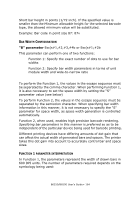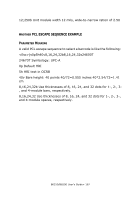Oki B6250n Reference Guide - Page 166
T Symbology: code 39
 |
View all Oki B6250n manuals
Add to My Manuals
Save this manual to your list of manuals |
Page 166 highlights
(s8,16,24,32B(s8,16,24,32S CODE 128 CONTROL CODES Code 128 has five non-data special control codes, called FUNCTION CODES, and 2 control codes to switch from one 128 set (A, B or C) to another one. The switching control codes are used to force one 128 set. As an example, the string can be printed with sets A, B and C. Inserting a character with ASCII value = 134 at the beginning of the string will force the barcode feature to use the set B of code 128. Note that both Code 128 Autoswitch and EAN 128 analyze the data and optimize the barcode length by switching automatically between sets A, B and C. EAN128 and UCC-128 already include the FNC1 code as the first character: you should not send it with the data. Special control codes are inserted by passing the following special decimal characters in the bar code: • 128 = SHIFT • 129 = FNC 1 • 130 = FNC 2 • 131 = FNC 3 • 132 = FNC 4 • 133 = CODE A • 134 = CODE B • 135 = CODE C PCL ESCAPE SEQUENCE EXAMPLE A valid PCL escape sequence to select a barcode is like the following: (s4p102h40v12;250b24670T PARAMETER MEANING 24670T (Symbology: code 39) 4p (Readable text below bars, without start/stop chars(*)) 102h HRI text in Univers Regular 40v Bars height: 40 points 40/72=0.555 inches 40*2.54/72=1.41 cm B6250/B6500 User's Guide> 166