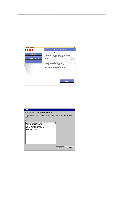Oki ML490 Network User's Guide for OkiLAN 6120i - Page 22
Removing the OkiLAN 6120i
 |
View all Oki ML490 manuals
Add to My Manuals
Save this manual to your list of manuals |
Page 22 highlights
Section I - Hardware Installation Removing the OkiLAN 6120i Before using the parallel port, you must remove the OkiLAN 6120i from the printer. 1. Turn off printer power. 2. Unplug the power cord. 3. Unplug the 10/100Base-T UTP cable from the receptor on the back of the OkiLAN 6120i. 4. Slide the OkiLAN 6120i out of the printer and store it in a safe place for future network requirements. I - 12 OKI OkiLAN 6120i User's Guide

I - 12
Section I - Hardware Installation
OKI OkiLAN 6120i User’s Guide
Removing the OkiLAN 6120i
Before using the parallel port, you
must
remove the
OkiLAN 6120i from the printer.
1.
Turn off printer power.
2.
Unplug the power cord.
3.
Unplug the 10/100Base-T UTP cable from the
receptor on the back of the OkiLAN 6120i.
4.
Slide the OkiLAN 6120i out of the printer and store
it in a safe place for future network requirements.