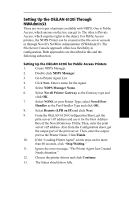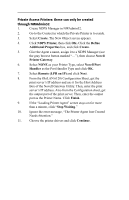Oki ML490 Network User's Guide for OkiLAN 6120i - Page 86
Setting Up the OkiLAN 6120i for Public Access, Printers At the File Server Console
 |
View all Oki ML490 manuals
Add to My Manuals
Save this manual to your list of manuals |
Page 86 highlights
Section 3 - Chapter 4 - Using the OkiLAN 6120i in NDPS Setting Up the OkiLAN 6120i for Public Access Printers At the File Server Console 1. Create NDPS Manager in NWAdmin32. 2. Load the NDPS Manager on the file server. 3. Select Insert New Printer Agent. 4. Give the Agent a Name. 5. Go to Configuration Utilities. 6. Select Novell Printer Gateway. 7. Select Appropriate Printer. 8. Select Novell Port Handler. 9. Select Remote Printer: LPR/TCPIP. 10. From the OkiLAN 6120i Configuration Sheet, get the print server's IP address. Click at IP Host, then enter IP address of print server. 11. The LPR Printer Name is the output port of the print server. 12. Click Accept and Exit, then use Escape key to save. NetWare OKI OkiLAN 6120i User's Guide III - 37