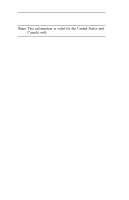Oki ML490 Network User's Guide for OkiLAN 6120i - Page 3
Organization
 |
View all Oki ML490 manuals
Add to My Manuals
Save this manual to your list of manuals |
Page 3 highlights
Organization and Contents Organization This manual has been divided into seven sections. Section I contains and installation instructions for the OkiLAN 6120i print server. Section II contains information about management features, an extremely valuable set of OkiLAN 6120i management tools for network administrators. The Network Operating System (NOS) and protocol sections are found in Sections III through VI. Section VI contains information and instruction on Windows printing options. With the exception of the Advanced Management Features section, each section in this manual has been designed to be independent of one another. Contents Section I: Hardware Installation I-1 Installing the OkiLAN 6120i I-5 Powering on the OkiLAN 6120i I-7 Printing a Configuration Sheet I-8 Installing the Network Software I-9 Removing the OkiLAN 6120i I-12 Hardware Troubleshooting I-14 Section II: Advanced Management Features ........ II-1 Chapter 1: SNMP II-3 Chapter 2: HP JetAdmin Support II-6 Chapter 3: HP Web JetAdmin Support II-8 Chapter 4: OkiLAN 6120i Web Configuration II-10 Chapter 5: Additional Management Features II-18 Section III: NetWare III-1 Chapter 1: Introduction III-4 Chapter 2: OkiNet for NetWare III-6 Chapter 3: OkiNet for NDS III-24 Chapter 4: Using the OkiLAN 6120i in NDPS (NetWare 4.x, 5.1 or Higher III-33 OKI OkiLAN 6120i User's Guide iii