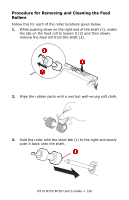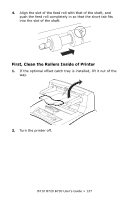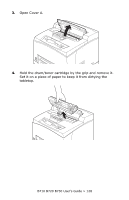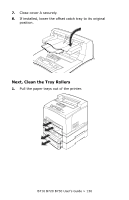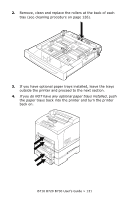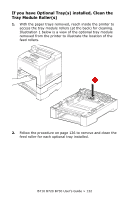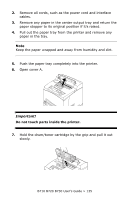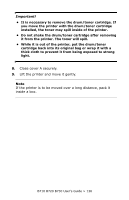Oki B720n B710, B720, B730 User Guide (English) - Page 131
outside the printer and proceed to the next
 |
View all Oki B720n manuals
Add to My Manuals
Save this manual to your list of manuals |
Page 131 highlights
2. Remove, clean and replace the rollers at the back of each tray (see cleaning procedure on page 126). 3. If you have optional paper trays installed, leave the trays outside the printer and proceed to the next section. 4. If you do NOT have any optional paper trays installed, push the paper trays back into the printer and turn the printer back on. B710 B720 B730 User's Guide > 131
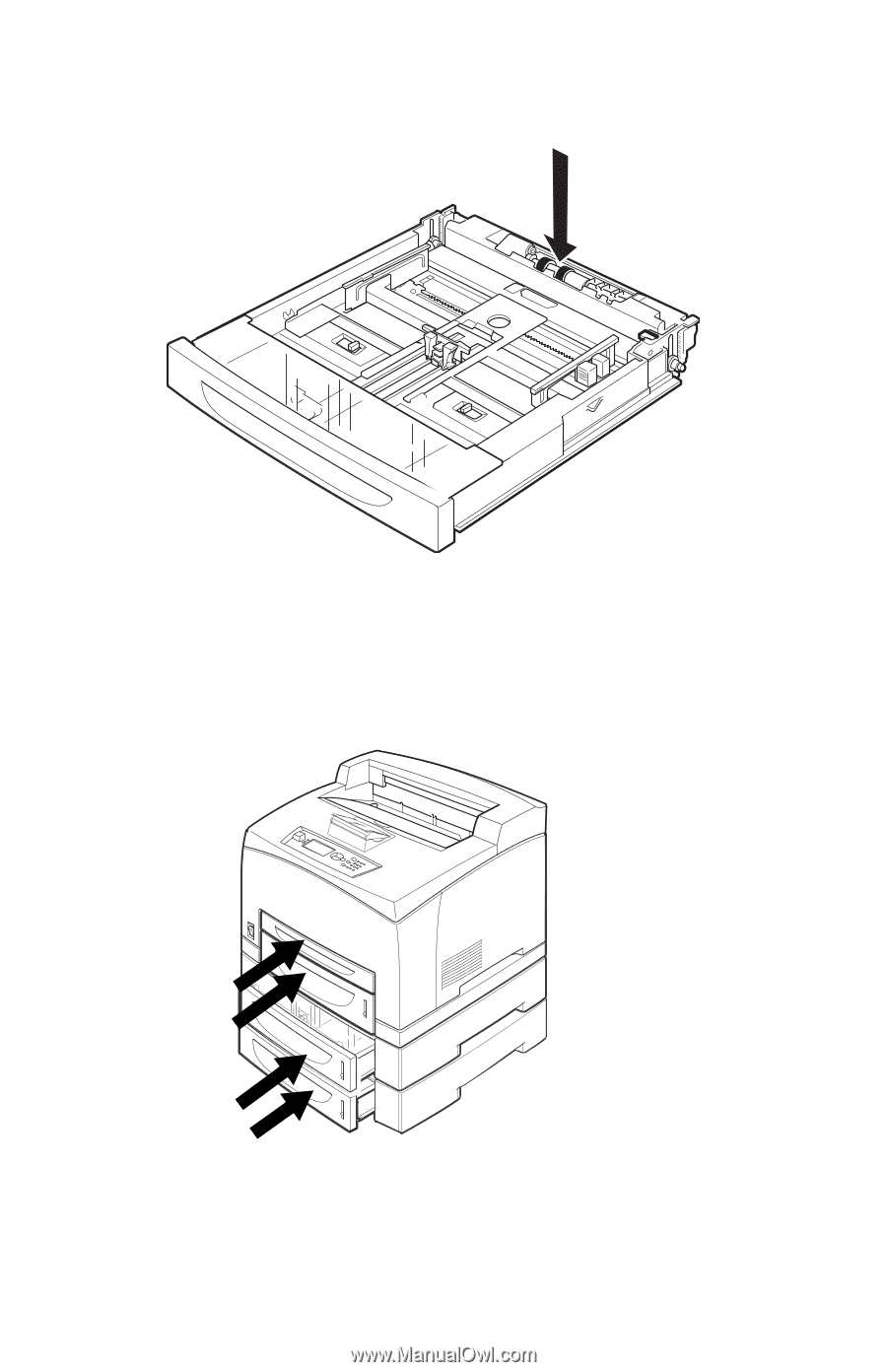
B710 B720 B730 User’s Guide > 131
2.
Remove, clean and replace the rollers at the back of each
tray (see cleaning procedure on page 126).
3.
If you have optional paper trays installed, leave the trays
outside the printer and proceed to the next section.
4.
If you do NOT have any optional paper trays installed
, push
the paper trays back into the printer and turn the printer
back on.