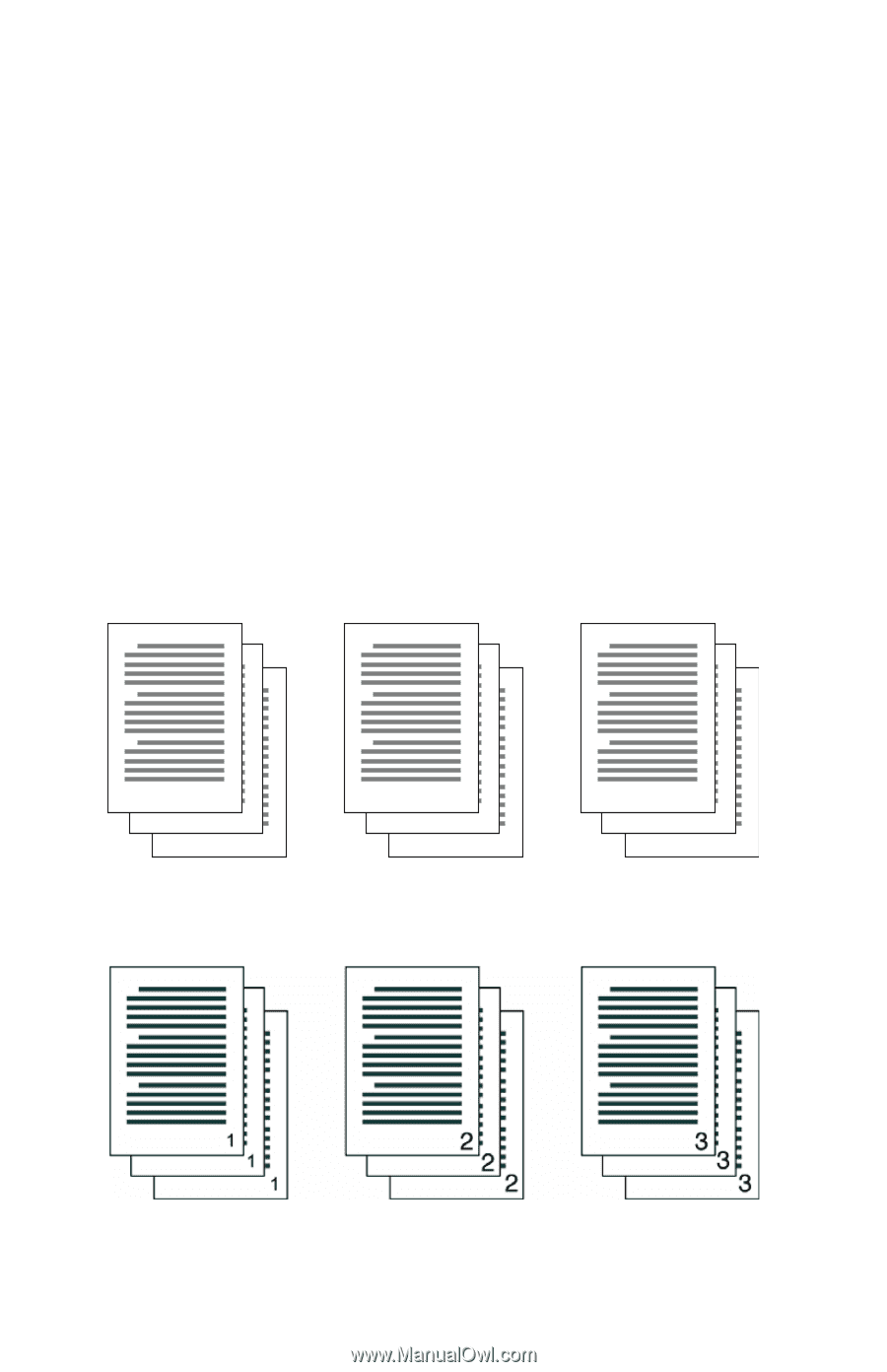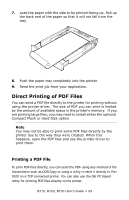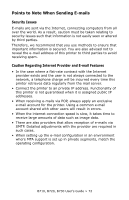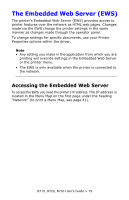Oki B720n B710, B720, B730 User Guide (English) - Page 74
Driver-Set Print Features, Manual Feed from Tray 1, Collating
 |
View all Oki B720n manuals
Add to My Manuals
Save this manual to your list of manuals |
Page 74 highlights
Driver-Set Print Features ______ Use the print driver Printer Properties dialog box to configure these features. Some of these features may also be configured in the printer menu or using the Embedded Web Server. Manual Feed from Tray 1 Tray 1 can be set for manual feed in the Printer Properties in the driver. When Tray 1 is set to Manual mode, you must press to print each sheet. Collating When you are printing multiple copies of a multi-page document, the printer is set by default to automatically collate the pages; i.e., all pages of the document wil print before the second copy of the document begins printing. 1 2 3 1 2 3 1 2 3 Without collating selected, the unit will print the total number of copies of each page before proceeding to the next page. B710, B720, B730 User's Guide > 74