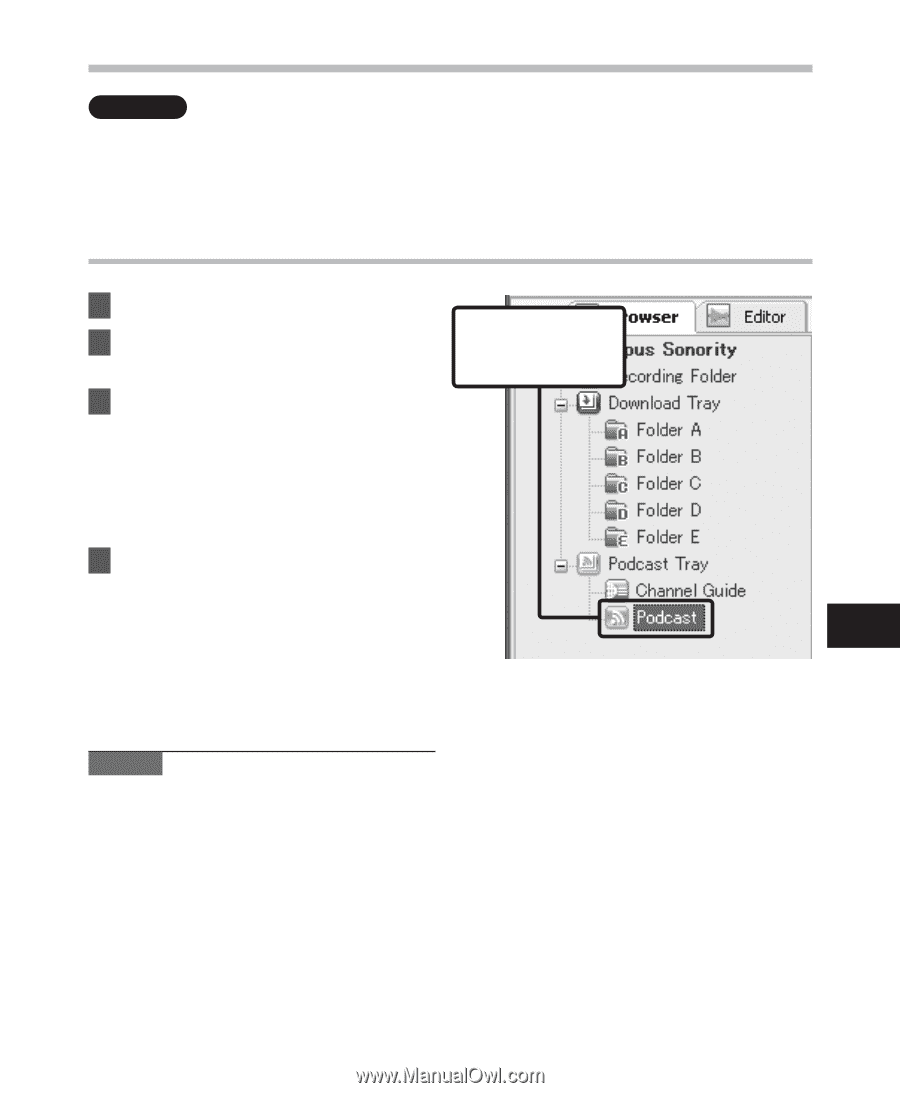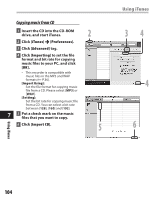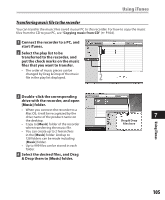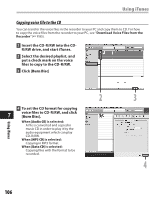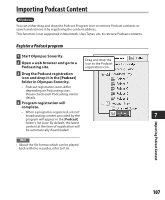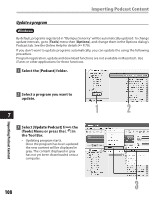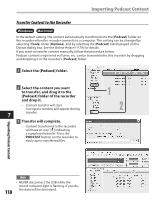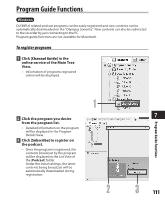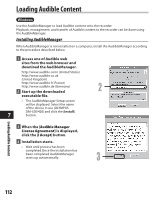Olympus DM 520 DM-420 Detailed Instructions (English) - Page 107
Importing Podcast Content
 |
UPC - 807360860868
View all Olympus DM 520 manuals
Add to My Manuals
Save this manual to your list of manuals |
Page 107 highlights
Importing Podcast Content Windows You can either drag and drop the Podcast Program Icon to retrieve Podcast contents or search and retrieve it by registering the content address. This function is not supported in Macintosh. Use iTunes, etc. to retrieve Podcast contents. Register a Podcast program 1 Start Olympus Sonority. 2 Open a web browser and go to a Podcasting site. Drag and drop the icon to the Podcast registration icon. 3 Drag the Podcast registration icon and drop it in the [Podcast] folder in Olympus Sonority. • Podcast registration icons differ depending on Podcasting sites. Please check each Podcasting site for details. 4 Program registration will complete. • When a program is registered, a list of broadcasting content provided by the 7 program will appear in the [Podcast] folder's list view. By default, the latest content at the time of registration will be automatically downloaded. Note • About the file format which can be played back with the recorder, refer to P.36. Importing Podcast Content 107