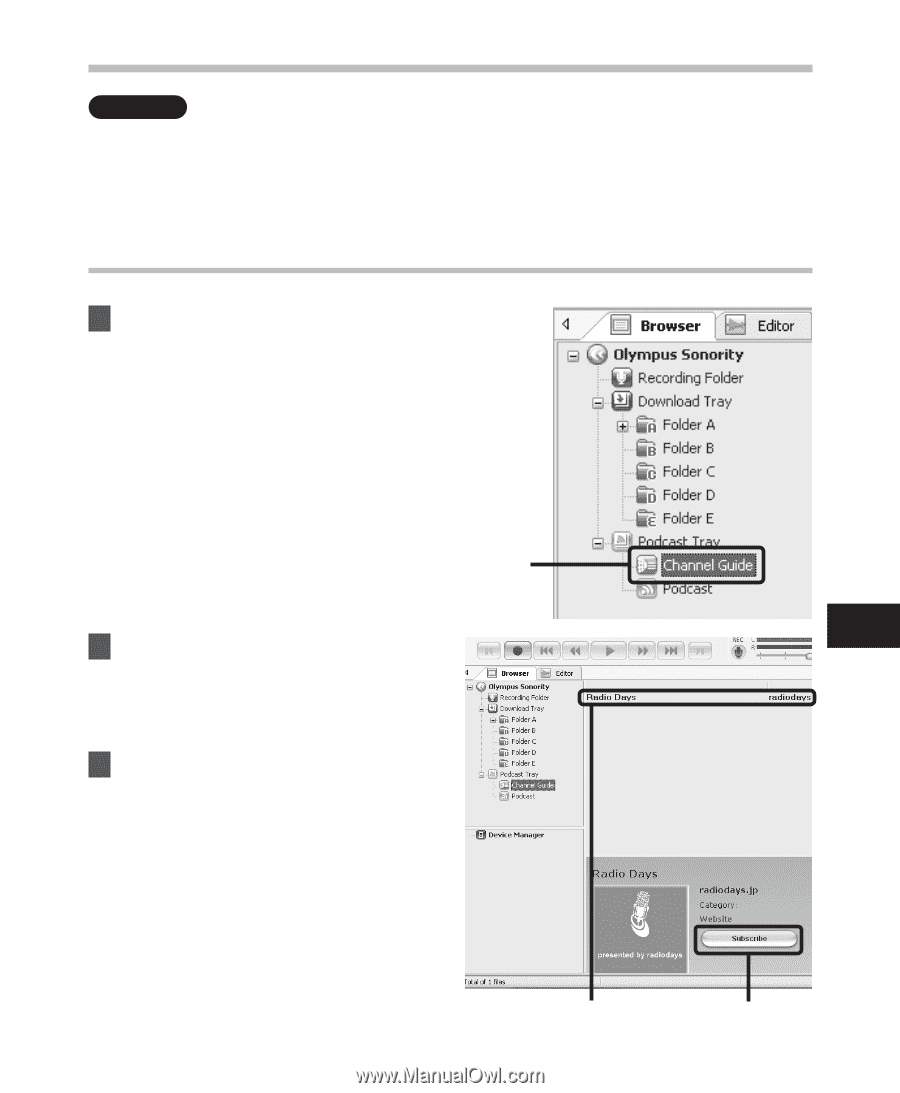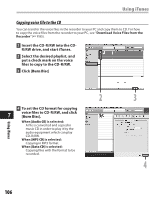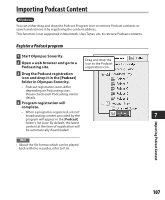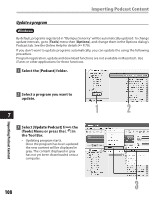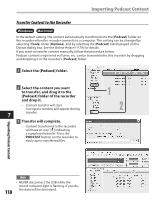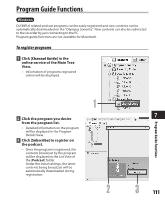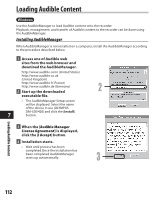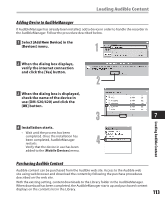Olympus DM 520 DM-420 Detailed Instructions (English) - Page 111
Program Guide Functions
 |
UPC - 807360860868
View all Olympus DM 520 manuals
Add to My Manuals
Save this manual to your list of manuals |
Page 111 highlights
Program Guide Functions Windows OLYMPUS related podcast programs can be easily registered and new contents can be automatically downloaded on the "Olympus Sonority". New contents can also be redirected to the recorder by just connecting to the PC. Program guide functions are not available for Macintosh. To register programs 1 Click [Channel Guide] in the online service of the Main Tree View. • Information of programs registered online will be displayed. 2 Click the program you desire from the program list. • Detailed information on the program will be displayed in the Program Details View. 3 Click [Subscribe] to register on the podcast. • Once the program is registered, the contents broadcast by the program will be displayed in the List View of the [Podcast] folder. Under the initial settings, the latest contents being broadcast will be automatically downloaded during registration. 1 2 7 3 111 Program Guide Functions