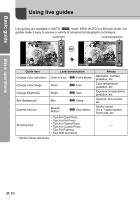Olympus E-PM1 E-PM1 Instruction Manual (English) - Page 19
Shooting in scene mode - dis
 |
View all Olympus E-PM1 manuals
Add to My Manuals
Save this manual to your list of manuals |
Page 19 highlights
Basic guide Basic operations Shooting in scene mode 1 Select SCN as the shooting mode. • g "Choosing a Shooting Mode" (P. 12) SCN 1 Portrait Q ISO 400 LN HD Exit Set 250 F5.6 01:02:03 1023 • Press Q or press the shutter button halfway to display the view through the lens in the monitor. Press Q to return to the scene menu. „ Types of scene modes O Portrait P e-Portrait L Landscape K Landscape+Portrait J Sport G Night Scene U Night+Portrait G Children H High Key I Low Key q DIS Mode J Macro r Nature Macro Q Candle R Sunset T Documents s Panorama (P. 54) ( Fireworks g Beach & Snow f n Fisheye Effect w n Wide-angle m n Macro T 3D Photo 2 Shoot. # Cautions • In [e-Portrait] mode, two images are recorded: an unmodified image and a second image to which [e-Portrait] effects have been applied. The unmodified image is recorded using the option currently selected for image quality, the modified copy at an image quality of JPEG (X-quality (2560 × 1920)). • [n Fisheye Effect], [n Wide-angle], and [n Macro] are for use with optional converter lenses. • Movies can not be recorded in [e-Portrait], [Panorama], or [3D Photo] mode. EN 19