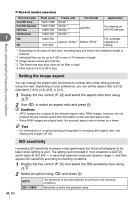Olympus E-PM1 E-PM1 Instruction Manual (English) - Page 53
Choosing aperture and shutter speed, manual mode, Choosing when the exposure ends - remote shutter
 |
View all Olympus E-PM1 manuals
Add to My Manuals
Save this manual to your list of manuals |
Page 53 highlights
Choosing aperture and shutter speed (M manual mode) In mode M, you choose both the aperture and the shutter speed. Select a shutter speed of [BULB] for long exposures. 1 Select M as the shooting mode. • g "Choosing a Shooting Mode" (P. 12) ART A SCN n P A SETUP S M 2 2 Press the F button (F) and use HI to set aperture and FG to choose a shutter speed. • The shutter speed can be set to 1/4000 - 60 sec. or [BULB]. 3 Take pictures. # Cautions • Exposure compensation is not available in M mode. Other shooting options Choosing when the exposure ends Use for night landscapes and fireworks. In M mode, set the shutter speed to [BULB]. • [BULB] is displayed on the monitor. Bulb photography (BULB): The shutter remains open while the shutter button is pressed. The exposure ends when the shutter button is released. % Tips • Changing the roles of the control dial. [Dial Function]: Ending the exposure automatically after a set time. [Bulb Timer]: To fix the focus during manual focus shooting. [Bulb Focusing]: g "Customizing camera settings" (P. 81) # Cautions • To prevent blur, mount the camera on a tripod and use a remote cable (P. 102). • The following can not be used: Sequential shooing/self-timer shooting/AE bracket shooting/image stabilizer/ flash bracketing Noise in images While shooting at slow shutter speeds, noise may appear on-screen. These phenomena are caused when current is generated in those sections of the image pickup device that are not normally exposed to light, resulting in a rise in temperature in the image pickup device or image pickup device drive circuit. This can also occur when shooting with a high ISO setting in a high-temperature environment. To reduce this noise, the camera activates the noise reduction function. [Noise Reduct.]: g "Customizing camera settings" (P. 81) EN 53