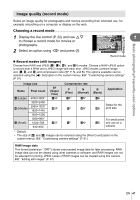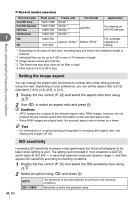Olympus E-PM1 E-PM1 Instruction Manual (English) - Page 45
Processing options picture mode - black
 |
View all Olympus E-PM1 manuals
Add to My Manuals
Save this manual to your list of manuals |
Page 45 highlights
Processing options (picture mode) Select a picture mode and make individual adjustments to contrast, sharpness, and other parameters. Changes to each picture mode are stored separately. 1 Select [Picture Mode] in shooting menu W (P. 107). Shooting Menu 1 1 Card Setup Reset/Myset 1 2 Picture Mode j D Image Aspect 4:3 Basic photography/frequently-used options Back Set 2 Select an option with FG and press Q. Picture modes h i-Enhance i Vivid j Natural Produces more impressive-looking results suited to the scene. Produces vivid colors. Produces natural colors. Z Muted a Portrait Produces flat tones. Produces beautiful skin tones. Monotone Produces black and white tone. Custom Select one picture mode, set the parameters, and register the setting. j Pop Art k Soft Focus l Grainy Film m Pin Hole Choose an art filter and select the desired effect. n Diorama o Dramatic Tone EN 45