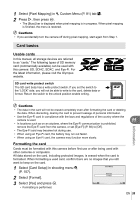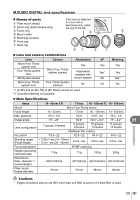Olympus E-PM1 E-PM1 Instruction Manual (English) - Page 97
Monitor, indication, Possible cause, Corrective action, No Connection
 |
View all Olympus E-PM1 manuals
Add to My Manuals
Save this manual to your list of manuals |
Page 97 highlights
Monitor indication m Possible cause Corrective action Turn off the camera and wait for the internal temperature to cool. Internal camera temperature is too high. Please wait for cooling before camera use. The internal temperature of the camera has risen due to sequential shooting. Wait a moment for the camera to turn off automatically. Allow the internal temperature of the camera to cool before resuming operations. Battery Empty No Connection The battery is drained. Charge the battery. The camera is not correctly connected to a computer, printer, Reconnect the camera. HDMI display, or other device. No Paper No Ink There is no paper in the printer. Load some paper in the printer. The printer has run out of ink. Replace the ink cartridge in the printer. Information The paper is jammed. Remove the jammed paper. Jammed Settings Changed The printer's paper cassette has been removed or the printer has been manipulated while making settings on the camera. Do not manipulate the printer while making settings on the camera. 11 Print Error There is a problem with the printer and/or camera. Turn off camera and printer. Check the printer and remedy any problems before turning the power on again. Cannot Print Pictures recorded on other cameras may not be printed on this camera. The lens is locked. Please extend the lens. The lens of the retractable lens stays retracted. Please check the status of a lens. An abnormality has occurred between the camera and the lens. Use a personal computer to print. Extend the lens. (P. 14) Turn off the camera, check the connection with the lens, and turn the power on again. EN 97