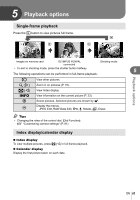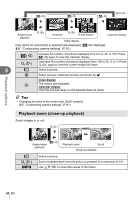Olympus E-PM1 E-PM1 Instruction Manual (English) - Page 62
Viewing movies, Movie sound options recording sound with movies
 |
View all Olympus E-PM1 manuals
Add to My Manuals
Save this manual to your list of manuals |
Page 62 highlights
Shooting and viewing movies Movie sound options (recording sound with movies) 1 Display the live control (P. 22) and select the Movie R item using FG. R R 2 Switch ON/OFF using HI and press Q. Movie R On n OFF OONN # Cautions • When recording sound in a movie, the sound made by the lens and camera operating may be recorded. If desired, you can reduce these sounds by shooting with [AF Mode] set to [S-AF], or by limiting the amount of times you press the buttons. • No sound is recorded in [ART5] (Diorama) mode. 4 Viewing movies 1 Display a movie in single-frame playback and press Q. 2 Select [Movie Play] using FG and press Q to begin playback. Back • The following operations can be performed during movie playback: Movie Movie Play m Erase Set Pause or resume playback. • While playback is paused, press F to display the first frame and press G to Q display the last frame. Press H I to rewind or advance one frame. Press and hold the button to rewind or advance in succession. H/I F/G Advance or rewind a movie. Adjust volume. 00:00:02/00:00:14 Elapsed time/Total recording time % Tips • Recording movies with the shutter button: g "Recording movies with the shutter button" (P. 92) • Reducing wind noise: g "Microphone set (SEMA-1)" (P. 102) 62 EN