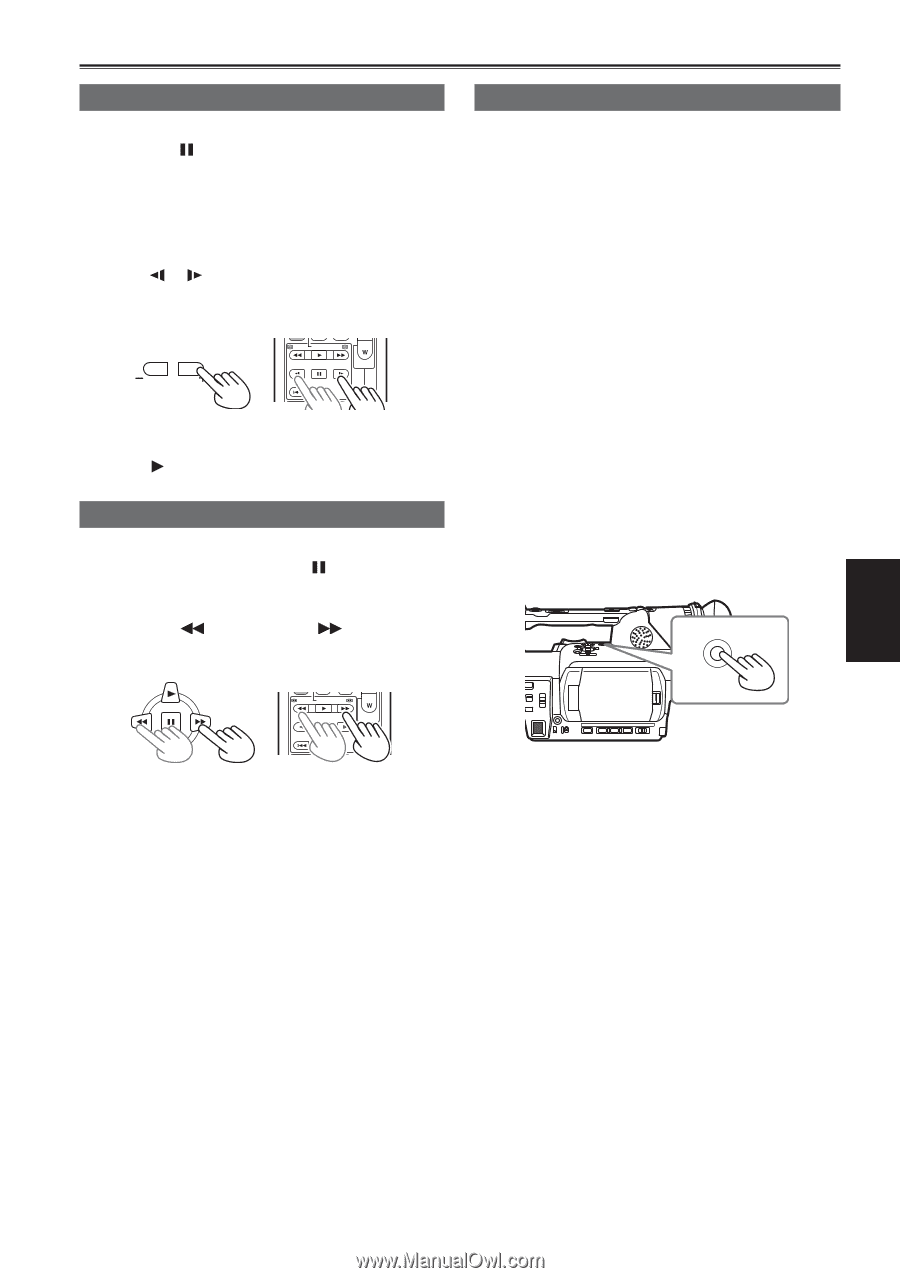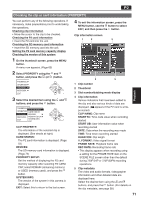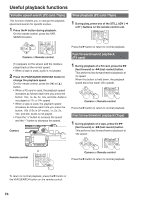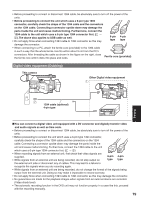Panasonic AG-HVX200PJ Operating Instructions - Page 75
Frame-by-frame playback (P2 card / Tape), Clip skip (P2 card), End search (Tape)
 |
View all Panasonic AG-HVX200PJ manuals
Add to My Manuals
Save this manual to your list of manuals |
Page 75 highlights
-V -V Playback Frame-by-frame playback (P2 card / Tape) 1 Press the button during playback to set the unit to the pause mode. 2 Press the PAGE/AUDIO MON/VAR button to play frame-by-frame. On the remote control unit, press the STILL ADV ( or ) button. • Press and hold the button to perform frame- by-frame play continuously. PAGE/ AUDIO MON/VAR /REW PLAY FF/ STILL ADV PAUSE STILL ADV INDEX STOP INDEX Camera or Remote control Press the button to return to normal playback. Clip skip (P2 card) 1 During playback, press the button to pause the camera. 2 Press the button. (backward) or (forward) End search (Tape) You can find unrecorded parts or the end of the last scene shot. 1 In the setup menus, OTHER FUNCTIONS screen, END SEARCH, set the search method. (Page 116) BLANK: Find unrecorded parts. REC END: Find the end of the last scene shot. 2 When in the VCR mode Press the END SEARCH button. • The unrecorded parts are found, and an unrecorded blank on the tape is found, and a still picture several seconds before the blank is displayed. When in the camera mode Press and hold the END SEARCH button for at least a second. • A blank portion of the tape is found, and an unrecorded blank on the tape is found, and the pause status is established several seconds before the blank. END SEARCH /REW PLAY FF/ STILL ADV PAUSE STILL ADV INDEX STOP INDEX Camera or Remote control • If you change the tapes, the camera will not be able to find the end of the last scene shot even if you have set REC END. • If the tape is blank, searching stops at the end of the tape. • This function may not work properly if there are blank parts near the beginning of the tape or part way through the tape. • Before recording, check the still picture first. 75