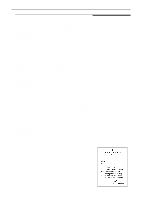110
Index
Index
!
A
Accessories . . . . . . . . . . . . . . . . . . . . . . . .8, 9
Advanced features . . . . . . . . . . . . . . . . .84–88
Alert
(Memory reception)(Feature #44) . . .60, 86
(Message)(Feature #42) . . . . . . . . . . . . .85
(Recording time)(Feature #43) . . . . . . . .86
Any key talk feature . . . . . . . . . . . . . . . . . . .26
AUTO ANSWER button/mode . . . . . . . . .58, 59
AUTO ANSWER setting (Feature #77) . . . . .88
AUTO button
. . . . . . . . . . . . . . . . . . . . .34, 35
B
Basic features
. . . . . . . . . . . . . . . . . . . . . . .83
Battery
(Charging) . . . . . . . . . . . . . . . . . . . . . . .20
(Life)
. . . . . . . . . . . . . . . . . . . . . . . . . . .20
(Replacing) . . . . . . . . . . . . . . . . . . . . . .102
Belt clip . . . . . . . . . . . . . . . . . . . . . . . . . . . .21
Broadcast programming list
. . . . . . . . . . . .105
Broadcast sending report . . . . . . . . . . . . . . .57
Broadcast transmission
. . . . . . . . . . . . .54–57
C
Call counter . . . . . . . . . . . . . . . . . . . . . . . . .72
Caller ID . . . . . . . . . . . . . . . . . . . . . . . . .40–47
Caller ID list (Feature #26) . . . . . . .43, 85, 105
CALLER ID SEARCH button . . . . . . . . . 42, 45
Caller’s recording time (Feature #10) . . . . . .83
CALL WAIT button . . . . . . . . . . . . . . . . . . . .47
Character table . . . . . . . . . . . . . . . . . . . .17, 37
CH button
. . . . . . . . . . . . . . . . . . . . . . . . . .24
Cleaning . . . . . . . . . . . . . . . . . . . . . . .103–104
CLEAR button
. . . . . . . . . . . . . . . . .34, 44, 46
COLLATE button . . . . . . . . . . . . . . . . . . . . .66
Communication messages . . . . . . . . . . . . . .89
Computer, using with . . . . . . . . . . . . . . . . . .64
Connecting tone (Feature #76) . . . . . . . . . . .88
Connections . . . . . . . . . . . . . . . . . . . . . . . . .14
Copy
. . . . . . . . . . . . . . . . . . . . . . . . . . .66, 67
Copy enlargement/reduction . . . . . . . . . .66, 67
COPY START button . . . . . . . . . . . . . . . . . .66
D
Date and time (Feature #01) . . . . . . . . . .15, 83
Delayed transmission (Feature #25) . . . . . . .84
Delete button . . . . . . . . . . . . . . .16, 17, 36, 37
Dialing mode (Feature #13) . . . . . . . . . . . . .83
DIGITAL SP-PHONE button . . . . . . . . . .25, 48
Directory feature
. . . . . . . . . . . . . . . . . . . . .36
DIRECTORY PROGRAM button . . . . . . . . . .36
Display
(Contrast)(Feature #39)
. . . . . . . . . . . . .85
(Error messages) . . . . . . . . . . . . . . .90, 91
Distinctive Ring service
(Feature #31) . . . . . . . . . . . . . . . . . . . . .85
Document feeder . . . . . . . . . . . . . . . . . . . .103
Document jam . . . . . . . . . . . . . . . . . . . . . . .99
Document size . . . . . . . . . . . . . . . . . . .51, 109
E
EDIT button . . . . . . . . . . . . . . . . . . . . . . . . .44
Enlarge copy . . . . . . . . . . . . . . . . . . . . .66, 67
ERASE button . . . . . . . . . . . . . . . . . . . . . . .73
Error messages . . . . . . . . . . . . . . . . . . .89–91
EXIT button . . . . . . . . . . . . . . . . . . . . . .32, 41
Extension telephone . . . . . . . . . . . . . . . .63, 64
F
Facsimile telephone number
(Feature #03) . . . . . . . . . . . . . . . . . .18, 83
Fax activation code (Feature #41)
. . . . . . . .85
Fax auto redial . . . . . . . . . . . . . . . . . . . . . . .50
FAX button . . . . . . . . . . . . . . . . . . . . . . . . . .60
FAX ONLY mode . . . . . . . . . . . . . . . . . .58, 61
FAX ONLY ring count
(Feature #06) . . . . . . . . . . . . . . . . . .61, 83
Fax pager (Feature #70) . . . . . . . . . . . . .65, 87
FAX START button . . . . . . . . . . . . . . . . . . . .49
Fax voice guidance (Feature #47)
. . . . . . . .86
Fax voice guide . . . . . . . . . . . . . . . . . . . . . .53
Feature programming . . . . . . . . . . . . . . .82–88
Feeder cleaning . . . . . . . . . . . . . . . . . . . . .103
Feeder jam
. . . . . . . . . . . . . . . . . . . . . . . . .99
Feeder pressure . . . . . . . . . . . . . . . . . . . . . .99
Film . . . . . . . . . . . . . . . . . . . . . . . .9, 100, 101
FLASH button
. . . . . . . . . . . . . . . . . . . . . . .33
Friendly reception (Feature #46) . . . . . . .60, 86
G
Greeting message
(Message transfer)(Feature #61) . . . .81, 87
(TAD/FAX)
. . . . . . . . . . . . . . . . . . . .69–71
(TEL/FAX) . . . . . . . . . . . . . . .62, 63, 70, 71
H
Handset volume . . . . . . . . . . . . . . . . . . . . . .22
Headset . . . . . . . . . . . . . . . . . . . . . . . . . . . .21
HELP button
. . . . . . . . . . . . . . . . . . . . . . . .10
Hyphen button . . . . . . . . . . . . . . . . . . . .36, 37
I
Identa-Ring (Feature #31)
. . . . . . . . . . . . . .85
Incoming message monitor (Feature #67) . . .87
Ink film . . . . . . . . . . . . . . . . . . . . . .9, 100, 101
Insert button . . . . . . . . . . . . . . . . . . . . . .36, 37
INTERCOM button`
. . . . . . . . . . . . . . . .27–29
J
Jam . . . . . . . . . . . . . . . . . . . . . . . . . . . .98, 99
JOG DIAL
(Making a voice call) . . . . . . . . . . . . . . . .39
(Repeating the recorded messages) . . . .72
(Selecting characters) . . . . . . . . . . . . . . .37
(Sending faxes)
. . . . . . . . . . . . . . . . . . .49
(Skipping the recorded messages) . . . . .72
(Storing) . . . . . . . . . . . . . . . . . . . . . .36–38
Journal auto print (Feature #22) . . . . . . . . . .84
Journal report . . . . . . . . . . . . . . . . . . . .52, 105
L
Legal paper . . . . . . . . . . . . . . . . . . . . . .12, 13
List / Report
(Broadcast programming) . . . . . . . . . . .105
(Broadcast sending) . . . . . . . . . . . . . . . .57
(Caller ID) (Feature #26) . . . . . 43, 85, 105
(Journal) . . . . . . . . . . . . . . . . . . . . .52, 105
(Power down) . . . . . . . . . . . . . . . . . . . . .97
(Printer test) . . . . . . . . . . . . . . . . . . . . .105
(Sending) . . . . . . . . . . . . . . . . . . . . . . . .52
(Setup) . . . . . . . . . . . . . . . . . . . . . . . . .105
(Telephone number) . . . . . . . . . . . . . . .105
Logo (Feature #02) . . . . . . . . . . . . . . . . .16, 83
LOUD/RINGER button . . . . . . . . . . . . . . . . .22