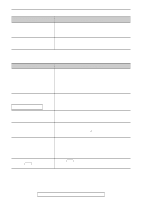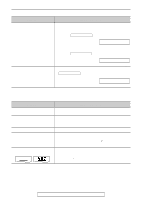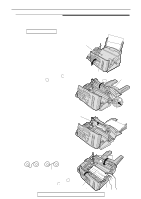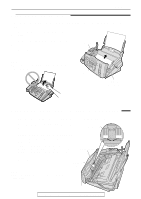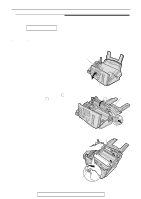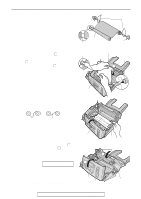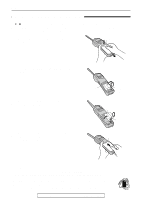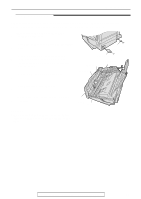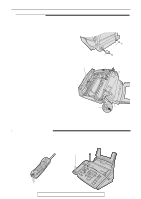Panasonic KXFPC96 KXFPC95 User Guide - Page 99
Sending document jams, Sending document does not feed, or multi-feeds, Jams
 |
View all Panasonic KXFPC96 manuals
Add to My Manuals
Save this manual to your list of manuals |
Page 99 highlights
Jams Sending document jams! If the unit does not release the document during feeding, remove the jammed document as follows. 1 Open the front cover by pulling up the center part. 2 Remove the jammed document carefully. Center part 3 Close the front cover securely. Note: q Do not pull out the jammed paper forcibly before opening the front cover. Front cover Jammed document Sending document does not feed, or multi-feeds! If no feeding or multiple feeding occurs frequently, adjust the feeder pressure. 1 Open the front cover by pulling up the center part. Green lever 2 Shift the position of the green lever by using an instrument with a pointed end, such as a Left paper clip. Left: When documents multiple feed. Center: Standard position (pre-selected) Center part Right: When documents do not feed. 3 Close the front cover securely. Note: q When shifting the green lever, do not touch the rubber flap. Rubber flap Right Front cover For fax advantage assistance, call 1-800-435-7329. 99