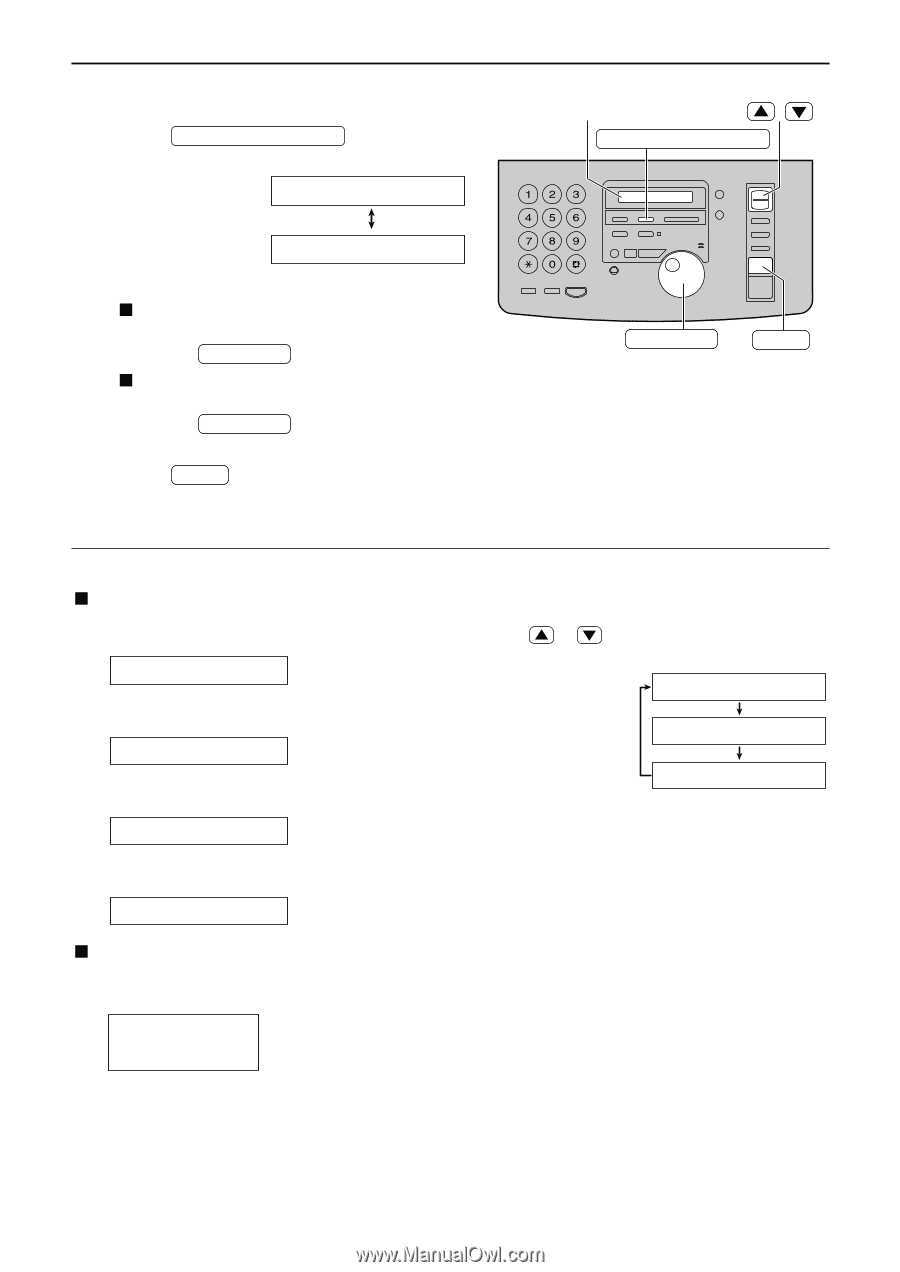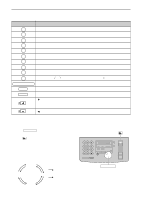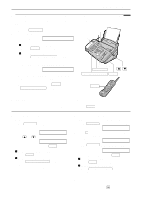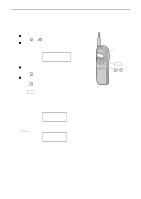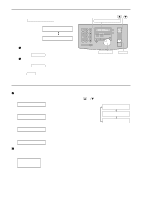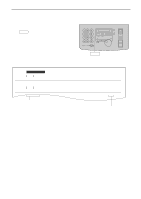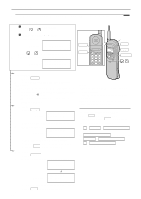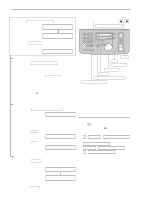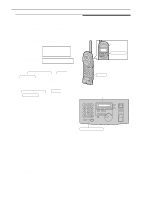Panasonic KXFPC96 KXFPC95 User Guide - Page 42
Main Unit, JOG-DIAL, CALLS
 |
View all Panasonic KXFPC96 manuals
Add to My Manuals
Save this manual to your list of manuals |
Page 42 highlights
Caller ID Main Unit 1 Press CALLER ID SEARCH . Example (2 new calls are received): Display: 21NEW1CALLS USE1JOG-DIAL 2 To search from the most recent to oldest call: Rotate JOG DIAL to the right (clockwise). To search from the oldest to the most recent call: Rotate JOG DIAL to the left. 3 Press STOP to stop viewing. Display / CALLER ID SEARCH JOG DIAL STOP To search for caller information Main Unit q If the unit could not receive caller information, the main unit will show: NO1NAME1RCVD q After the last new call has been displayed, the main unit will show: END1OF1NEW1CALL q After all calls are displayed, the main unit will show: END q If no calls have been received, the main unit will show: NO1CALLER1DATA Handset q If no calls have been received, the handset will show: No1caller1data Note: q If you want to know the caller's telephone number and the date/time of the call, press or repeatedly while the display shows the name. Example: WENDY ROBERTS 1-345-678-9012 Mar. 14 10:30AM 42