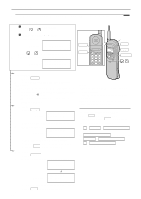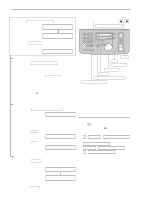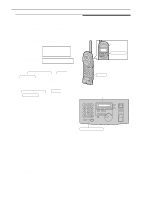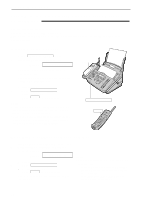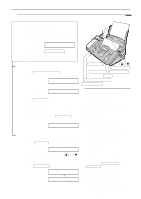Panasonic KXFPC96 KXFPC95 User Guide - Page 49
FAX, SENDING FAXES, RECEIVING FAXES, Sending a fax manually/using the JOG DIAL directory
 |
View all Panasonic KXFPC96 manuals
Add to My Manuals
Save this manual to your list of manuals |
Page 49 highlights
Sending Faxes Sending a fax manually/using the JOG DIAL directory! 1 Adjust the width of the document guides to the size of the document. 2 Insert the document (up to 10 pages) FACE DOWN until a single beep is heard and the unit grabs the document. Display: 123STANDARD 3 If necessary, press RESOLUTION repeatedly to select the desired setting (see right). Document guides Handset FACE DOWN Manually JOG DIAL Display / QUICK SCAN 4 Press DIGITAL SP-PHONE or lift the handset. FAX START RESOLUTION STOP TEL= 5 Dial the fax number. Example: TEL=5678901 DIGITAL SP-PHONE REDIAL/PAUSE To select the resolution 6 When a fax tone is heard: Press FAX START , and replace the handset if using it. OR When the other party answers your call: Ask them to press their start button. When a fax tone is heard, press FAX START and replace the handset if using it. CONNECTING..... Select the desired resolution according to the type of document. STANDARD: For printed or typewritten originals with normal-sized characters. FINE: For originals with small printing. SUPER FINE: For originals with minute printing. HALF TONE: For originals containing photographs, shaded drawings, etc. Using the JOG DIAL directory 4 Rotate JOG DIAL until the desired name is displayed. Example: Alice q To confirm the number, press or . q Using the "FINE", "SUPER FINE" or "HALF TONE" setting will increase the transmission time. q If the resolution setting is changed during feeding, it will be effective from the next sheet. q The "SUPER FINE" resolution only works with other compatible fax machines. q For further details about using the JOG DIAL, see page 39. 5 Press FAX START . FAX= CONNECTING..... From memory You can press QUICK SCAN instead of FAX START to scan the document into memory before sending. After storing, the unit will transmit the document. q The memory capacity is approx. 25 pages based on the ITU-T No. 1 Test Chart in standard resolution (p. 109). q If the document exceeds the memory capacity, sending will be canceled. 49