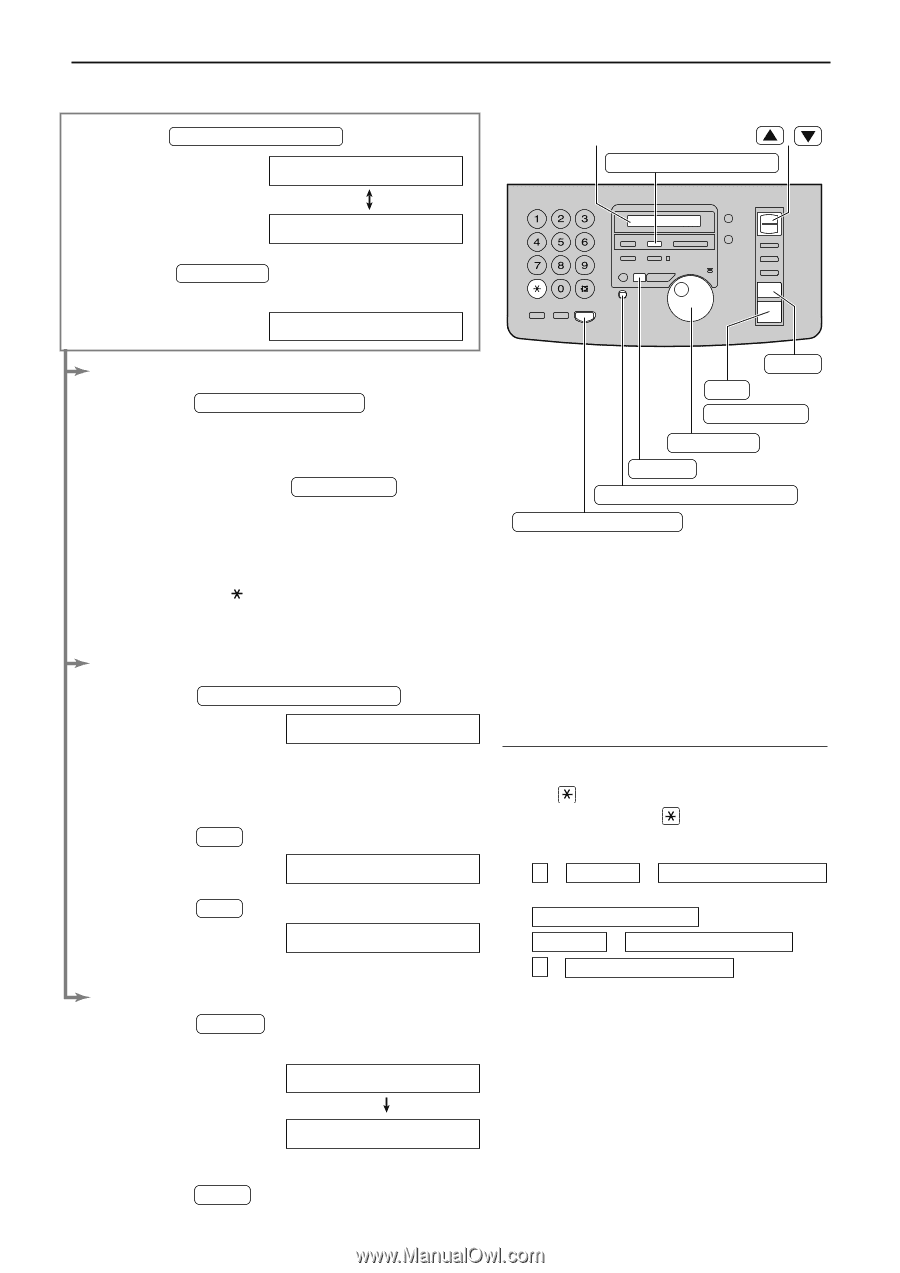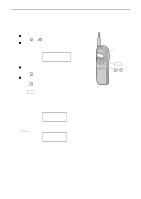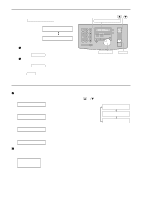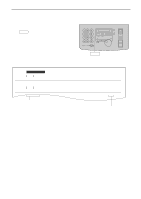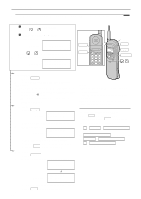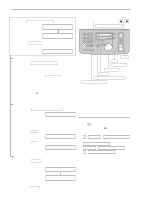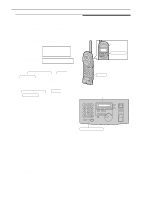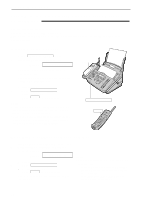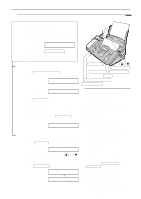Panasonic KXFPC96 KXFPC95 User Guide - Page 45
Calling back, Storing, Erasing, In the JOG DIAL of the main unit, ALLAN, STONE, JOG-DIAL, CALLS
 |
View all Panasonic KXFPC96 manuals
Add to My Manuals
Save this manual to your list of manuals |
Page 45 highlights
In the JOG DIAL of the main unit 1 Press CALLER ID SEARCH . Example: 21NEW1CALLS Caller ID Display / CALLER ID SEARCH Display: USE1JOG-DIAL 2 Rotate JOG DIAL until the desired name (or telephone number) is displayed. Example: ALLAN1STONE Calling back 3 Press DIGITAL SP-PHONE or lift the handset. q The unit will start dialing automatically. q To send a fax - insert the document FACE DOWN and press FAX START . See pages 49 and 50 for details. Important: q This feature is not available in the following cases. - The telephone number includes data other than numbers (ie., or #). - The caller's information does not include a telephone number. Storing 3 Press DIRECTORY PROGRAM . NAME=WENDY1ROBE q If the directory is full, a name and number cannot be stored. Erase unnecessary stations in the JOG DIAL directory (p. 38). 4 Press SET . Example: NO.=3456789012 5 Press SET . 123REGISTERED111 q The name and telephone number will be stored. Erasing 3 Press ERASE . q The caller's information will be erased. 1234DELETED STOP SET FAX START JOG DIAL ERASE DIRECTORY PROGRAM DIGITAL SP-PHONE Note: q You can confirm the stored items on the display (p. 39) or on the telephone number list (p. 105). q You can only store a name up to 10 characters long. q To edit items stored in the JOG DIAL directory, see page 38. To edit the telephone number Press repeatedly in step 2. Each time you press , the telephone number will change as follows. 1. 1 - Area code - Local telephone number ("1" added) 2. Local telephone number (area code omitted) 3. Area code - Local telephone number 4. 1 - Local telephone number ("1" added and area code omitted) Example: ALLAN1STONE q To erase other items, repeat steps 2 and 3. 4 Press STOP to exit the program. 45