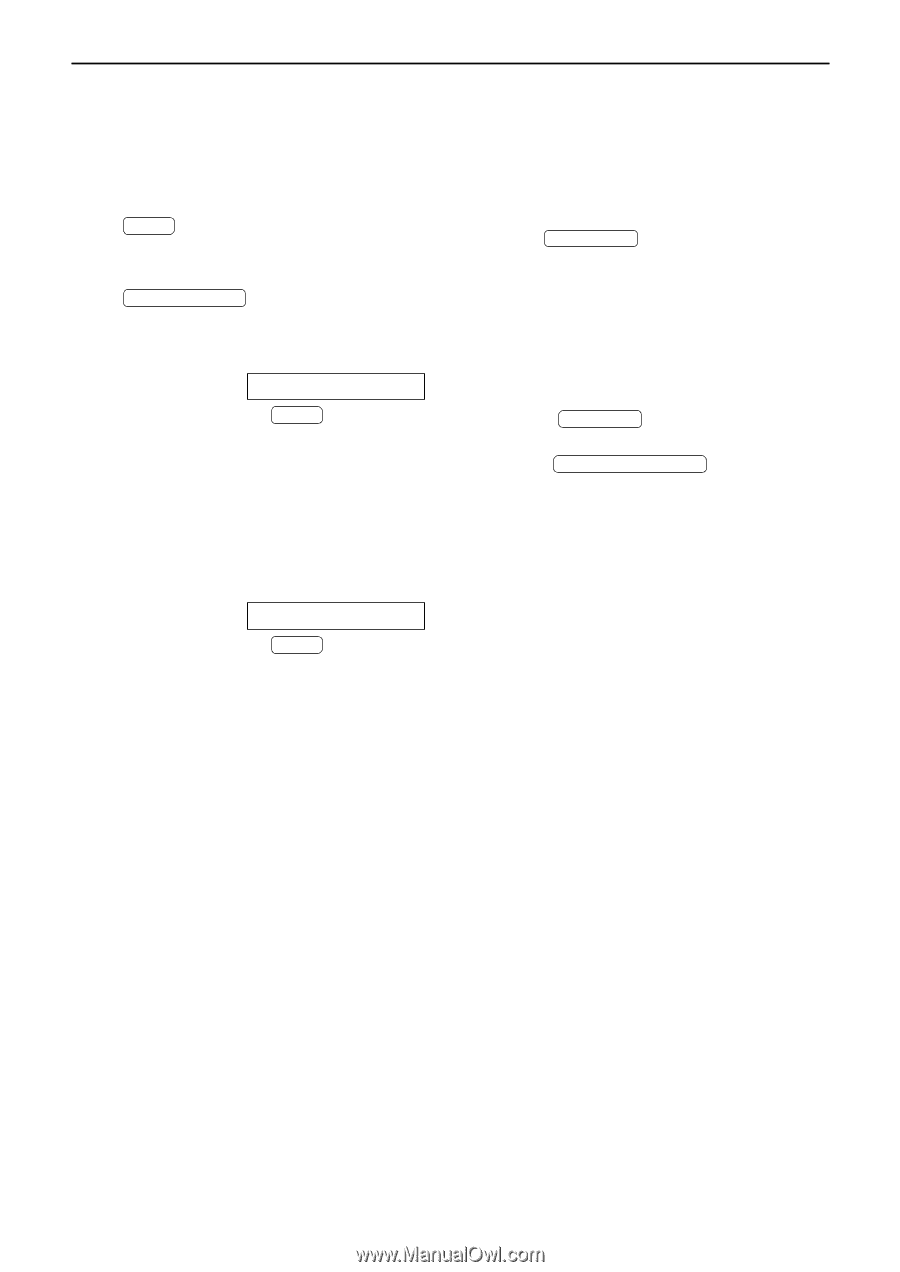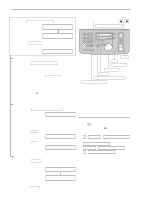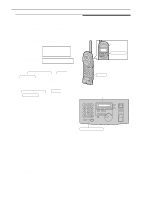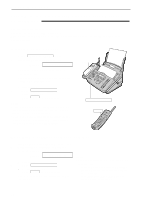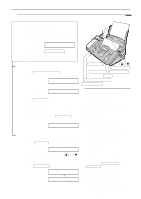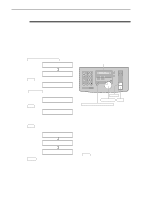Panasonic KXFPC96 KXFPC95 User Guide - Page 50
JOG DIAL directory, To redial the last number
 |
View all Panasonic KXFPC96 manuals
Add to My Manuals
Save this manual to your list of manuals |
Page 50 highlights
Sending Faxes To transmit more than 10 pages at a time Insert the first 10 pages of the document. Add the extra pages (up to 10) before the last page is fed into the unit. To stop transmission Press STOP . To redial the last number Press REDIAL/PAUSE . q If the line is busy, the unit will automatically redial the number up to 2 times. q During redial, the following will be displayed. Display: WAITING1REDIAL q To cancel redialing, press STOP . Fax auto redial for the JOG DIAL directory If the line is busy or there is no answer when using the JOG DIAL directory, the unit will automatically redial the number up to 2 times. q This feature is also available for delayed transmission (feature #25 on page 84). q During redial, the following will be displayed. Display: WAITING1REDIAL q To cancel redialing, press STOP . Convenient way to send a fax You can dial the fax number first before inserting the document. This is convenient if the other party's number is indicated on the document. 1. Enter the fax number. q The handset must be on the cradle. 2. Insert the document. 3. Press FAX START . If your unit does not send a fax using the JOG DIAL directory q Confirm the stored items on the display (p. 39) or on the telephone number list (p. 105). q Check that the number dialed is answered by the other party's machine. 1. Rotate JOG DIAL until the desired name is displayed. 2. Press DIGITAL SP-PHONE . q The connecting tone will be heard during dialing to tell you the status of the other party's machine (feature #76 on page 88). 50