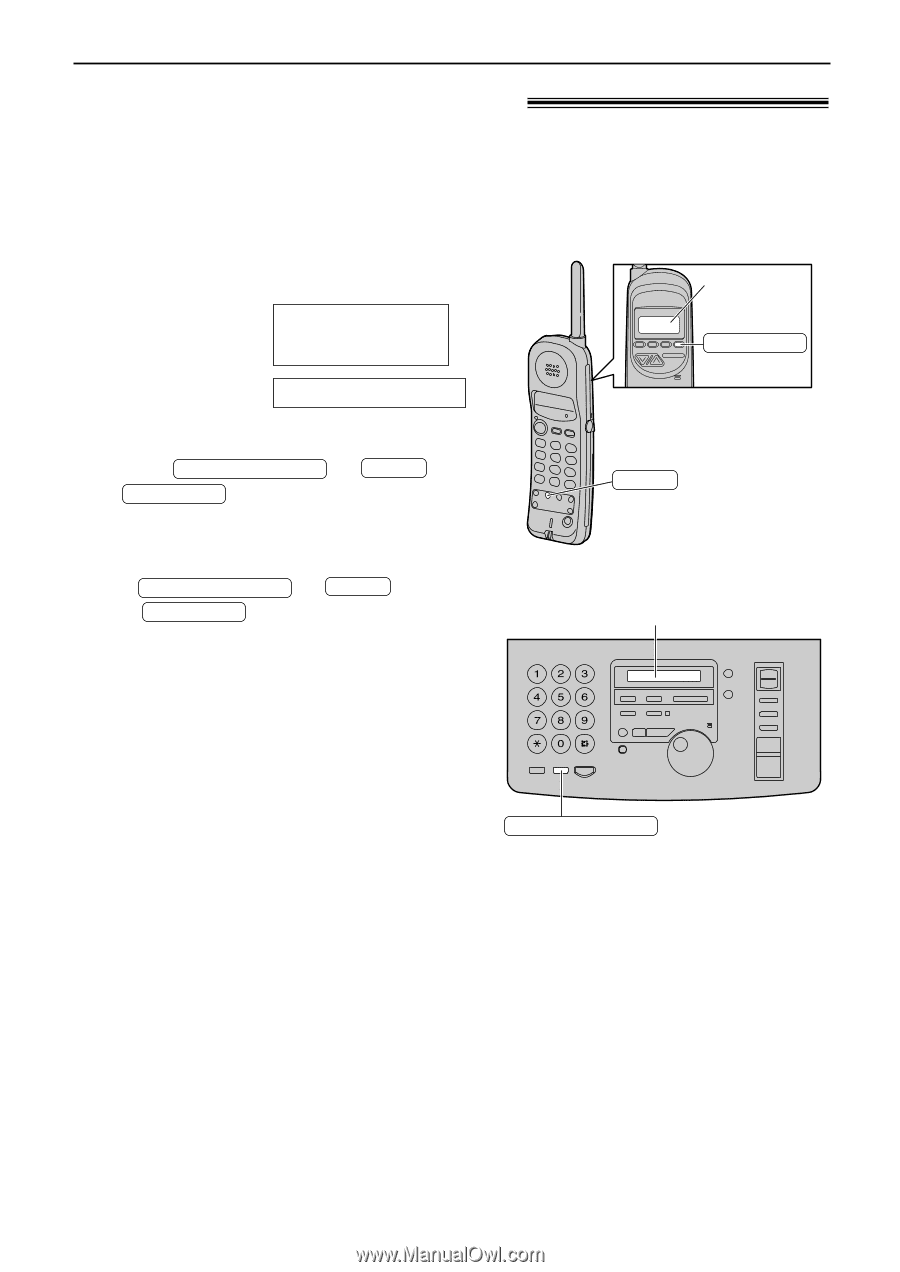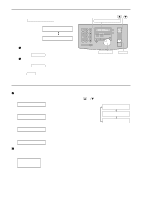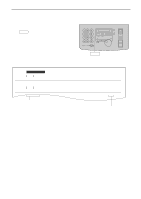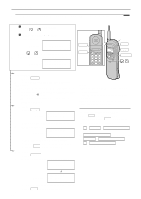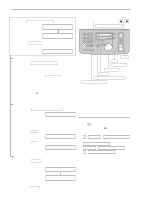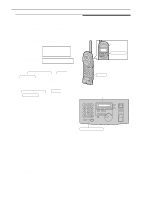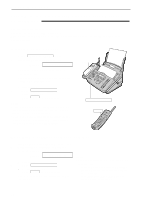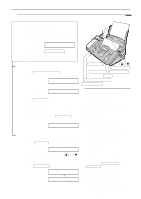Panasonic KXFPC96 KXFPC95 User Guide - Page 47
For call waiting service users, Visual Call Waiting Call Waiting ID Service
 |
View all Panasonic KXFPC96 manuals
Add to My Manuals
Save this manual to your list of manuals |
Page 47 highlights
Caller ID For call waiting service users! Visual Call Waiting (Call Waiting ID) Service Visual Call Waiting (Call Waiting ID) Service allows your handset to display the second caller's information. 1 When you receive a second call, you will hear a call-waiting tone, and the display will show: For the handset: NANCY1BROWN 1-000-222-3333 (Example) ----Waiting---- Display CALL WAIT For the main unit: NANCY1BROWN (Example) 2 Press FLASH/CALL WAIT or FLASH / CALL WAIT . q The first call is put on hold and you can answer the second call. q To return to the first caller, press FLASH/CALL WAIT or FLASH / CALL WAIT . FLASH Display FLASH/CALL WAIT Note: q The second caller's information will not be displayed when: - you are having a conversation with the main unit while the handset is off the main unit, - the answering system is recording someone's message, - a parallel connected telephone is in use, or - you are sending or receiving a document. q Please contact your telephone company for details and availability in your area. 47