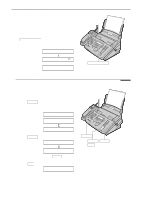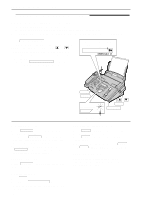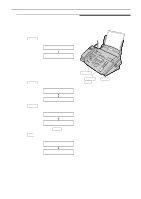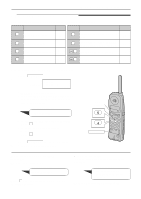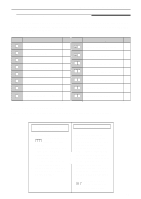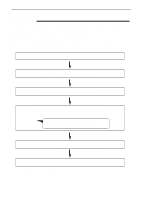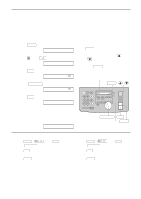Panasonic KXFPC96 KXFPC95 User Guide - Page 76
Turning the AUTO ANSWER mode on or off, During playback, Repeating a message, Skipping a message
 |
View all Panasonic KXFPC96 manuals
Add to My Manuals
Save this manual to your list of manuals |
Page 76 highlights
From the Handset During playback Repeating a message Press 1 to play the current message. q If you press 1 within 5 seconds of the beginning of a message, the previous message will be played. Skipping a message Press 2 . Erasing a specific message Press 4 while listening to the message you want to erase. The message has been erased. q A long beep will also sound and the unit will then playback the next message. Erasing all the messages Press 5 to erase all the messages. All messages have been erased. q A long beep will also sound. REPEAT GHI NEW MSG Turning the AUTO ANSWER mode on or off 1 Press PLAYBACK . 2 To turn ON the AUTO ANSWER mode, press 7 . OR To turn OFF the AUTO ANSWER mode, press 9 . 3 Press PLAYBACK to end the operation. AUTO ANSWER OFF ON AUTO ANSWER PLAYBACK 76 ABC SKIP JKL ALL MSG