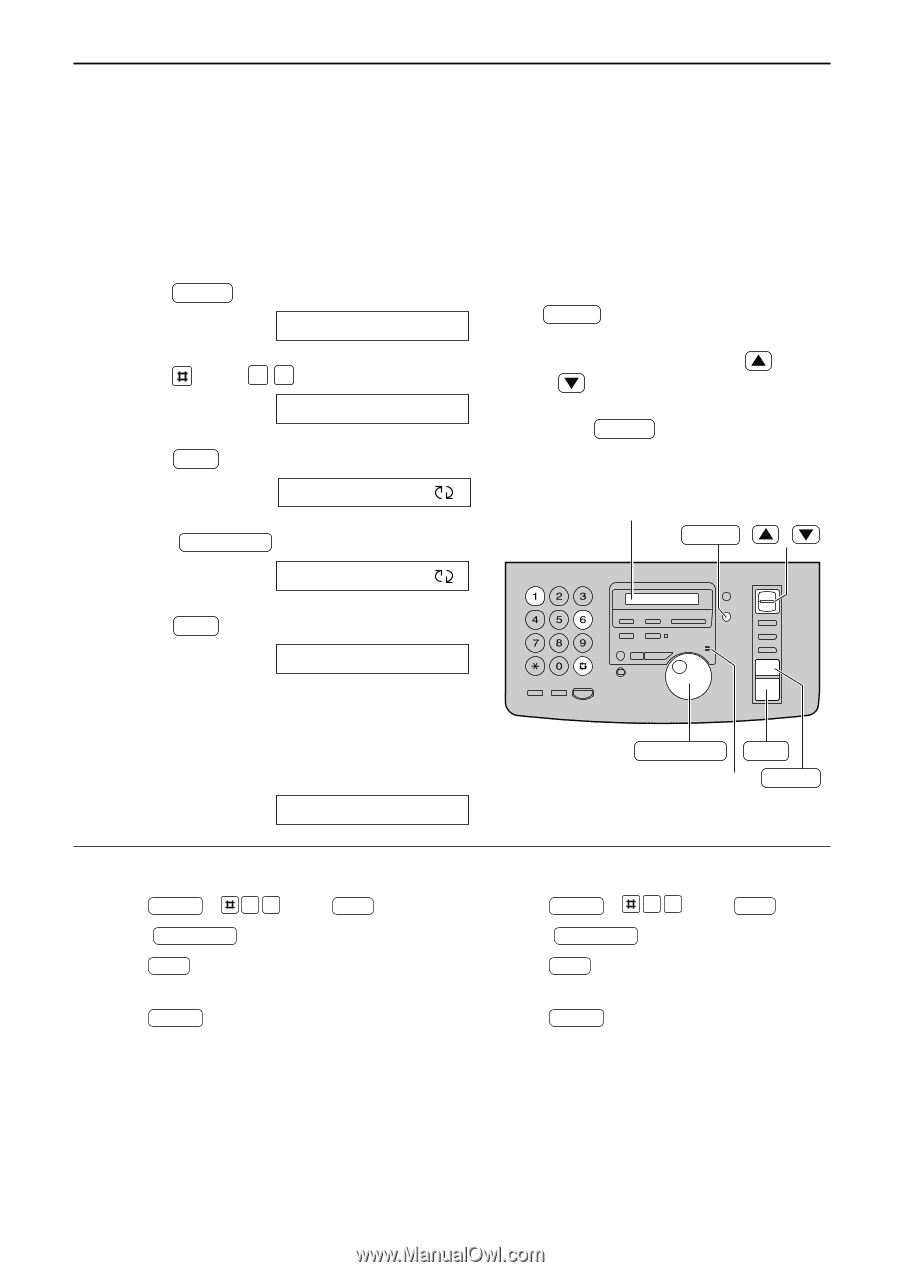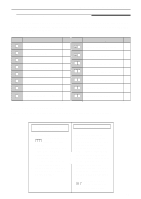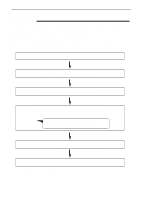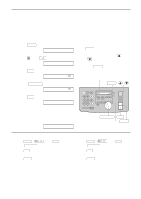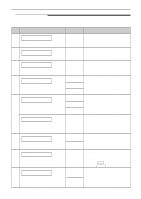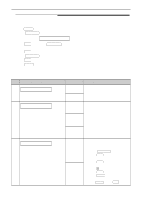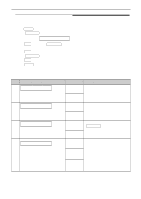Panasonic KXFPC96 KXFPC95 User Guide - Page 81
Recording your own transfer greeting message, RECORD, CHECK, TRNS-GREETING, SYSTEM
 |
View all Panasonic KXFPC96 manuals
Add to My Manuals
Save this manual to your list of manuals |
Page 81 highlights
Option Recording your own transfer greeting message! The recording time is limited to 16 seconds. Suggested message "This is a transferred message from (your name, business and/or telephone number). Please enter your remote ID for remote operation." 1 Press MENU . Display: 1.SYSTEM1SET1UP 2 Press , then 6 1 . TRNS-GREETING 3 Press SET . CHECK 4 Rotate JOG DIAL to select "RECORD". RECORD 5 Press SET . TRNS12REC.12316s 6 Speak clearly about 20 cm (8 inches) away from the microphone. q The display will show the remaining recording time. Example: TRNS12REC.12315s 7 When finished recording, press STOP . q The unit will repeat your message. Adjust the volume using or . 8 Press MENU . Display MENU / JOG DIAL SET Microphone STOP To check your transfer greeting message 1. Press MENU , 6 1 , then SET . 2. Rotate JOG DIAL to select "CHECK". 3. Press SET . q The unit will play your message. 4. Press MENU . To erase your transfer greeting message 1. Press MENU , 6 1 , then SET . 2. Rotate JOG DIAL to select "ERASE". 3. Press SET . q Your own message will be erased. 4. Press MENU . q The pre-recorded greeting message will be played when transferring a call. 81